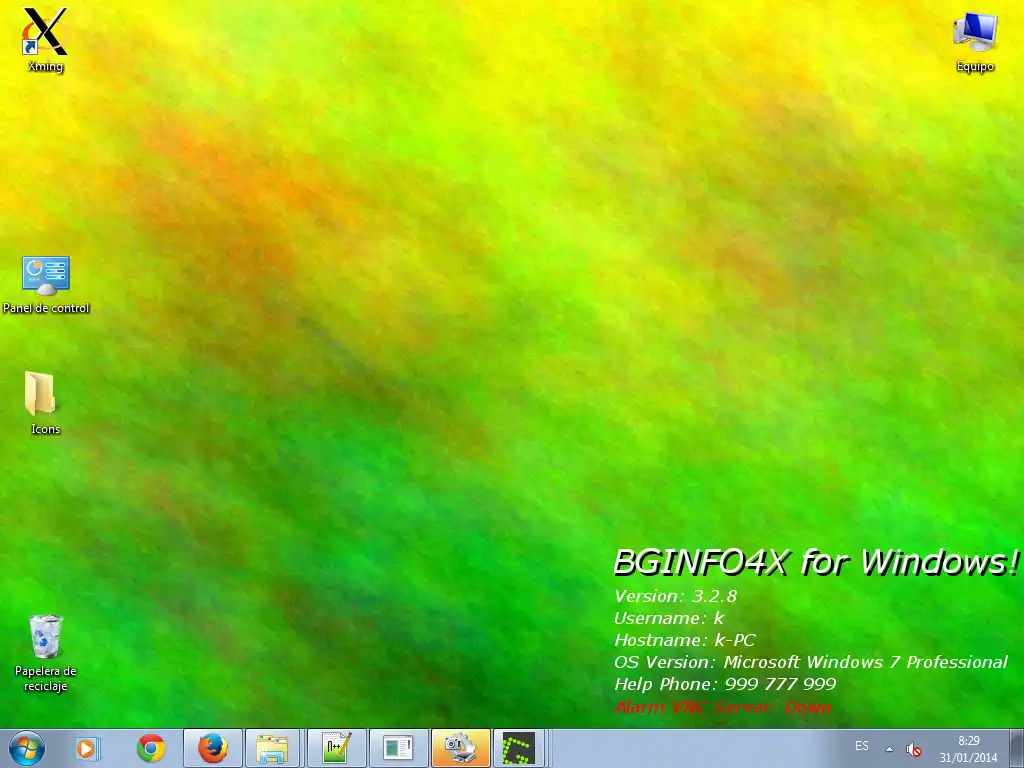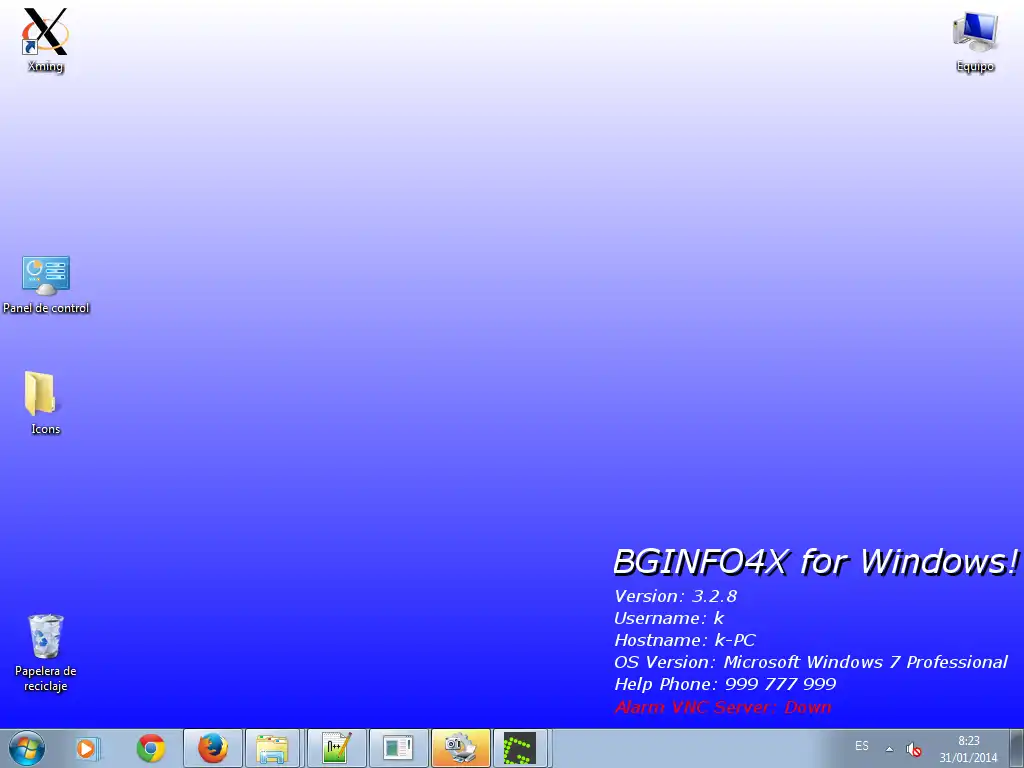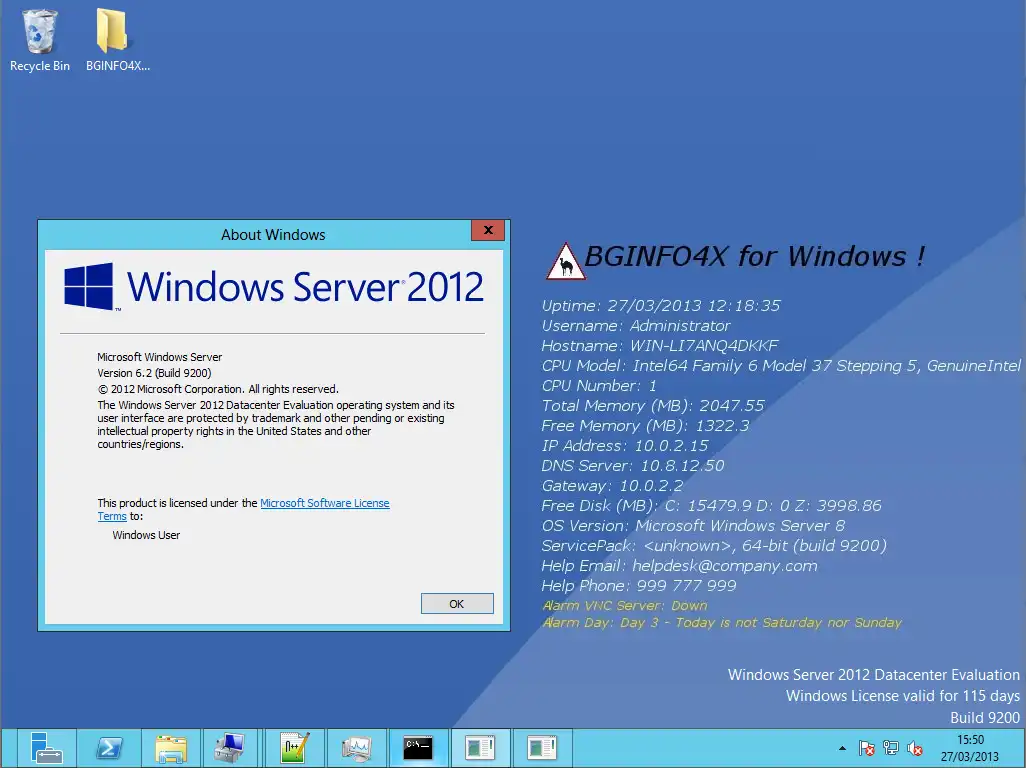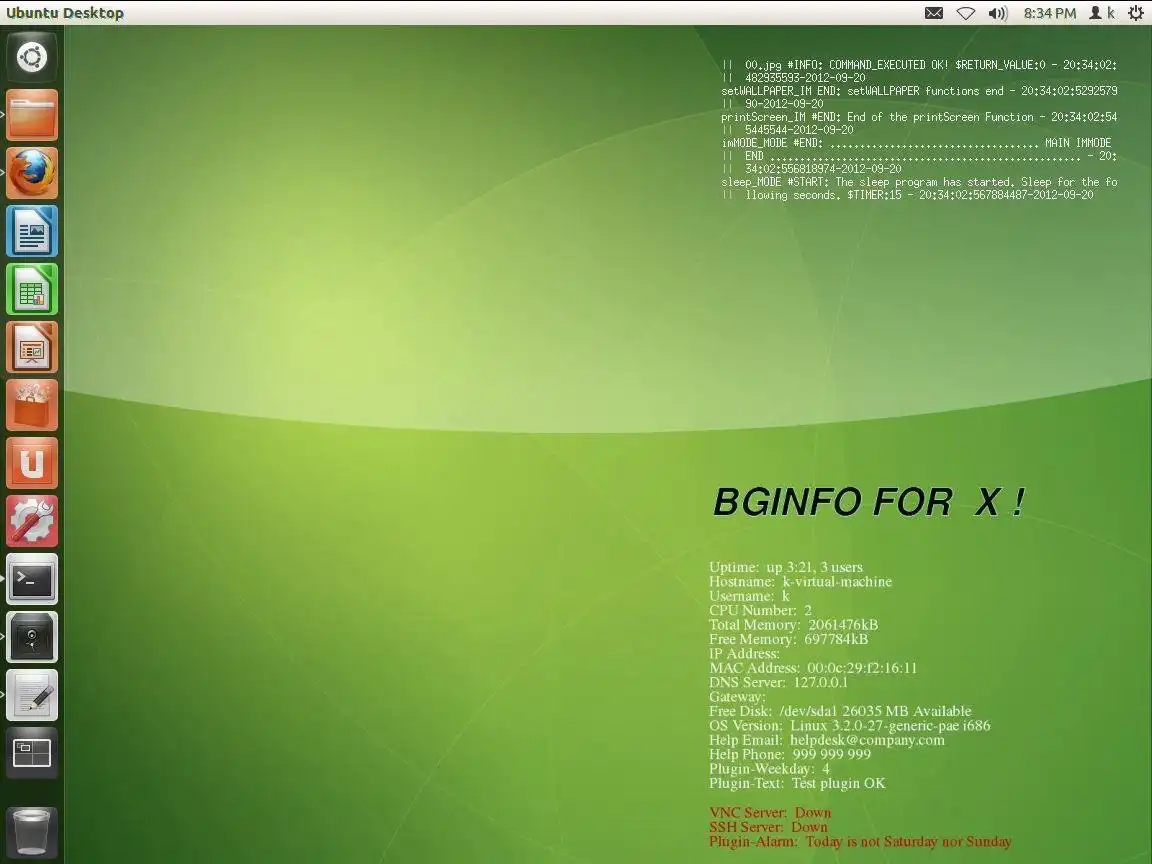This is the Linux app named BGINFO4X - BGINFO for X and for Windows! whose latest release can be downloaded as BGINFO4X-3.3.4.tar.gz. It can be run online in the free hosting provider OnWorks for workstations.
Download and run online this app named BGINFO4X - BGINFO for X and for Windows! with OnWorks for free.
Follow these instructions in order to run this app:
- 1. Downloaded this application in your PC.
- 2. Enter in our file manager https://www.onworks.net/myfiles.php?username=XXXXX with the username that you want.
- 3. Upload this application in such filemanager.
- 4. Start the OnWorks Linux online or Windows online emulator or MACOS online emulator from this website.
- 5. From the OnWorks Linux OS you have just started, goto our file manager https://www.onworks.net/myfiles.php?username=XXXXX with the username that you want.
- 6. Download the application, install it and run it.
SCREENSHOTS
Ad
BGINFO4X - BGINFO for X and for Windows!
DESCRIPTION
BGINFO for X, also called BGINFO4X, is a clone of the popular program BGINFO for Microsoft Windows created by Sysinternals.BGINFO4X is designed for pretty print useful information (CPU model, Hostname, IP address, OS version, Office version, and much more ...) on your desktop background or wallpaper.
See the screenshots to see BGINFO4X in action.
BGINFO4X is Multi Platform (Windows, MacOSX, Linux, BSD).
BGINFO4X is Highly Customizable.
BGINFO4X is Open Source.
BGINFO4X comes with lots of Features.
See the main Features below on this page.
Find more information in http://sourceforge.net/p/bginfo4x/wiki/BGINFO4X/
Features
- Multi Platform: Windows, MacOSX, Linux, BSD, UNIX, embeddeds (ARM,Raspberry).
- Highly Customizable: configure easily any setting of the program.
- Open Source: you can benefit from it and from the community forums.
- Dynamic Data: the information is not static. Refreshed it with a configurable timer.
- Modular System: designed as a modular system, you can use different modules.
- Out Module: write any information. Use bash, powershell, wmi, vbs, perl, python, snmp, ....
- Alarm Module : write an alarm by threshold. Use a different color, size, format.
- Script Module: execute any script or program, such as as sending an email with the result.
- Export Module: export the information to a html report, csv file or sqlite database.
- Personalized Header: use a personalized header with your preferred message.
- Corporate Logo: use a a corporate logo or use your personalized one.
- Additional Image: add a personalized image or encrust a performance graphic.
- Corporate Wallpaper: force the use of a corporate wallpaper.
- Solid Colors: use solid colors, gradients and plasma wallpapers.
- Predefined Position: use predefined positions (north, south, east, west). Adjust to your taskbar.
- Font Styling: use your installed fonts, color and size. Customize header, output and alarms.
- Secure Mode: protect sensitive computers like notebooks.
- Remote Display: display your local information to a remote machine.
- Debug Mode: debug easily any part of the code.
- Bash Shell: use BGINFO4X Bash Shell in Windows (thanks to MSYS).
Audience
End Users/Desktop, System Administrators
User interface
Plugins
Programming Language
Unix Shell
This is an application that can also be fetched from https://sourceforge.net/projects/bginfo4x/. It has been hosted in OnWorks in order to be run online in an easiest way from one of our free Operative Systems.