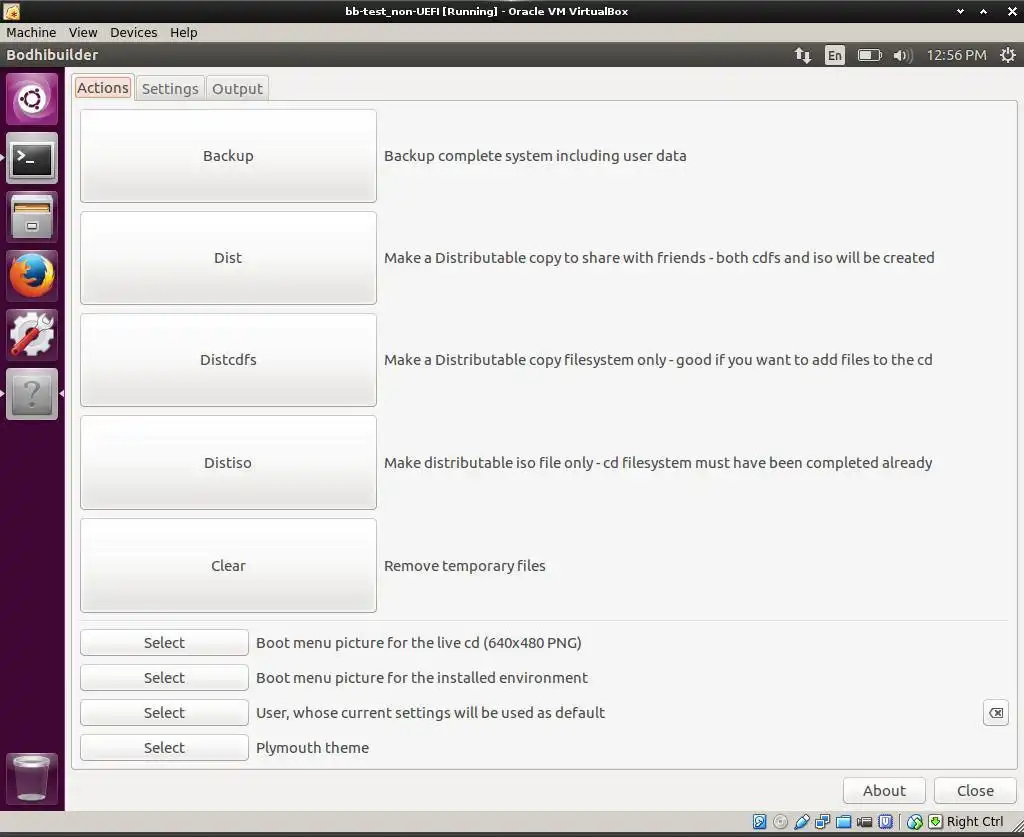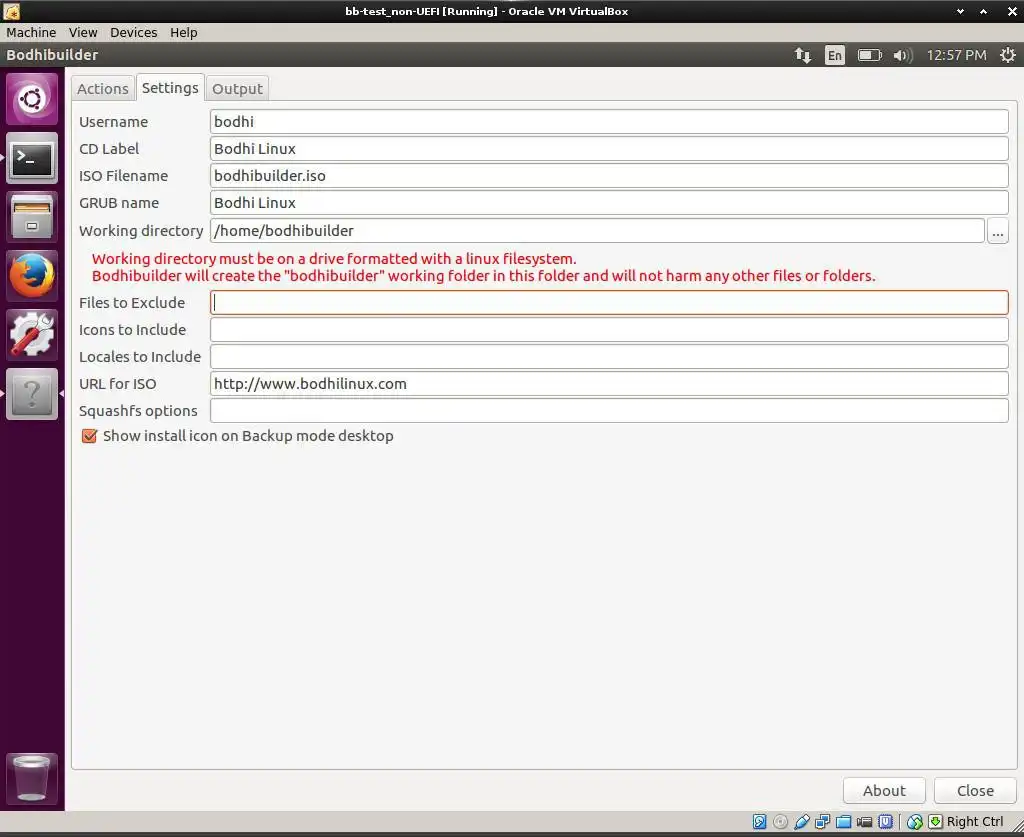This is the Linux app named bodhibuilder whose latest release can be downloaded as bodhibuilder_2.18.5_all.deb. It can be run online in the free hosting provider OnWorks for workstations.
Download and run online this app named bodhibuilder with OnWorks for free.
Follow these instructions in order to run this app:
- 1. Downloaded this application in your PC.
- 2. Enter in our file manager https://www.onworks.net/myfiles.php?username=XXXXX with the username that you want.
- 3. Upload this application in such filemanager.
- 4. Start the OnWorks Linux online or Windows online emulator or MACOS online emulator from this website.
- 5. From the OnWorks Linux OS you have just started, goto our file manager https://www.onworks.net/myfiles.php?username=XXXXX with the username that you want.
- 6. Download the application, install it and run it.
SCREENSHOTS
Ad
bodhibuilder
DESCRIPTION
Bodhibuilder is a fork of the old Remastersys script, it has been tuned to create a bootable live ISO of your Bodhi Linux OS or Ubuntu based derivatives. There are 2 types of modes available: backup mode and distribution mode.Backup mode creates a copy of your running OS so that the live ISO will require you to login using your credentials and the desktop will be your same desktop you've created it to be.
Distribution mode will also create a copy of your running OS, but will not keep your desktop or any personal settings. It will create a live ISO with all of your programs, but, unlike backup mode, your personal information (like login info) will not be contained in the ISO.
=== Releases ===
bodhibuilder_2.18.x_all.deb --> stable release (Bodhi 5.x , *buntu 18.04)
bodhibuilder_2.2.x_all.deb --> stable release (Bodhi 4.x , *buntu 16.04)
bodhibuilder_2.1.x_all.deb --> stable release (Bodhi 3.x , *buntu 14.04)
Features
- These are the features of stable builds --> bodhibuilder_2.2.x and later :
- Used to create Bodhi Linux (not compatible with versions Bodhi 3.x, 2.x or 1.x)
- Compatible with 32 and 64 bit operating systems of Ubuntu 16.04 derivatives (not compatible with earlier versions due to some package name and file location changes)
- UEFI support for 64-bit using xorriso
- Offline installation from your created ISO
- xz compression on the squashfs
- Custom GRUB name
- New folder & file exclusion function
- dd or cat > direct to USB for best booting results
- Ability to include only specific icon sets and languages to cut down on ISO size
- I have successfully created 8Gb+ ISO's that will live boot off of USB.
- For compatibility with Bodhi versions 3.x, 2.x, and 1.x use bodhibuilder_2.1.x
This is an application that can also be fetched from https://sourceforge.net/projects/bodhibuilder/. It has been hosted in OnWorks in order to be run online in an easiest way from one of our free Operative Systems.