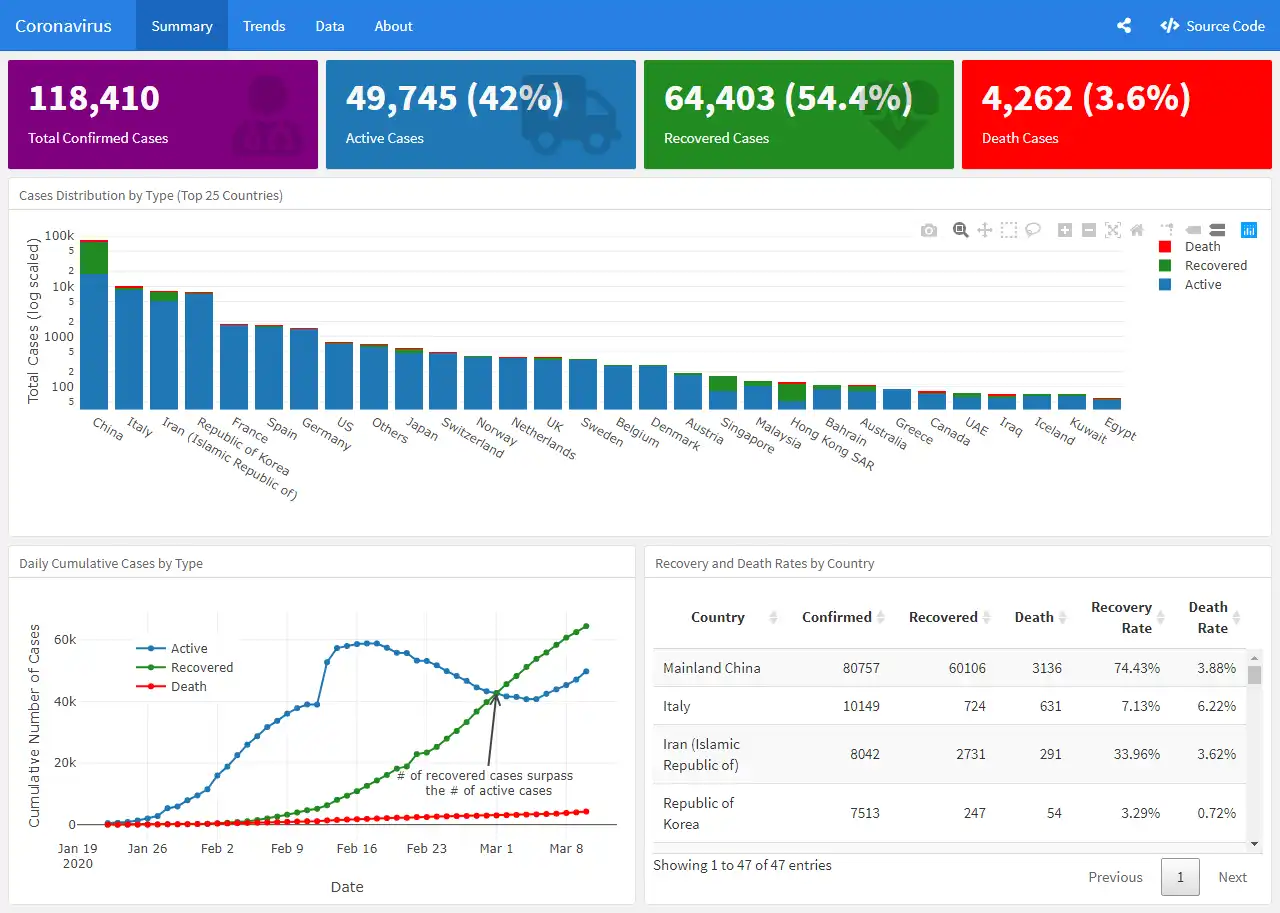This is the Linux app named coronavirus whose latest release can be downloaded as CRANVersion0.3.31.zip. It can be run online in the free hosting provider OnWorks for workstations.
Download and run online this app named coronavirus with OnWorks for free.
Follow these instructions in order to run this app:
- 1. Downloaded this application in your PC.
- 2. Enter in our file manager https://www.onworks.net/myfiles.php?username=XXXXX with the username that you want.
- 3. Upload this application in such filemanager.
- 4. Start the OnWorks Linux online or Windows online emulator or MACOS online emulator from this website.
- 5. From the OnWorks Linux OS you have just started, goto our file manager https://www.onworks.net/myfiles.php?username=XXXXX with the username that you want.
- 6. Download the application, install it and run it.
SCREENSHOTS
Ad
coronavirus
DESCRIPTION
The coronavirus package gives a tidy format dataset of the 2019 Novel Coronavirus COVID-19 (2019-nCoV) epidemic. Relevant and updated information about the virus, such as summary of new cases by country and total number of cases by region can be retrieved from this package. The raw data is pulled and arranged by the Johns Hopkins University Center for Systems Science and Engineering, which is gathered from various leading sources including the World Health Organization, China CDC, US CDC, European Centre for Disease Prevention and Control, and Australia Government Department of Health.
Features
- Comprehensive dataset of the 2019 Novel Coronavirus COVID-19 (2019-nCoV) epidemic compiled from world's leading and trusted sources
Programming Language
S/R
Categories
This is an application that can also be fetched from https://sourceforge.net/projects/coronavirus.mirror/. It has been hosted in OnWorks in order to be run online in an easiest way from one of our free Operative Systems.