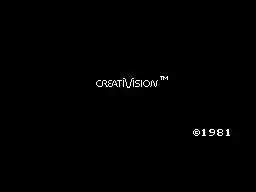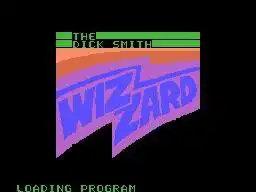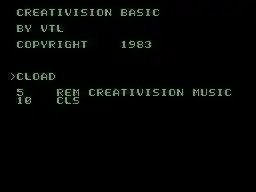This is the Linux app named creatiVision emulator whose latest release can be downloaded as creatiVision-160424.7z. It can be run online in the free hosting provider OnWorks for workstations.
Download and run online this app named creatiVision emulator with OnWorks for free.
Follow these instructions in order to run this app:
- 1. Downloaded this application in your PC.
- 2. Enter in our file manager https://www.onworks.net/myfiles.php?username=XXXXX with the username that you want.
- 3. Upload this application in such filemanager.
- 4. Start the OnWorks Linux online or Windows online emulator or MACOS online emulator from this website.
- 5. From the OnWorks Linux OS you have just started, goto our file manager https://www.onworks.net/myfiles.php?username=XXXXX with the username that you want.
- 6. Download the application, install it and run it.
SCREENSHOTS
Ad
creatiVision emulator
DESCRIPTION
Emulates the VTech Creativision, Dick Smith Wizzard, Hanimex Rameses, VTech Laser 2001, Salora Manager and homebrew CSL Cartridge.
As of 16.04.24 is the only emulator to include floppy disk image emulation through the dumped disc controller ROM!.
Features
- Command line interface, easily select or deselect options
- SDL 2.0 Windowed or Full Screen streaming textures.
- Unique BASIC cassette saving, loading and running
- LLIST / LPRINT to file
- Record AVI for demos or showcase
- Single step debugging of homebrew
- VDP Register Display
- Take PNG in game Snapshots
- For developers, dump RAM and VRAM at any point
- Take snapshot of running game, keep your high scores!
- Emulates CSL Cart, Salora Manager and Laser 2001 MSBasic
- Local network play for two players
- First emulator to include floppy disc controller!
Audience
End Users/Desktop
User interface
SDL
Programming Language
C
Categories
This is an application that can also be fetched from https://sourceforge.net/projects/creativisionemulator/. It has been hosted in OnWorks in order to be run online in an easiest way from one of our free Operative Systems.