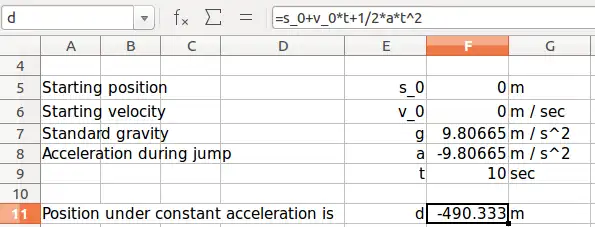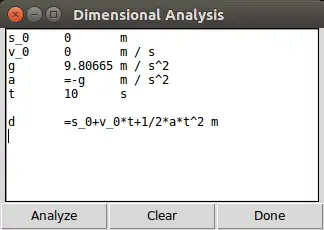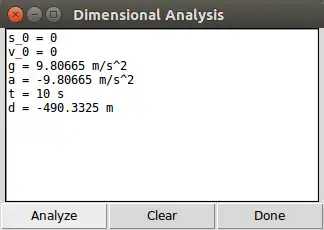This is the Linux app named DimensionalAnalysis to run in Linux online whose latest release can be downloaded as DimensionalAnalysis-1.3.zip. It can be run online in the free hosting provider OnWorks for workstations.
Download and run online this app named DimensionalAnalysis to run in Linux online with OnWorks for free.
Follow these instructions in order to run this app:
- 1. Downloaded this application in your PC.
- 2. Enter in our file manager https://www.onworks.net/myfiles.php?username=XXXXX with the username that you want.
- 3. Upload this application in such filemanager.
- 4. Start the OnWorks Linux online or Windows online emulator or MACOS online emulator from this website.
- 5. From the OnWorks Linux OS you have just started, goto our file manager https://www.onworks.net/myfiles.php?username=XXXXX with the username that you want.
- 6. Download the application, install it and run it.
SCREENSHOTS
Ad
DimensionalAnalysis to run in Linux online
DESCRIPTION
The Dimensional Analysis tool is meant to be used with spreadsheets containing variable definitions and formulas with physical units. It will execute the definitions and the formulas; and calculate the resulting units.The spreadsheet must follow a standard for the variables and the formulas.
The general convention is to put variable names, values & formulas, and units in three columns. Make sure the names match the contents of the name cells. Use the names in the formulas, not the cell addresses.
To use the Dimension Analysis tool, select and copy the cells, then paste them into the tool’s input text box.
Requires Python 3 plus SymPy and mpmath packages.
http://www.sympy.org
http://mpmath.org/
Features
- performs dimensional analysis
- uses physical units
- Requires Python and SymPy
This is an application that can also be fetched from https://sourceforge.net/projects/dimensionalanalysis/. It has been hosted in OnWorks in order to be run online in an easiest way from one of our free Operative Systems.