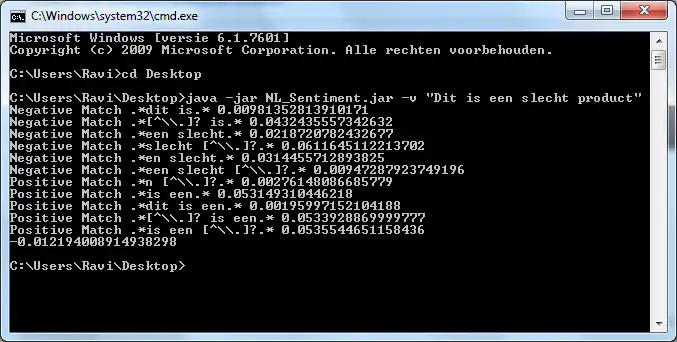This is the Linux app named Dutch sentiment analysis engine whose latest release can be downloaded as NL_Sentiment_0.03.jar. It can be run online in the free hosting provider OnWorks for workstations.
Download and run online this app named Dutch sentiment analysis engine with OnWorks for free.
Follow these instructions in order to run this app:
- 1. Downloaded this application in your PC.
- 2. Enter in our file manager https://www.onworks.net/myfiles.php?username=XXXXX with the username that you want.
- 3. Upload this application in such filemanager.
- 4. Start the OnWorks Linux online or Windows online emulator or MACOS online emulator from this website.
- 5. From the OnWorks Linux OS you have just started, goto our file manager https://www.onworks.net/myfiles.php?username=XXXXX with the username that you want.
- 6. Download the application, install it and run it.
SCREENSHOTS
Ad
Dutch sentiment analysis engine
DESCRIPTION
This application was developed by Incentro to satisfy requests by clients for a sentiment analyser for the Dutch language. It is currently in it's alpha stage and we expect to have a beta release by November 2012. If you would like to help with the development or testing of this product please contact us at +31[0]15 76 40 750 - of info {at} incentro.com.
Deze applicatie is ontwikkeld door Incentro om te voldoen aan klantaanvragen voor een sentimentanalyse module voor de Nederlandse taal.
Momenteel is de module in alpha versie beschikbaar en een beta versie wordt verwacht in november 2012.
Als u ons wilt helpen bij het ontwikkelen of testen van deze module, neem dan contact op met Incentro via +31[0]15 76 40 750 - of info {at} incentro.com.
Audience
Developers
User interface
Command-line
Programming Language
Java
This is an application that can also be fetched from https://sourceforge.net/projects/nlsentiment/. It has been hosted in OnWorks in order to be run online in an easiest way from one of our free Operative Systems.