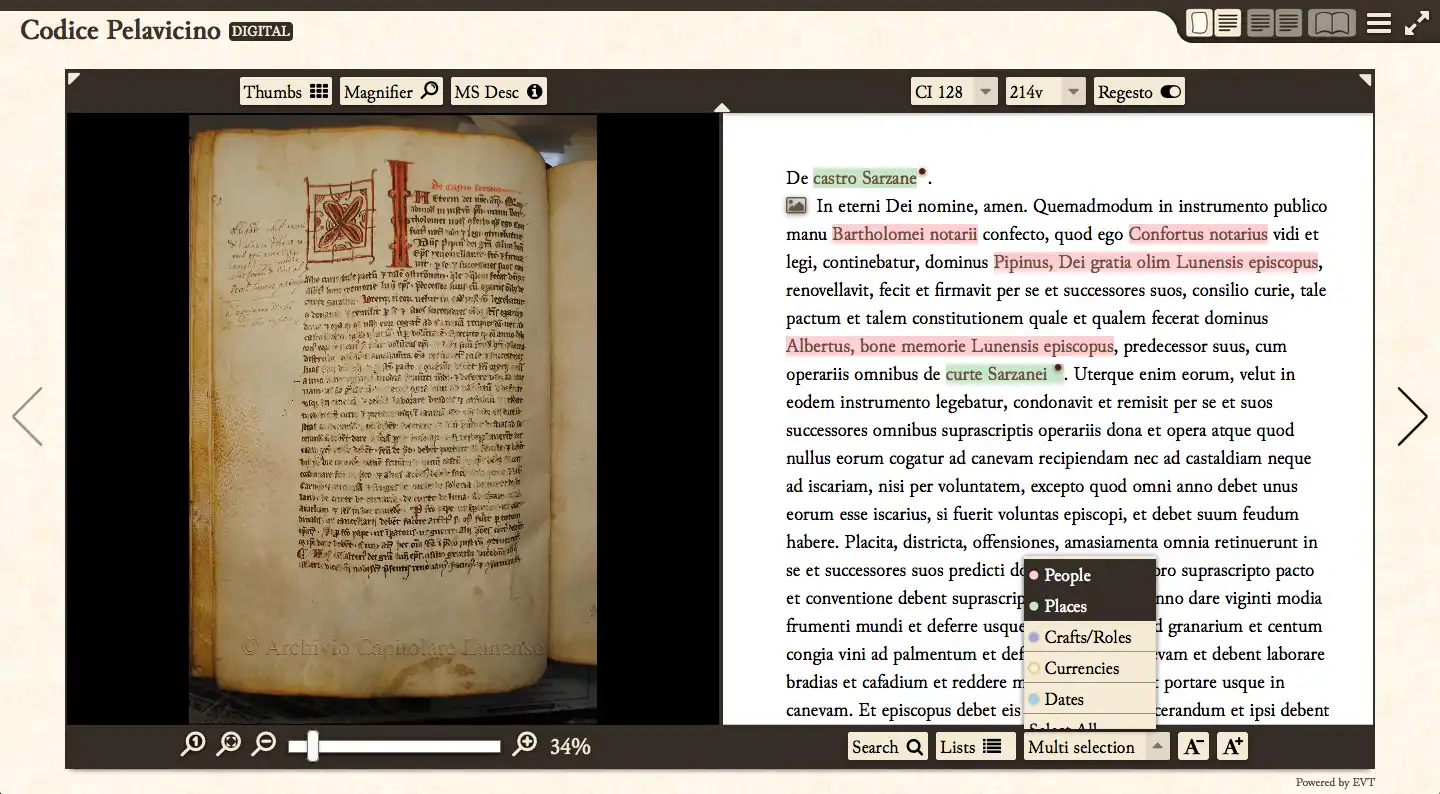This is the Linux app named Edition Visualization Technology whose latest release can be downloaded as evt2-beta2.zip. It can be run online in the free hosting provider OnWorks for workstations.
Download and run online this app named Edition Visualization Technology with OnWorks for free.
Follow these instructions in order to run this app:
- 1. Downloaded this application in your PC.
- 2. Enter in our file manager https://www.onworks.net/myfiles.php?username=XXXXX with the username that you want.
- 3. Upload this application in such filemanager.
- 4. Start the OnWorks Linux online or Windows online emulator or MACOS online emulator from this website.
- 5. From the OnWorks Linux OS you have just started, goto our file manager https://www.onworks.net/myfiles.php?username=XXXXX with the username that you want.
- 6. Download the application, install it and run it.
SCREENSHOTS
Ad
Edition Visualization Technology
DESCRIPTION
EVT is a tool that creates web-based diplomatic and/or interpretative editions starting from XML TEI-encoded documents.
The current release, EVT v. 1.3, builds upon the feature set of the previous releases and adds support for quite a number of new features:
* added a new navigation bar;
* added support for translations in multiple languages;
* added support VisColl style sheets;
* added support for comment and critical <note>s;
* added support for verse numbering and visualization;
* many bugs fixed!
Go download it and check for yourself! For more information about how to use and/or customize EVT please refer to the EVT Manual included in the archive you downloaded, just look in the "doc" folder.
Please send all feedback to [email protected].
Audience
Education
User interface
Web-based
Programming Language
XSL (XSLT/XPath/XSL-FO), JavaScript
Categories
This is an application that can also be fetched from https://sourceforge.net/projects/evt-project/. It has been hosted in OnWorks in order to be run online in an easiest way from one of our free Operative Systems.