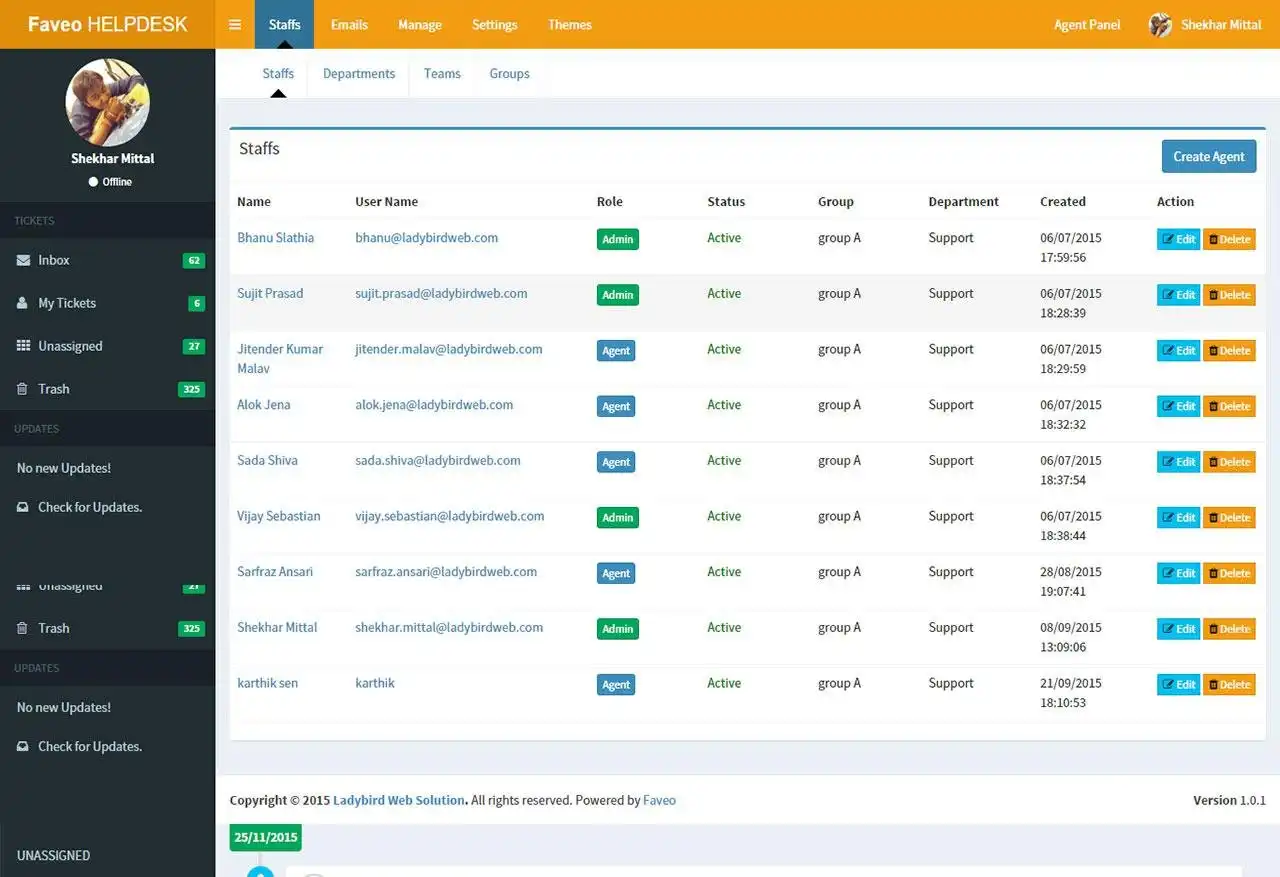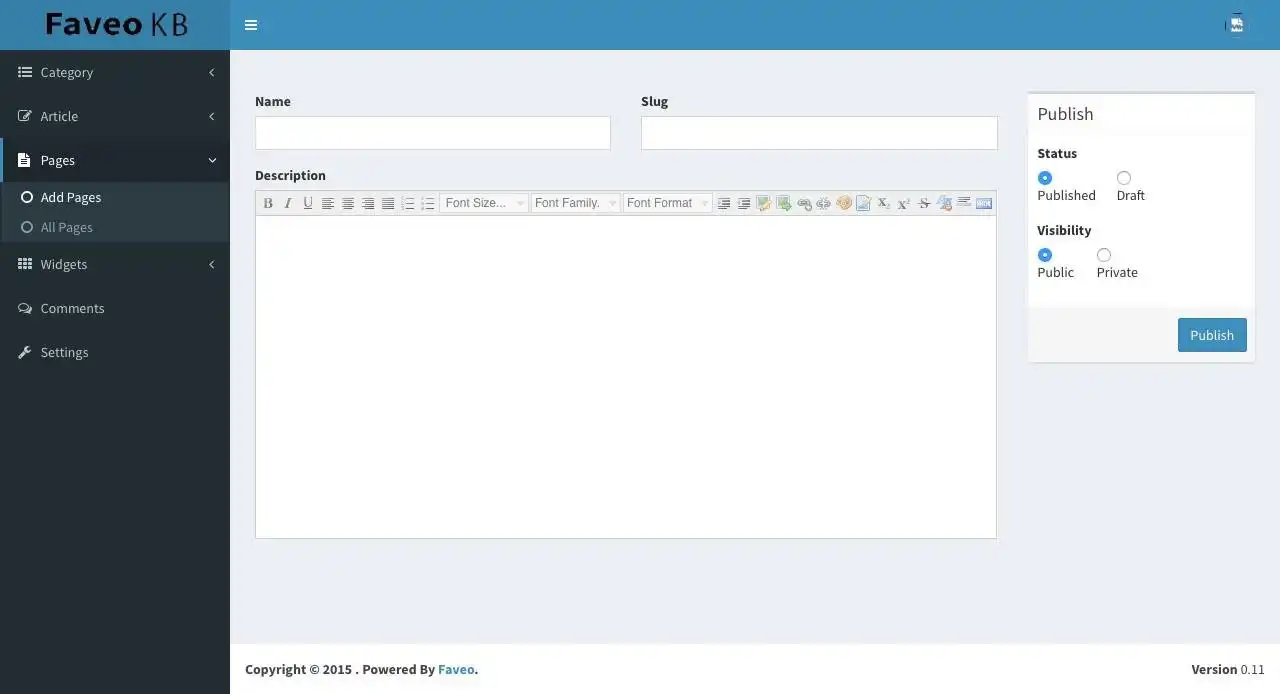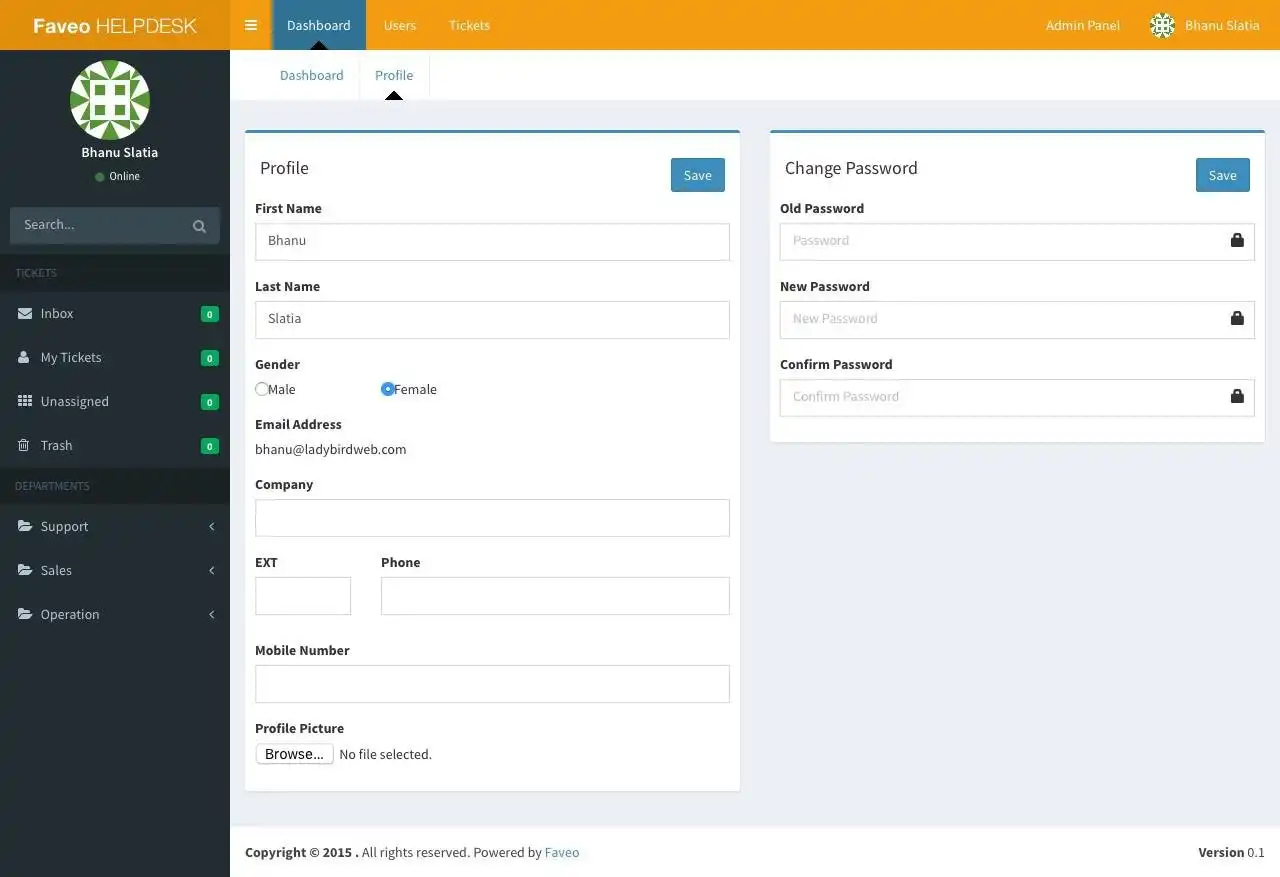This is the Linux app named Faveo Helpdesk whose latest release can be downloaded as MinorBugFixes.zip. It can be run online in the free hosting provider OnWorks for workstations.
Download and run online this app named Faveo Helpdesk with OnWorks for free.
Follow these instructions in order to run this app:
- 1. Downloaded this application in your PC.
- 2. Enter in our file manager https://www.onworks.net/myfiles.php?username=XXXXX with the username that you want.
- 3. Upload this application in such filemanager.
- 4. Start the OnWorks Linux online or Windows online emulator or MACOS online emulator from this website.
- 5. From the OnWorks Linux OS you have just started, goto our file manager https://www.onworks.net/myfiles.php?username=XXXXX with the username that you want.
- 6. Download the application, install it and run it.
SCREENSHOTS
Ad
Faveo Helpdesk
DESCRIPTION
Faveo Helpdesk is an automated, web-based help desk system for managing customer support. It serves as an easy to install, easy to use and cost-effective ticket management solution for startups, SMEs and enterprises.
Faveo Helpdesk enables you to efficiently tackle customer service management, incident management and SLA management, with a built-in knowledge base so you can share information with staff and customers. It’s been integrated with numerous platforms including Facebook, WhatsApp and Twitter, and can be customised according to your particular business requirements.
Features
- Built-in Knowledge Base
- Integrated with Popular Platforms
- Company Branded - allows rebranding, colour changes to match company style.
- Unlimited and Affordable
- Seamless Email Integration
- Priority Support
- Easy-to-use Portal
- Highly Customizable
Programming Language
PHP
Categories
This is an application that can also be fetched from https://sourceforge.net/projects/faveo-helpdesk.mirror/. It has been hosted in OnWorks in order to be run online in an easiest way from one of our free Operative Systems.