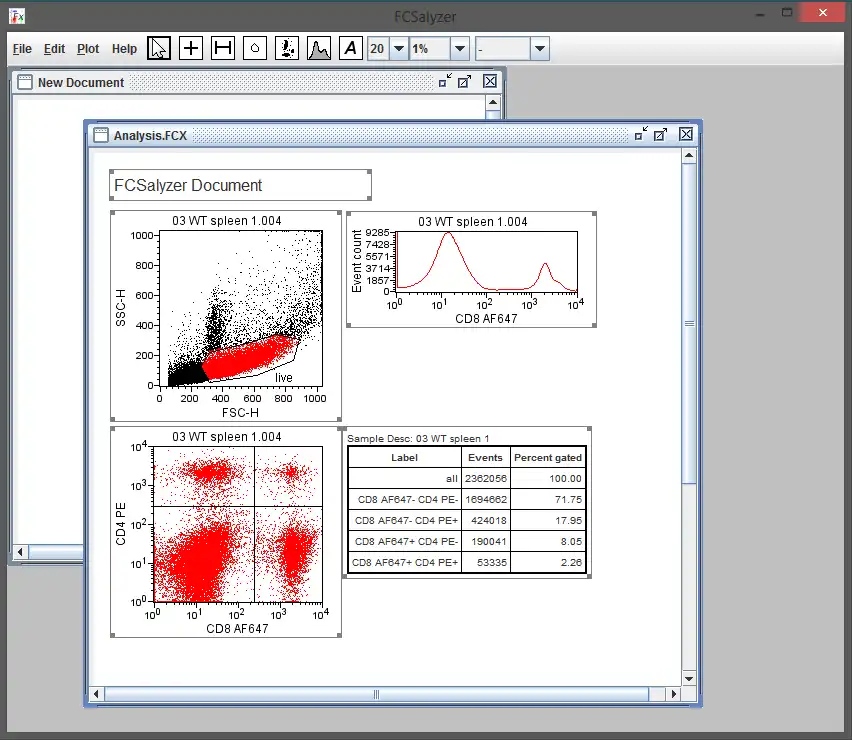This is the Linux app named FCSalyzer to run in Linux online whose latest release can be downloaded as FCSalyzer0.9.4.zip. It can be run online in the free hosting provider OnWorks for workstations.
Download and run online this app named FCSalyzer to run in Linux online with OnWorks for free.
Follow these instructions in order to run this app:
- 1. Downloaded this application in your PC.
- 2. Enter in our file manager https://www.onworks.net/myfiles.php?username=XXXXX with the username that you want.
- 3. Upload this application in such filemanager.
- 4. Start the OnWorks Linux online or Windows online emulator or MACOS online emulator from this website.
- 5. From the OnWorks Linux OS you have just started, goto our file manager https://www.onworks.net/myfiles.php?username=XXXXX with the username that you want.
- 6. Download the application, install it and run it.
SCREENSHOTS
Ad
FCSalyzer to run in Linux online
DESCRIPTION
FCSalyzer is a free program for analysing flow cytometry data. It is programmed in Java and should therefore work on many different operating systems. FCSalyzer offers an easy What-you-see-is-what-you get interface and provides the standard analysing tools - dot plots, histograms, complex gating strategies and associated statistics.Impressum / Legal Notice
Sven Mostböck
Murlingengasse 25/5
1120 Wien
Austria
e-mail: [email protected]
second contact option: use the open discussion on the FCSalyzer sourceforge page: http://sourceforge.net/p/fcsalyzer/discussion/
Features
- Analyses FCS2.0 list mode files and FCS3 files
- What you see is what you get - plots are placed onto a paginated doument
- Dot plots, density plots and histograms - all with overlays
- Plots can be duplicated with their statistics
Audience
Science/Research
User interface
Java Swing
Programming Language
Java
This is an application that can also be fetched from https://sourceforge.net/projects/fcsalyzer/. It has been hosted in OnWorks in order to be run online in an easiest way from one of our free Operative Systems.