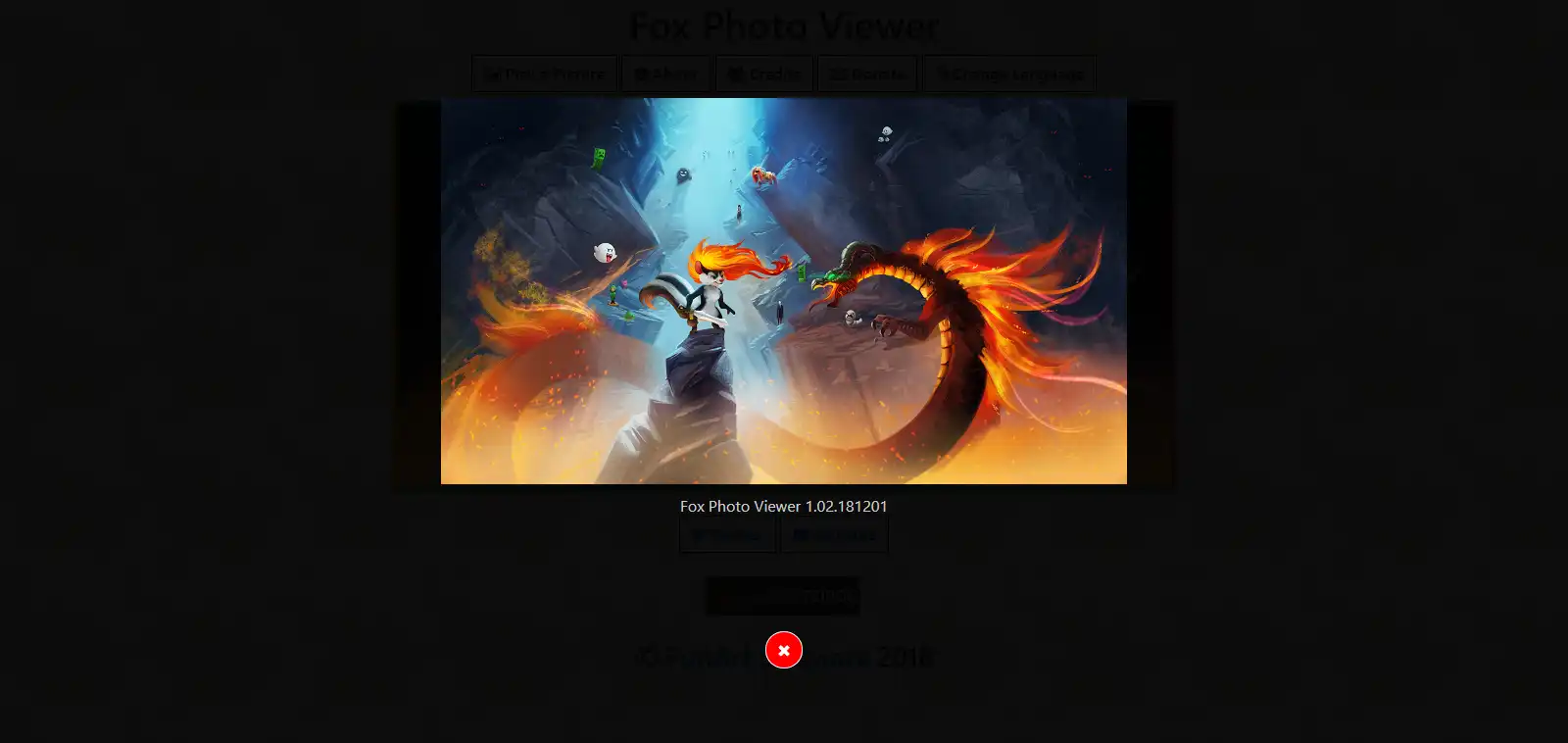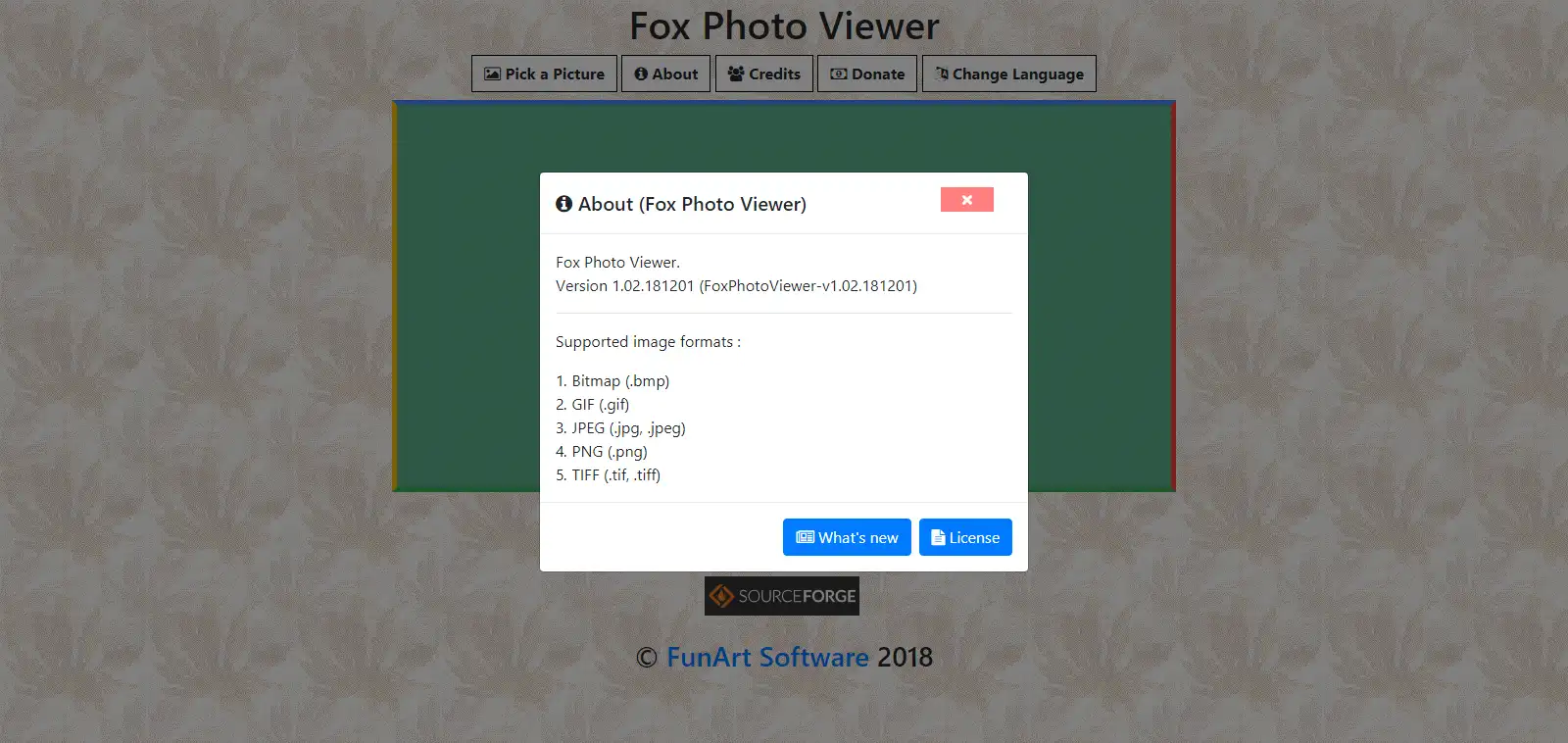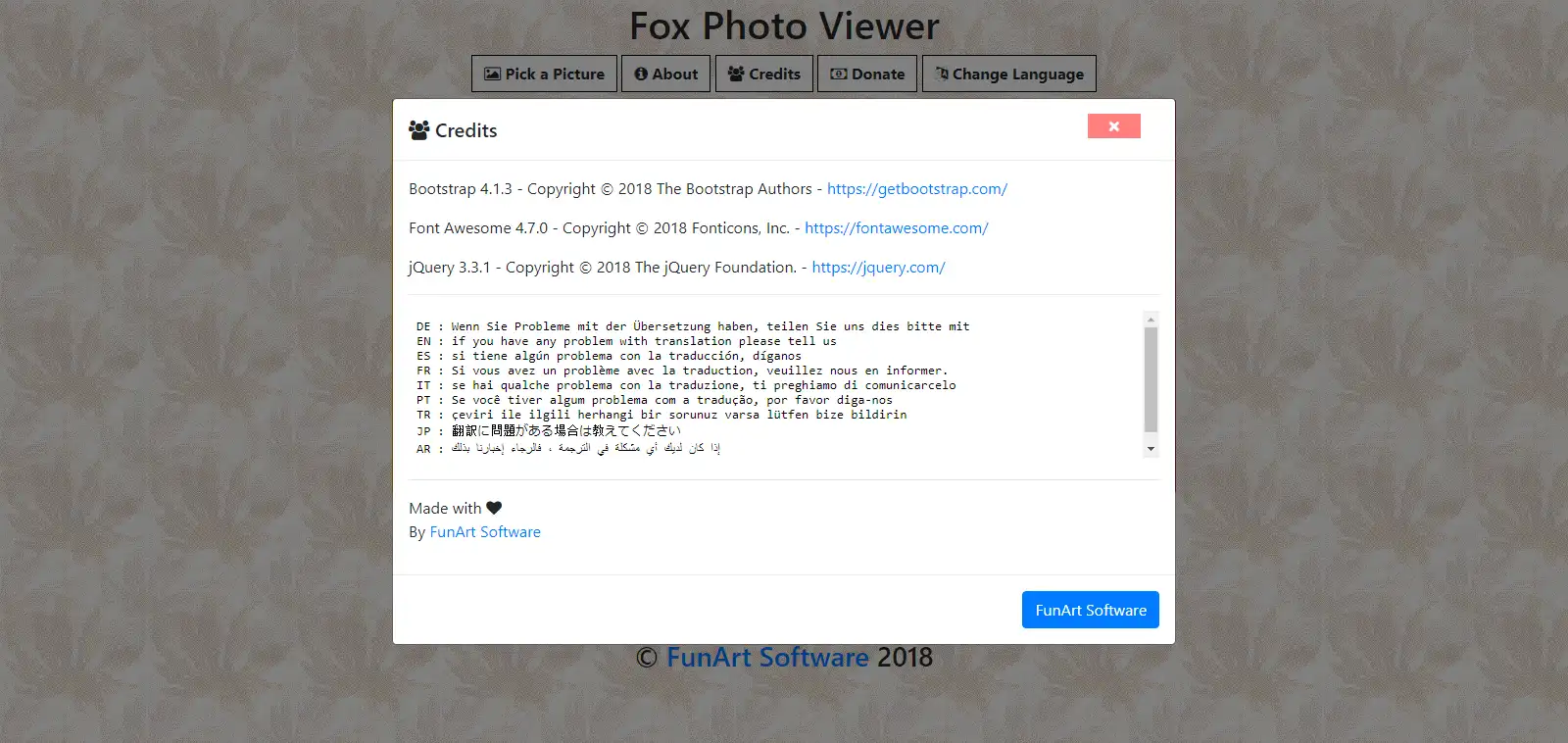This is the Linux app named Fox Photo Viewer whose latest release can be downloaded as FoxPhotoViewer-v1.2.0.zip. It can be run online in the free hosting provider OnWorks for workstations.
Download and run online this app named Fox Photo Viewer with OnWorks for free.
Follow these instructions in order to run this app:
- 1. Downloaded this application in your PC.
- 2. Enter in our file manager https://www.onworks.net/myfiles.php?username=XXXXX with the username that you want.
- 3. Upload this application in such filemanager.
- 4. Start the OnWorks Linux online or Windows online emulator or MACOS online emulator from this website.
- 5. From the OnWorks Linux OS you have just started, goto our file manager https://www.onworks.net/myfiles.php?username=XXXXX with the username that you want.
- 6. Download the application, install it and run it.
SCREENSHOTS
Ad
Fox Photo Viewer
DESCRIPTION
• Description
Web-based HTML5 Photo Viewer
• Credits
Bootstrap - Copyright © 2021 The Bootstrap Authors - https://getbootstrap.com/
Font Awesome - Copyright © 2021 Fonticons, Inc. - https://fontawesome.com/
jQuery - Copyright © 2021 The jQuery Foundation. - https://jquery.com/
• Minimum Requirements
64 MB of RAM
10 MB storage drive
• Supported Web Browsers
Google Chrome 49.0.2623 or later
Mozilla Firefox 38.0.1 or later
Microsoft Edge 34.14295 or later
Opera 36.0.2130.65 or later
Internet Explorer 11
• ReadMe
Excluding the "English" language, all languages are maintained by Google Translate.
As sush, translations may be incorrect and/or incomplete.
Features
- Simple, Powerful and Fast
- Completely Free, No Spyware, Ads or User Tracking
- Works on most platforms: Windows, Linux, Mac OS X...
- Multilingual
Audience
Non-Profit Organizations, Developers, Testers
User interface
Web-based
Programming Language
JavaScript
Categories
This is an application that can also be fetched from https://sourceforge.net/projects/fox-photo-viewer/. It has been hosted in OnWorks in order to be run online in an easiest way from one of our free Operative Systems.