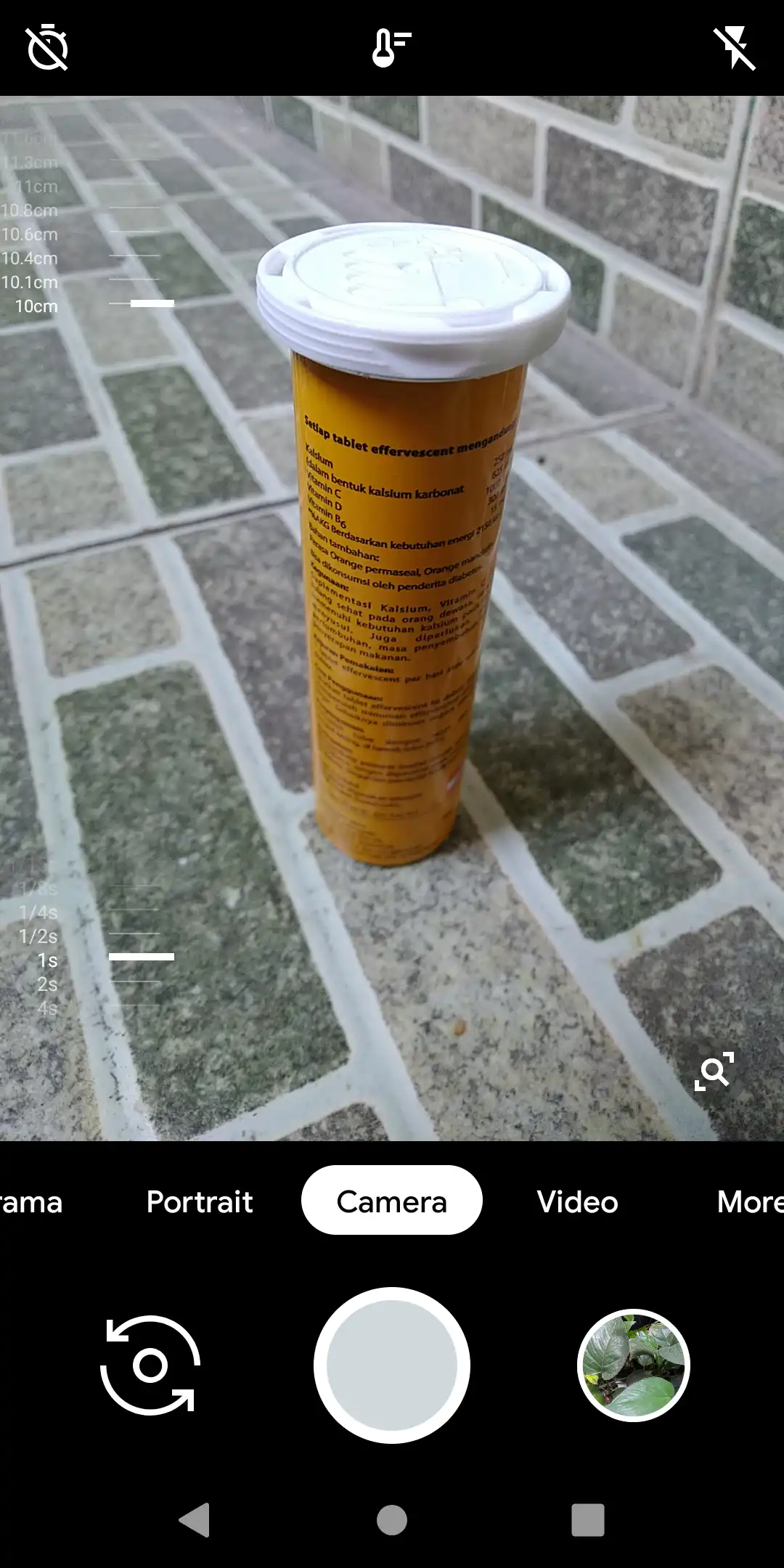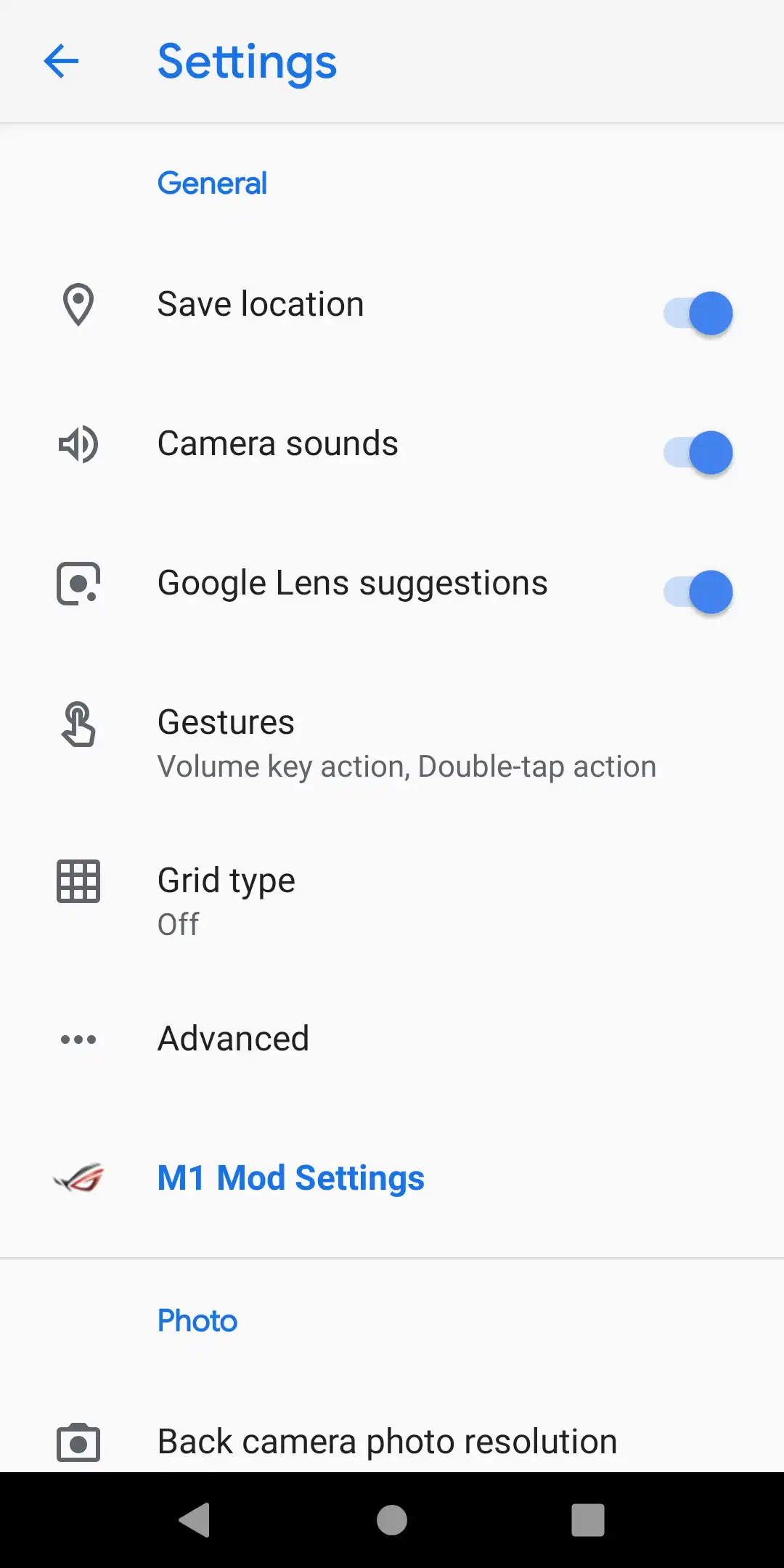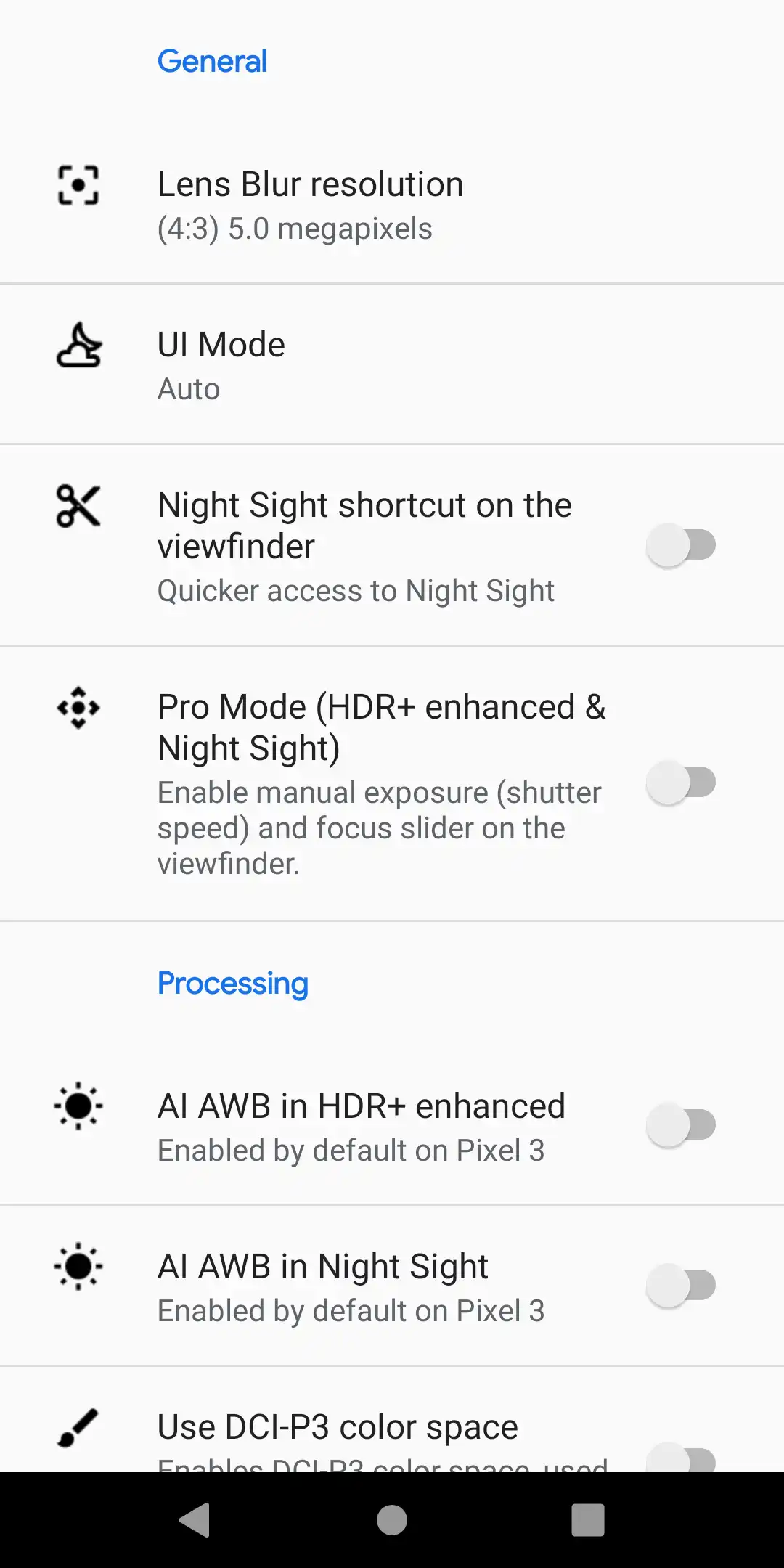This is the Linux app named GCam Mod-M1 whose latest release can be downloaded as GCam_v7.2.014_Mod-M1Pv7_YiEzra.apk. It can be run online in the free hosting provider OnWorks for workstations.
Download and run online this app named GCam Mod-M1 with OnWorks for free.
Follow these instructions in order to run this app:
- 1. Downloaded this application in your PC.
- 2. Enter in our file manager https://www.onworks.net/myfiles.php?username=XXXXX with the username that you want.
- 3. Upload this application in such filemanager.
- 4. Start the OnWorks Linux online or Windows online emulator or MACOS online emulator from this website.
- 5. From the OnWorks Linux OS you have just started, goto our file manager https://www.onworks.net/myfiles.php?username=XXXXX with the username that you want.
- 6. Download the application, install it and run it.
SCREENSHOTS
Ad
GCam Mod-M1
DESCRIPTION
Modification of the existing ported google camera to make it more optimal and stable on the ASUS Zenfone Max Pro M1 device.Features
- Pro mode (Manual focus and shutter speed)
- Stable 4 seconds (Max. shutter speed)
- Faster HDR+ & HDR+ enhanced performance (M1P)
- Faster Lens Blur
- Optimized video recording bitrate with stabilization ON
- Compact photo and video file size
- Back to AF/AE while video recording
This is an application that can also be fetched from https://sourceforge.net/projects/gcam-mod-m1/. It has been hosted in OnWorks in order to be run online in an easiest way from one of our free Operative Systems.