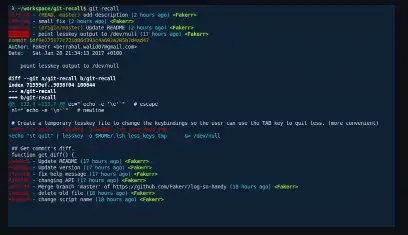This is the Linux app named git-recall whose latest release can be downloaded as v1.2.4.zip. It can be run online in the free hosting provider OnWorks for workstations.
Download and run online this app named git-recall with OnWorks for free.
Follow these instructions in order to run this app:
- 1. Downloaded this application in your PC.
- 2. Enter in our file manager https://www.onworks.net/myfiles.php?username=XXXXX with the username that you want.
- 3. Upload this application in such filemanager.
- 4. Start the OnWorks Linux online or Windows online emulator or MACOS online emulator from this website.
- 5. From the OnWorks Linux OS you have just started, goto our file manager https://www.onworks.net/myfiles.php?username=XXXXX with the username that you want.
- 6. Download the application, install it and run it.
SCREENSHOTS
Ad
git-recall
DESCRIPTION
An interactive way to peruse your git history from the terminal. git-recall is a simple tool that allows you to easily go through your commits and check what you or other contributors in your team did. It doesn't aim to be a replacement for the git log command, but just to be a convenient way to recall what you've done from your terminal. You can install it by simply copying the git-recall script into any existing path (e.g. /usr/local/bin) or create your own directory and add it to the PATH variable. Once the commits are displayed, you can use either the arrow keys or j/k to switch between commits, press TAB or e to expand/reduce the commit's diff or q to quit.
Features
- Restrict search for a specific user (use -a "all" for all users)
- Display commits for the last n days
- Specify branch to display commits from
- Specify path/s or file/s to display commits from
- You can install it by simply copying the git-recall script into any existing path
- For a better UX, it's recommended to have installed the lesskey program
Programming Language
Unix Shell
Categories
This is an application that can also be fetched from https://sourceforge.net/projects/git-recall.mirror/. It has been hosted in OnWorks in order to be run online in an easiest way from one of our free Operative Systems.