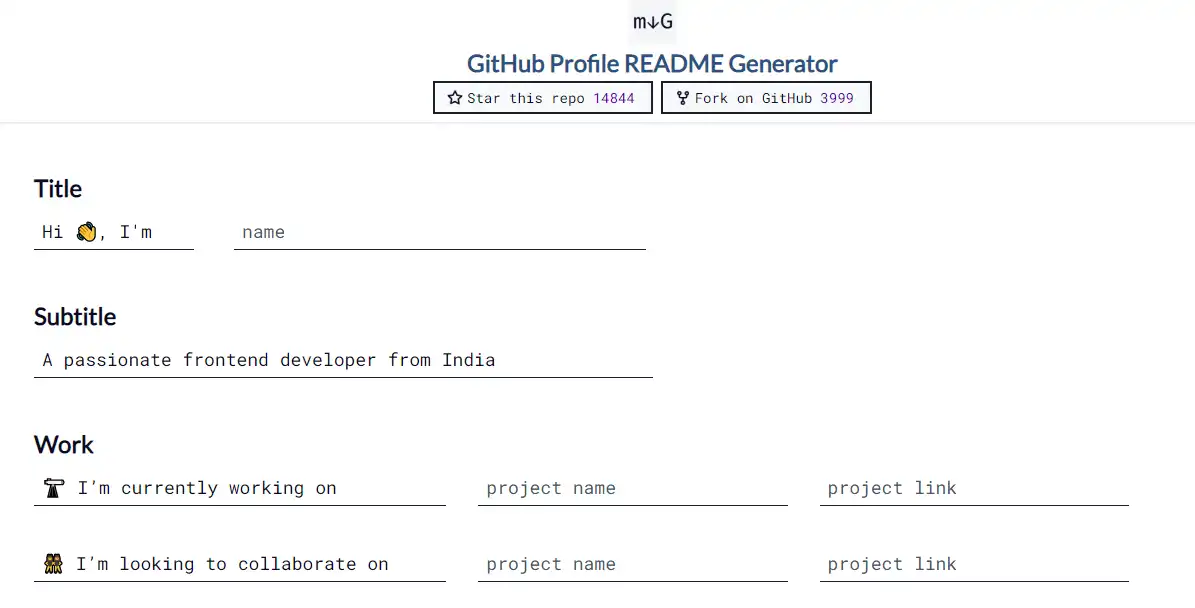This is the Linux app named GitHub Profile README Generator whose latest release can be downloaded as GPRGv1.2.0.zip. It can be run online in the free hosting provider OnWorks for workstations.
Download and run online this app named GitHub Profile README Generator with OnWorks for free.
Follow these instructions in order to run this app:
- 1. Downloaded this application in your PC.
- 2. Enter in our file manager https://www.onworks.net/myfiles.php?username=XXXXX with the username that you want.
- 3. Upload this application in such filemanager.
- 4. Start the OnWorks Linux online or Windows online emulator or MACOS online emulator from this website.
- 5. From the OnWorks Linux OS you have just started, goto our file manager https://www.onworks.net/myfiles.php?username=XXXXX with the username that you want.
- 6. Download the application, install it and run it.
SCREENSHOTS
Ad
GitHub Profile README Generator
DESCRIPTION
GitHub Profile README Generator is an OSS(Open Source Software) that provides a cool interface to generate GitHub profile README in markdown. The tool aims to provide a hassle-free experience to add trending addons as profile visitors count, GitHub stats, dynamic blog posts, etc. The profile should be neat and minimal to give a clear overview of the work. Non-uniform icons, too much content, too many images/gifs distract visitors to see your actual work. To solve this, GitHub Profile README Generator came into existence. So many developers contributed to the project and made it more awesome to use. You can contribute too to make it grow even further. The profile README is created by creating a new repository that’s the same name as your username. For example, my GitHub username is rahuldkjain so I created a new repository with the name rahuldkjain. Note: at the time of this writing, in order to access the profile README feature, the letter-casing must match your GitHub username.
Features
- Create a new repository with the same name (including casing) as your GitHub username
- Create a README.md file inside the new repo with content
- If you're on GitHub's web interface you can choose to commit directly to the repo's main branch
- Push changes to GitHub
- Add new features like visitors-count badge
- Add text, GIFs, images, emojis, etc.
Programming Language
JavaScript
Categories
This is an application that can also be fetched from https://sourceforge.net/projects/github-profile-readme.mirror/. It has been hosted in OnWorks in order to be run online in an easiest way from one of our free Operative Systems.