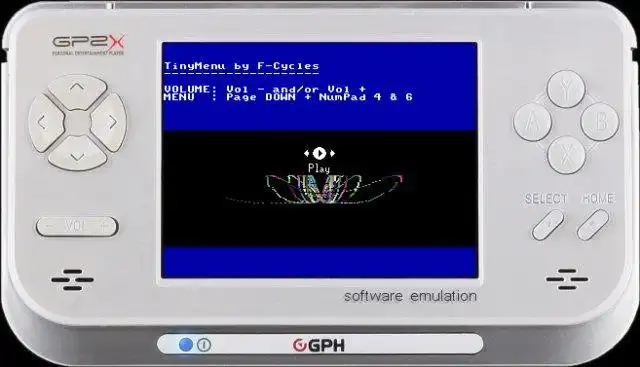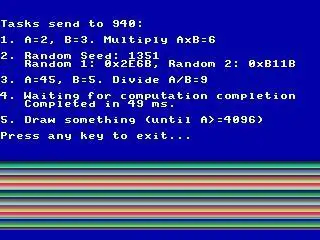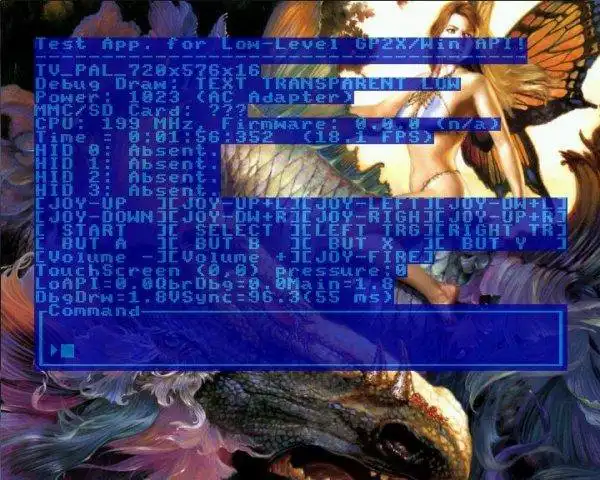This is the Linux app named GP2X Hardware Library whose latest release can be downloaded as qbrGp2xHwLib_v1_02.zip. It can be run online in the free hosting provider OnWorks for workstations.
Download and run online this app named GP2X Hardware Library with OnWorks for free.
Follow these instructions in order to run this app:
- 1. Downloaded this application in your PC.
- 2. Enter in our file manager https://www.onworks.net/myfiles.php?username=XXXXX with the username that you want.
- 3. Upload this application in such filemanager.
- 4. Start the OnWorks Linux online or Windows online emulator or MACOS online emulator from this website.
- 5. From the OnWorks Linux OS you have just started, goto our file manager https://www.onworks.net/myfiles.php?username=XXXXX with the username that you want.
- 6. Download the application, install it and run it.
SCREENSHOTS
Ad
GP2X Hardware Library
DESCRIPTION
Library which allows developper to access the hardware features of GP2X (personal entertainment player created by a Korean company: GPH). Software emulation is provided on PC through SDL.Features
- Add GP2X F200 layout for Windows Emulation.
- More than 32 TV-Out and LCD video custom mode.
- All video planes: YUV, OSD, SPU, RGB and Cursor
- Dual CPU programming
- Dual Hardware Blitters
- HID supports for : mouse, keyboard and game devices
- Non-Interlaced Legacy Video Support (stop flicker the CRT - perfect for 8-bit emul.)
- TV Close-Caption
- Clock and Power Management
- Direct Memory and I/O Access (including via the TV-OUT chip : CX25874)
- SDL Video Emulation Rendering
- F200 detection and touchpad support
- RGB 16-colors debug text mode
- Pixel Color Conversion (RGB, YUY2, YUVA, ...)
- Sequential file .BMP frame dump (on PC)
Audience
Developers
Programming Language
C
This is an application that can also be fetched from https://sourceforge.net/projects/gp2xhwlib/. It has been hosted in OnWorks in order to be run online in an easiest way from one of our free Operative Systems.