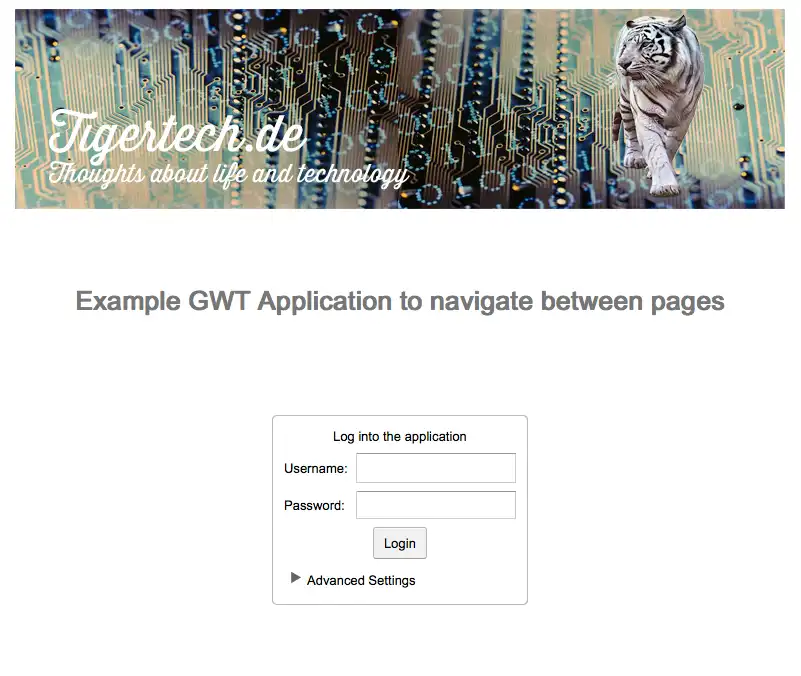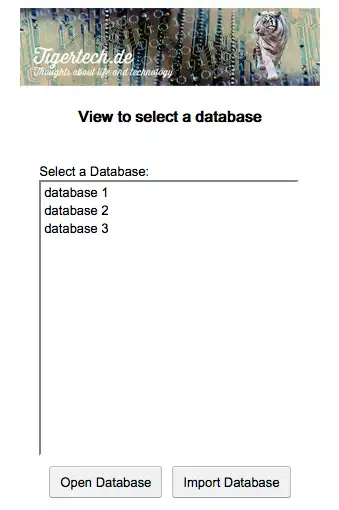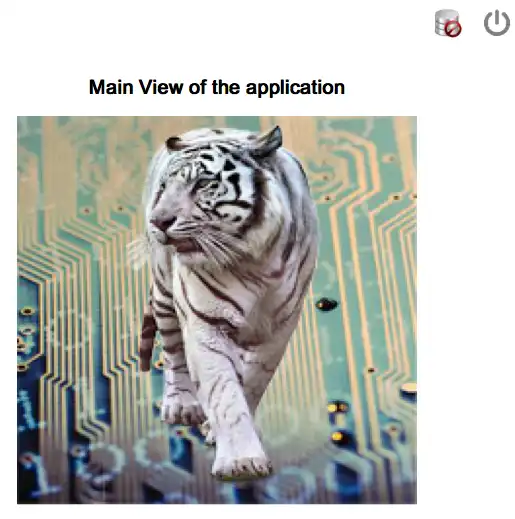This is the Linux app named GWT-AppNavigation-Project whose latest release can be downloaded as GWT-AppNavigation-Project_1.0.zip. It can be run online in the free hosting provider OnWorks for workstations.
Download and run online this app named GWT-AppNavigation-Project with OnWorks for free.
Follow these instructions in order to run this app:
- 1. Downloaded this application in your PC.
- 2. Enter in our file manager https://www.onworks.net/myfiles.php?username=XXXXX with the username that you want.
- 3. Upload this application in such filemanager.
- 4. Start the OnWorks Linux online or Windows online emulator or MACOS online emulator from this website.
- 5. From the OnWorks Linux OS you have just started, goto our file manager https://www.onworks.net/myfiles.php?username=XXXXX with the username that you want.
- 6. Download the application, install it and run it.
SCREENSHOTS
Ad
GWT-AppNavigation-Project
DESCRIPTION
One of the main features of a GWT application is, that you can write all your code in Java and do not need to care about HTML, CSS and JavaScript. All content can be loaded into the same div-element in one HTML-Standardpage. Sounds perfectly alright, but how do you navigate between different views, if for example you need a loginpage and don´t want the user to have access to your application before entering the right logindata?Of course there is the possibility to have more than one HTML-Page in GWT as well, but if you want to do it the pure GWT-way, you can use a method to exchange the content on the page from inside your javacode.
In this GWT-Example-Project i used a switch-case statement in a java method to change the content on the page depending on the userstatus. There are three different views for the application. A loginview, a view to choose a database and open it and the main view of the application.
Audience
Developers
User interface
Web-based, Eclipse
Programming Language
Java
This is an application that can also be fetched from https://sourceforge.net/projects/gwtappnavigation/. It has been hosted in OnWorks in order to be run online in an easiest way from one of our free Operative Systems.