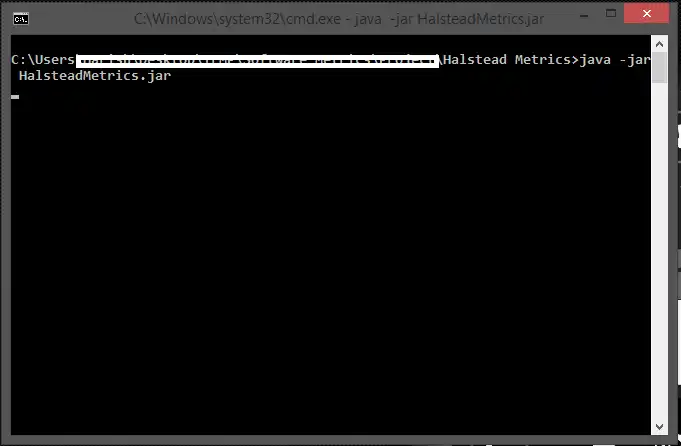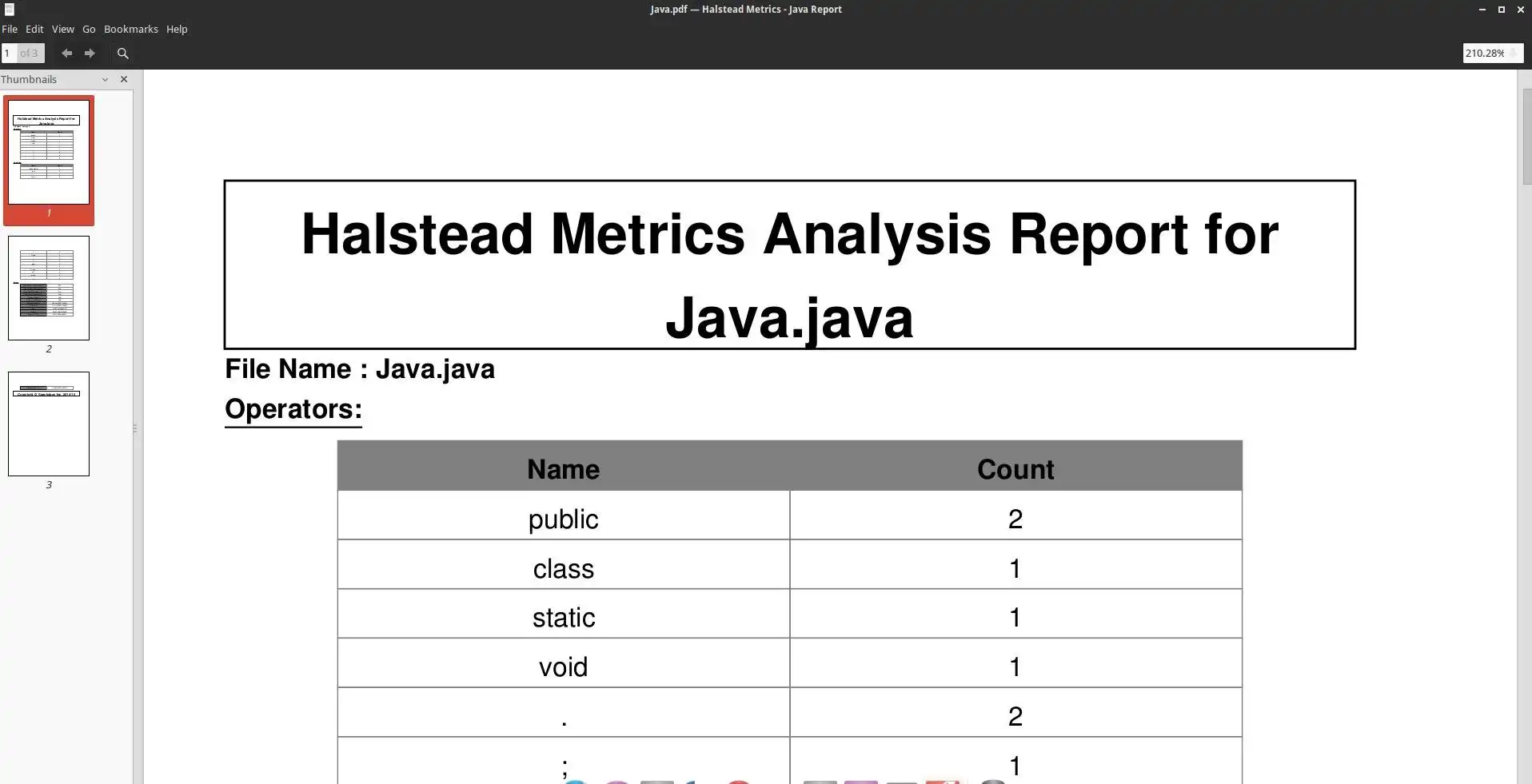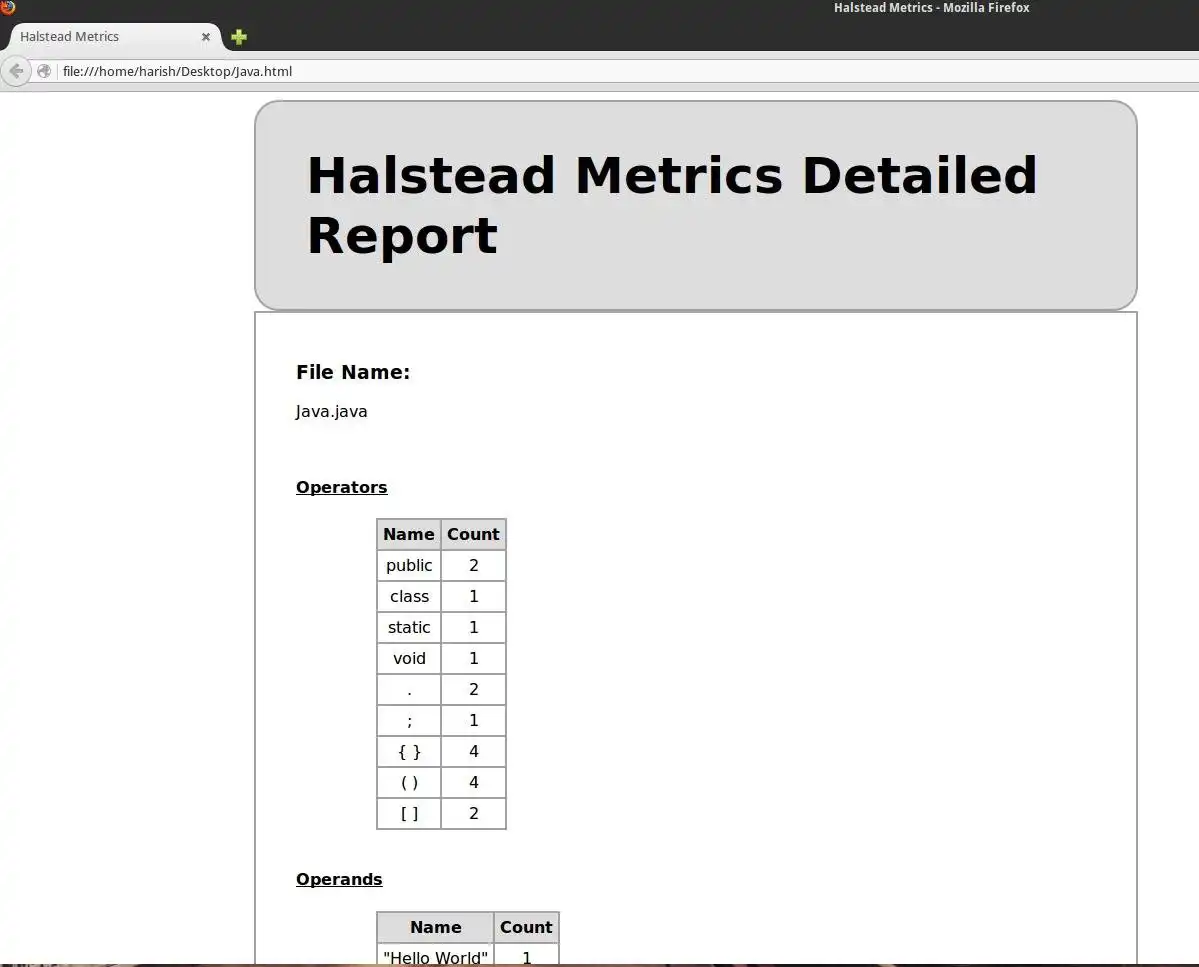This is the Linux app named Halstead Metrics Tool whose latest release can be downloaded as setup.exe. It can be run online in the free hosting provider OnWorks for workstations.
Download and run online this app named Halstead Metrics Tool with OnWorks for free.
Follow these instructions in order to run this app:
- 1. Downloaded this application in your PC.
- 2. Enter in our file manager https://www.onworks.net/myfiles.php?username=XXXXX with the username that you want.
- 3. Upload this application in such filemanager.
- 4. Start the OnWorks Linux online or Windows online emulator or MACOS online emulator from this website.
- 5. From the OnWorks Linux OS you have just started, goto our file manager https://www.onworks.net/myfiles.php?username=XXXXX with the username that you want.
- 6. Download the application, install it and run it.
SCREENSHOTS
Ad
Halstead Metrics Tool
DESCRIPTION
Some software measures are still not widely used in industry, despite the fact that they were defined many years ago, and some additional insights might be gained by revisiting them today with the benefit of recent lessons learned about how to analyze their design. This project analyzes the design and definitions of Halstead’s metrics, the set of which is commonly referred to as ‘software science’. This analysis is based on a measurement analysis framework defined to structure, compare, analyze and provide an understanding of the various measurement approaches presented in the software engineering measurement literature.
Features
- Identifies measurable properties of software and relations between them.
- Calculates Program Vocabulary, length, Volume, Effort, Difficulty and Time
- Export Report in HTML and PDF.
User interface
Java Swing
Programming Language
Java
This is an application that can also be fetched from https://sourceforge.net/projects/halsteadmetricstool/. It has been hosted in OnWorks in order to be run online in an easiest way from one of our free Operative Systems.