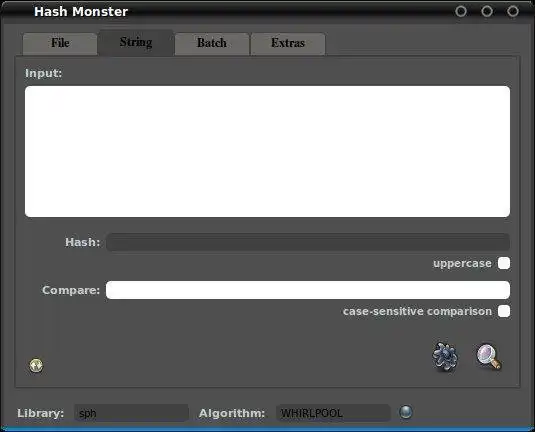This is the Linux app named Hash Monster whose latest release can be downloaded as hashmonster_0.2.7_src.tar.gz. It can be run online in the free hosting provider OnWorks for workstations.
Download and run online this app named Hash Monster with OnWorks for free.
Follow these instructions in order to run this app:
- 1. Downloaded this application in your PC.
- 2. Enter in our file manager https://www.onworks.net/myfiles.php?username=XXXXX with the username that you want.
- 3. Upload this application in such filemanager.
- 4. Start the OnWorks Linux online or Windows online emulator or MACOS online emulator from this website.
- 5. From the OnWorks Linux OS you have just started, goto our file manager https://www.onworks.net/myfiles.php?username=XXXXX with the username that you want.
- 6. Download the application, install it and run it.
SCREENSHOTS
Ad
Hash Monster
DESCRIPTION
A versatile gui and console application capable of generating and comparing hashes using a variety of popular hashing libraries.Features
- Supports md2, md4, md5, ripemd160, sha0, sha1, sha224, sha256, sha384, sha512 and many more
- Supports all of the SHA-3 candidate algorithms that have advanced to the final round of the NIST hash function competition
- Includes a progress dialog to keep track of the percentage completed when calculating hashes
- Generate and compare hashes for single files or strings
- Batch generate, save or compare multiple files at once
- Encode/decode strings in hex and base64
- Encode/decode URIs
- Generate UUIDs
- Includes a console application to generate hashes using any supported library or algorithm
- Schedule automated hashing operations
- Detect events such as missing or modified files
Audience
End Users/Desktop, System Administrators
User interface
Qt
Programming Language
C++
This is an application that can also be fetched from https://sourceforge.net/projects/hashmonster/. It has been hosted in OnWorks in order to be run online in an easiest way from one of our free Operative Systems.