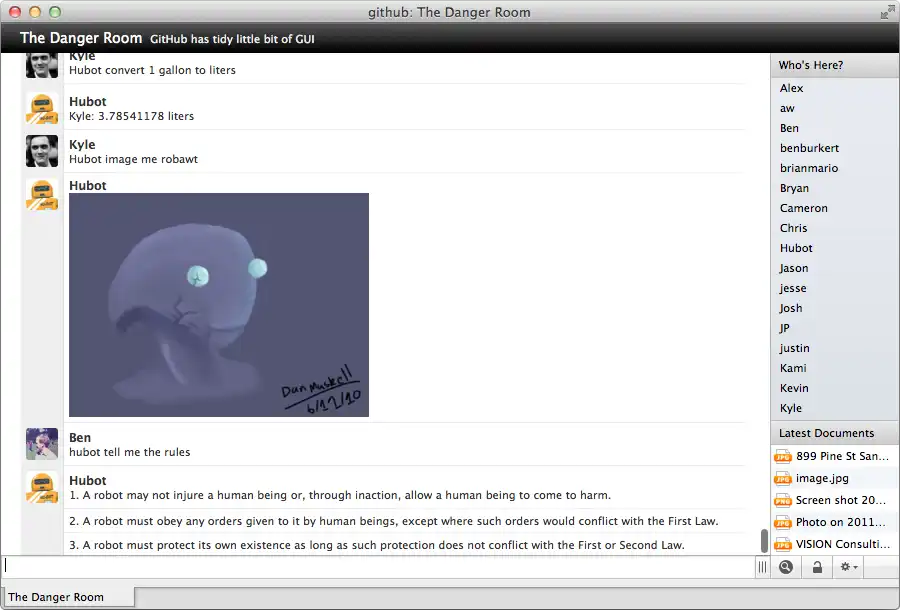This is the Linux app named Hubot whose latest release can be downloaded as v9.1.0sourcecode.zip. It can be run online in the free hosting provider OnWorks for workstations.
Download and run online this app named Hubot with OnWorks for free.
Follow these instructions in order to run this app:
- 1. Downloaded this application in your PC.
- 2. Enter in our file manager https://www.onworks.net/myfiles.php?username=XXXXX with the username that you want.
- 3. Upload this application in such filemanager.
- 4. Start the OnWorks Linux online or Windows online emulator or MACOS online emulator from this website.
- 5. From the OnWorks Linux OS you have just started, goto our file manager https://www.onworks.net/myfiles.php?username=XXXXX with the username that you want.
- 6. Download the application, install it and run it.
SCREENSHOTS
Ad
Hubot
DESCRIPTION
Hubot is a framework to build a custom chat bot, first built by GitHub, Inc. to automate their company chat room. Hubot gives you a very nice base for building your very own robot friend. Hubot comes with a small group of core scripts, including things like posting images, translating languages, and integrating with Google Maps. It's extendable with many other scripts, which make Hubot all the more personalized to fit your organization's needs and culture.
Hubot can work on many different chat services, including third-party adapters Gitter, IRC, Slack and more. Build your own personalized chat bot with Hubot!
Features
- Built with nifty core scripts, to which you can add more
- Works on different chat services
- Open source
Programming Language
JavaScript
Categories
This is an application that can also be fetched from https://sourceforge.net/projects/hubot.mirror/. It has been hosted in OnWorks in order to be run online in an easiest way from one of our free Operative Systems.