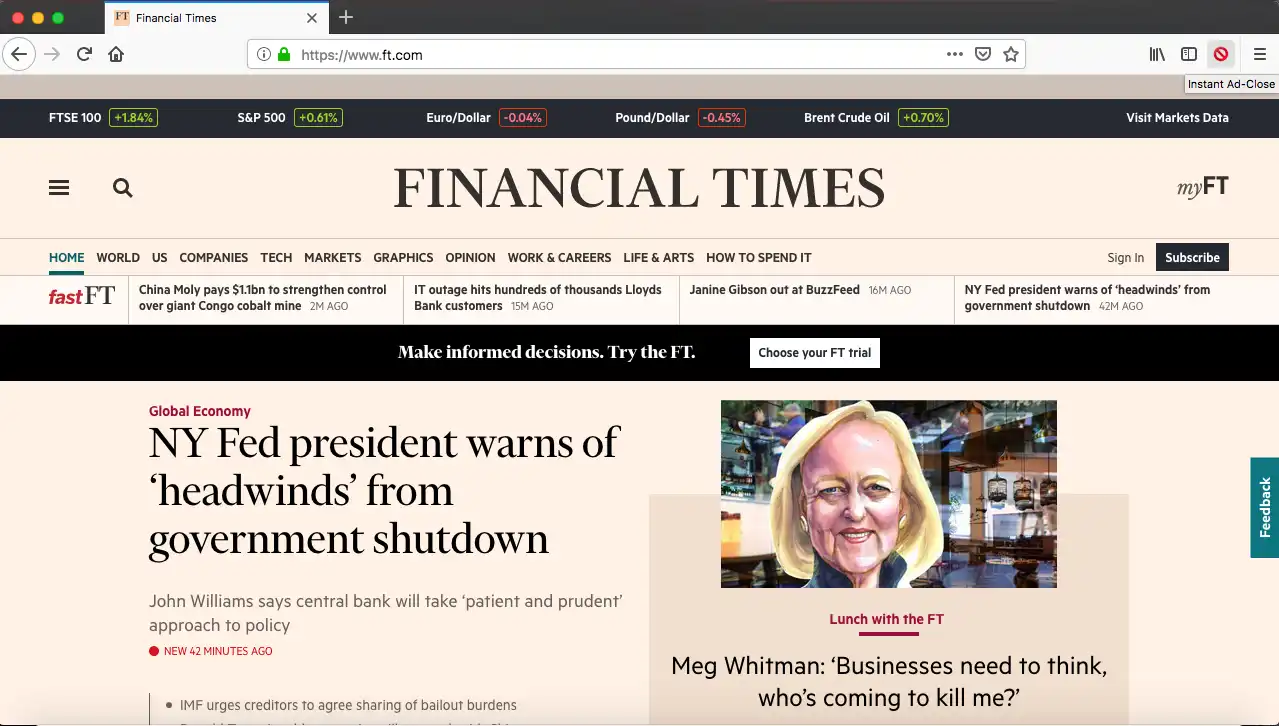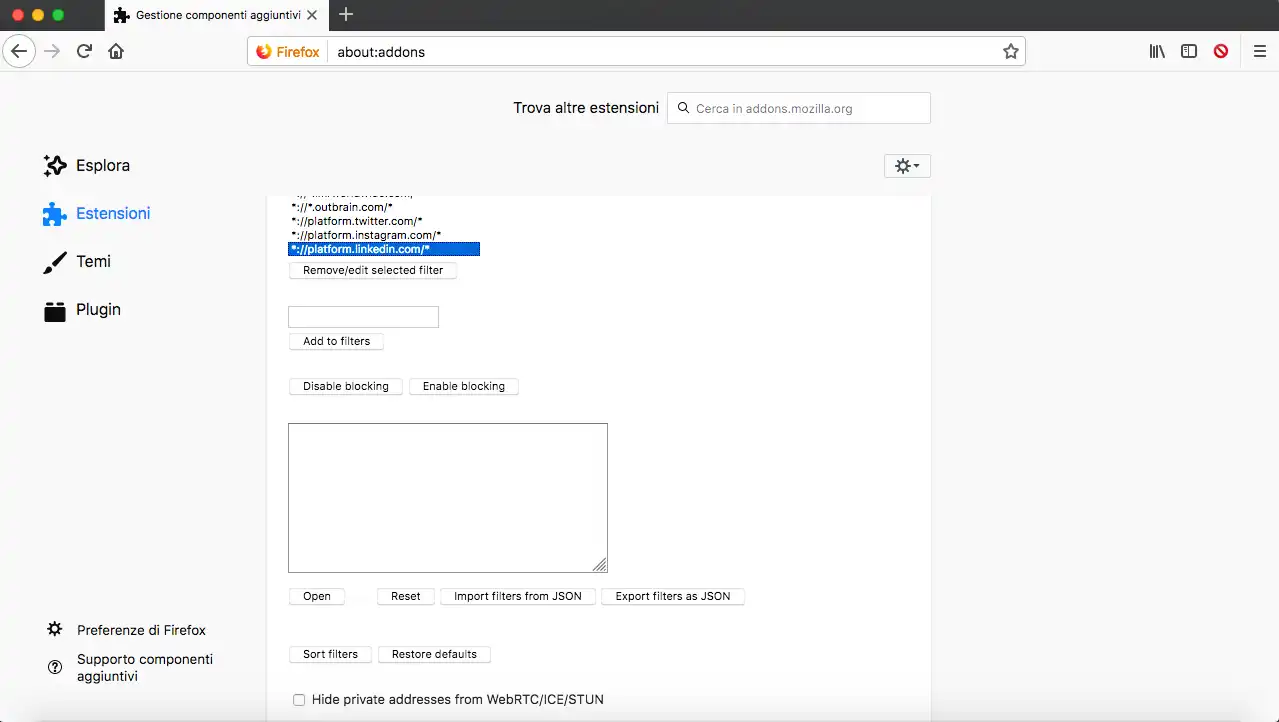This is the Linux app named Instant Ad-Close Add-on whose latest release can be downloaded as InstantAd-Close-0.6.0.zip. It can be run online in the free hosting provider OnWorks for workstations.
Download and run online this app named Instant Ad-Close Add-on with OnWorks for free.
Follow these instructions in order to run this app:
- 1. Downloaded this application in your PC.
- 2. Enter in our file manager https://www.onworks.net/myfiles.php?username=XXXXX with the username that you want.
- 3. Upload this application in such filemanager.
- 4. Start the OnWorks Linux online or Windows online emulator or MACOS online emulator from this website.
- 5. From the OnWorks Linux OS you have just started, goto our file manager https://www.onworks.net/myfiles.php?username=XXXXX with the username that you want.
- 6. Download the application, install it and run it.
SCREENSHOTS
Ad
Instant Ad-Close Add-on
DESCRIPTION
Simple but powerful ad-blocking extension for your Browser; the main goals are simplicity of implementation and performance.
---
Release 0.6.0 - Added some useful scripts on the web page to improve the security of links and forms
---
Once installed, an icon should appear in your toolbar. Red means blocking is enabled, dark grey means disabled; click the icon to toggle. Preferences to customize the URI filters it uses.
Details
-------
This extension can only block external requests (images, Flash, XHR) via the URL patterns that you can set in the extension's preferences. It won't remove ad content that is part of the actual text of the HTML page.
Through the extension options settings you also can hide private addresses from WebRTC/ICE/STUN.
=========
To run and build browser extension from cmd or terminal type:
- npm install --global web-ext
- cd my/path/folder/InstantAd-Close
- web-ext run to debug
- web-ext build to make add-on
Features
- Instant ad-blocking browser Firefox extension
- Simplicity of implementation and performance
- Preferences to customize the URI filters it uses
Audience
Advanced End Users
User interface
Web-based
Programming Language
JavaScript
This is an application that can also be fetched from https://sourceforge.net/projects/instant-ad-close/. It has been hosted in OnWorks in order to be run online in an easiest way from one of our free Operative Systems.