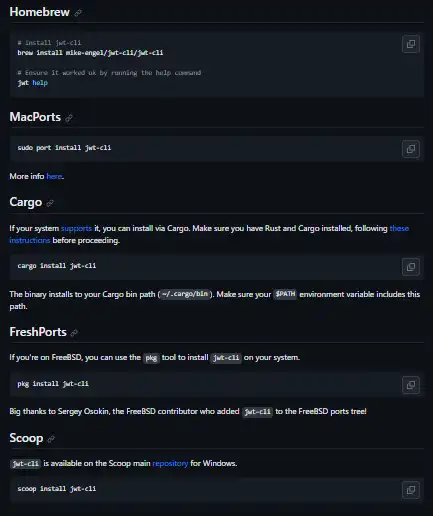This is the Linux app named jwt-cli whose latest release can be downloaded as 6.0.0sourcecode.zip. It can be run online in the free hosting provider OnWorks for workstations.
Download and run online this app named jwt-cli with OnWorks for free.
Follow these instructions in order to run this app:
- 1. Downloaded this application in your PC.
- 2. Enter in our file manager https://www.onworks.net/myfiles.php?username=XXXXX with the username that you want.
- 3. Upload this application in such filemanager.
- 4. Start the OnWorks Linux online or Windows online emulator or MACOS online emulator from this website.
- 5. From the OnWorks Linux OS you have just started, goto our file manager https://www.onworks.net/myfiles.php?username=XXXXX with the username that you want.
- 6. Download the application, install it and run it.
SCREENSHOTS
Ad
jwt-cli
DESCRIPTION
A super-fast CLI tool to decode and encode JWTs built in Rust. jwt-cli is a command line tool to help you work with JSON Web Tokens (JWTs). Like most JWT command line tools out there, you can decode almost any JWT header and claims body. Unlike any that I've found, however, jwt-cli allows you to encode a new JWT with nearly any piece of data you can think of. Custom header values (some), custom claim bodies (as long as it's JSON, it's game), and using any secret you need.
Features
- Install jwt-cli via Homebrew or MacPorts (macOS), Cargo (cross-platform), and FreshPorts (FreeBSD)
- Only 64bit linux, macOS, and Windows targets are pre-built
- If you're on FreeBSD, you can use the pkg tool to install jwt-cli on your system
- jwt-cli is available on the Scoop main repository for Windows
- jwt-cli is available in the Arch Linux community repository and can be installed via pacman
- Usage as a pipe
Programming Language
Rust
Categories
This is an application that can also be fetched from https://sourceforge.net/projects/jwt-cli.mirror/. It has been hosted in OnWorks in order to be run online in an easiest way from one of our free Operative Systems.