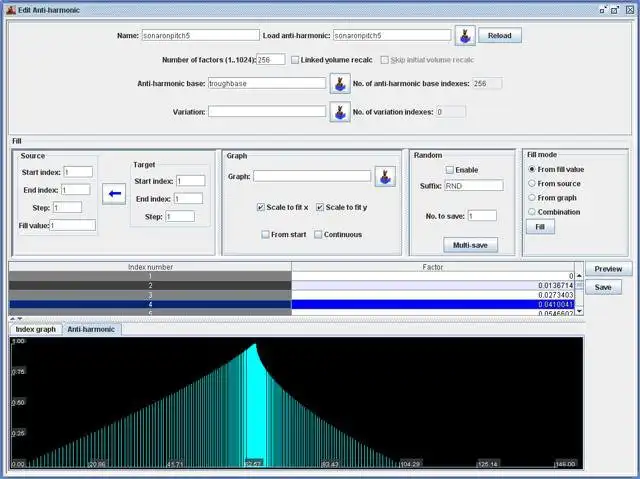This is the Linux app named Kangas Sound Editor whose latest release can be downloaded as kangas-sound-editor-qi-install-4.2.0.jar. It can be run online in the free hosting provider OnWorks for workstations.
Download and run online this app named Kangas Sound Editor with OnWorks for free.
Follow these instructions in order to run this app:
- 1. Downloaded this application in your PC.
- 2. Enter in our file manager https://www.onworks.net/myfiles.php?username=XXXXX with the username that you want.
- 3. Upload this application in such filemanager.
- 4. Start the OnWorks Linux online or Windows online emulator or MACOS online emulator from this website.
- 5. From the OnWorks Linux OS you have just started, goto our file manager https://www.onworks.net/myfiles.php?username=XXXXX with the username that you want.
- 6. Download the application, install it and run it.
SCREENSHOTS
Ad
Kangas Sound Editor
DESCRIPTION
This kangaroo-themed program allows the user to create their own music and sound effects, effectively from scratch.
There are two variants of the program: Kangas Sound Editor which requires MySQL for its database, and Kangas Sound Editor QI which does not (it uses an internal database - HSQLDB - instead).
Kangas Sound Editor (QI) uses a system of boxes or cells, which are placed by the user onto a timeline using drag-and-drop, and which represent entities such as chords, repetition, and individual sounds or notes.
The program's database allows the user to create and store harmonics, used for constructing melodic instruments, and anti-harmonics, which are used for constructing percussion instruments.
Users can collaborate with and build on the work of others via an XML import/export facility.
Features
- You can create music and sound-effects from scratch with it.
- It uses a system of frequency ratios for pitch control, making it more suited to just intonation rather than conventional music notation and equal temperament. A MIDI start pitch can be specified using conventional music notation, however.
- Instruments, both melodic and percussion, can be created from scratch by specifying harmonics or anti-harmonics(inharmonics) which are stored in a database.
- There is a cellular-like structure to compositions, with cells/boxes representing entities at a low level of abstraction (e.g. harmonics) and at a higher level of abstraction (e.g. chord groups).
- User-definable graphs are widely used in the program; for example, for control of volume and pitch envelopes, and for shifting the balance of stereo over time.
- Audio output is to uncompressed .WAV files.
- Audio input for recorded-sound boxes is from uncompressed .AIFF, .AU or .WAV files
- From version 3, users can collaborate with and build on the work of others through an XML import/export facility.
Audience
Science/Research, Education, Advanced End Users, End Users/Desktop
User interface
Java Swing
Programming Language
Java
Database Environment
HSQL, JDBC, MySQL
This is an application that can also be fetched from https://sourceforge.net/projects/kangasound/. It has been hosted in OnWorks in order to be run online in an easiest way from one of our free Operative Systems.