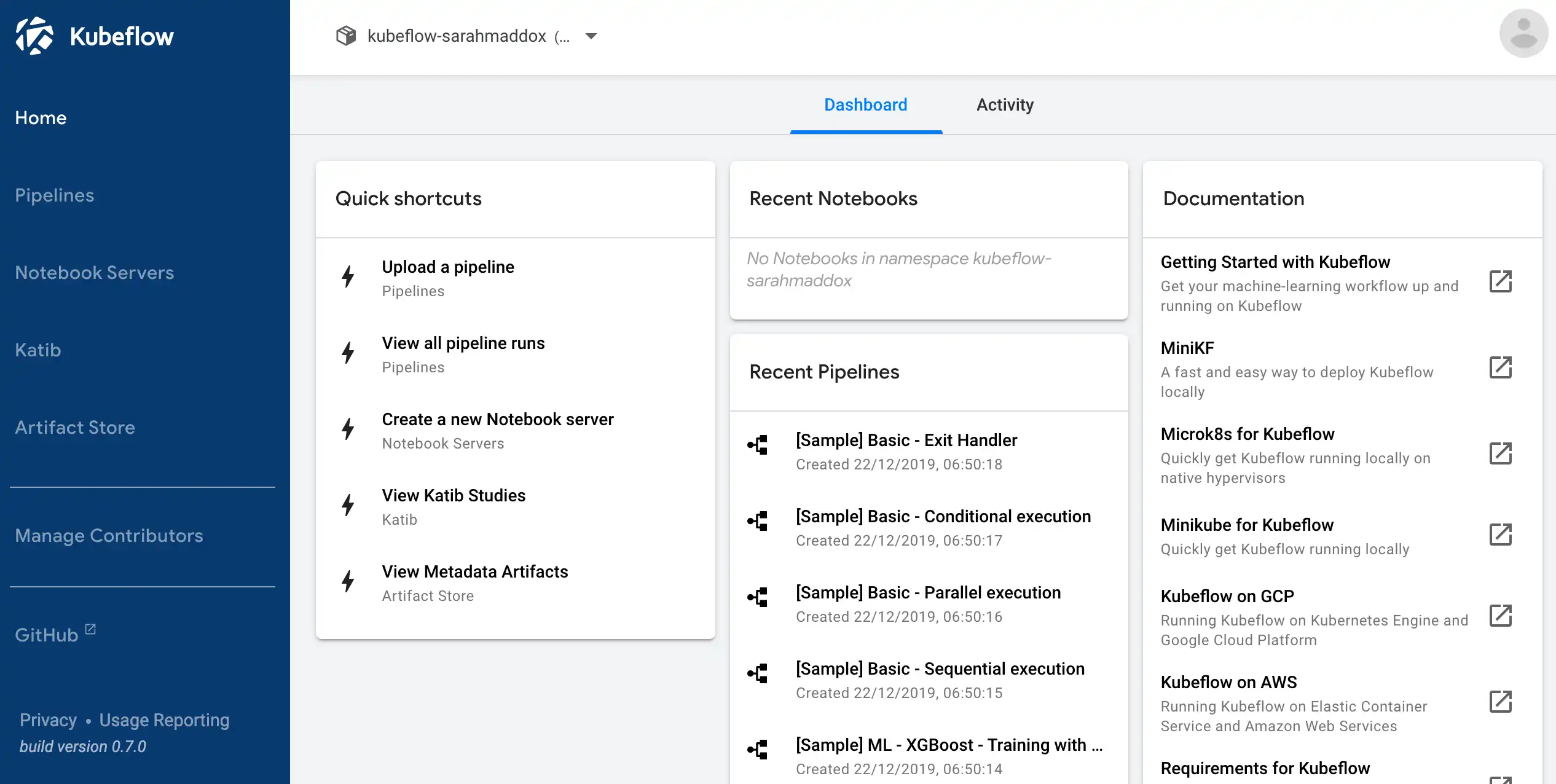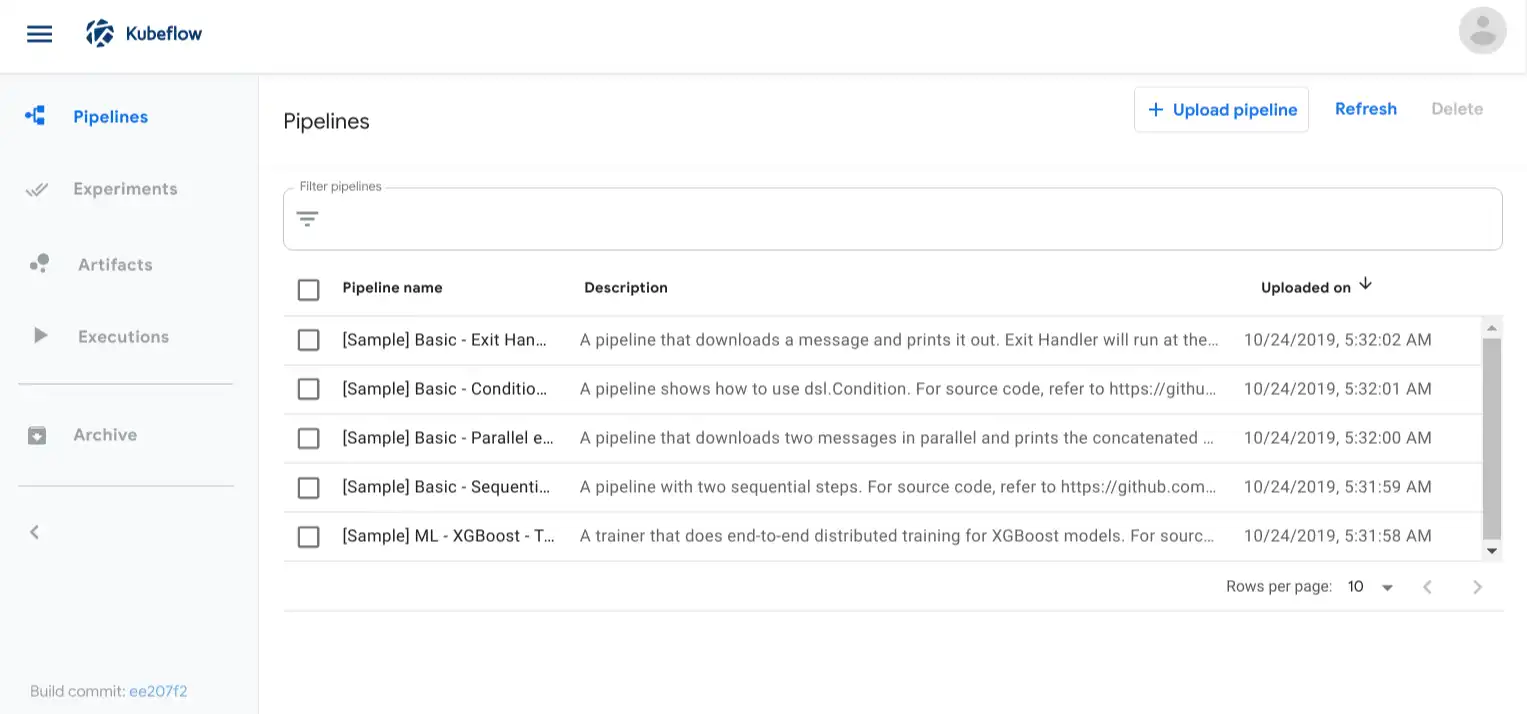This is the Linux app named Kubeflow to run in Linux online whose latest release can be downloaded as kfctl_v1.0-0-g94c35cf_linux.tar.gz. It can be run online in the free hosting provider OnWorks for workstations.
Download and run online this app named Kubeflow to run in Linux online with OnWorks for free.
Follow these instructions in order to run this app:
- 1. Downloaded this application in your PC.
- 2. Enter in our file manager https://www.onworks.net/myfiles.php?username=XXXXX with the username that you want.
- 3. Upload this application in such filemanager.
- 4. Start the OnWorks Linux online or Windows online emulator or MACOS online emulator from this website.
- 5. From the OnWorks Linux OS you have just started, goto our file manager https://www.onworks.net/myfiles.php?username=XXXXX with the username that you want.
- 6. Download the application, install it and run it.
SCREENSHOTS
Ad
Kubeflow to run in Linux online
DESCRIPTION
Kubeflow is an open source Cloud Native machine learning platform based on Google’s internal machine learning pipelines. It seeks to make deployments of machine learning workflows on Kubernetes simple, portable and scalable. With Kubeflow you can deploy best-of-breed open-source systems for ML to diverse infrastructures. You can also take advantage of a number of great features, such as services for managing Jupyter notebooks and support for a TensorFlow Serving container.Wherever you may be running Kubernetes, you can run Kubeflow as well.
Features
- Includes services to create and manage interactive Jupyter notebooks
- TensorFlow model training - provides a custom TensorFlow training job operator that you can use to train your ML model
- Model serving - supports a TensorFlow Serving container to export trained TensorFlow models to Kubernetes
- Pipelines - comprehensive solution for deploying and managing end-to-end ML workflows
- Multi-framework - various integrations and extended support
This is an application that can also be fetched from https://sourceforge.net/projects/kubeflow.mirror/. It has been hosted in OnWorks in order to be run online in an easiest way from one of our free Operative Systems.