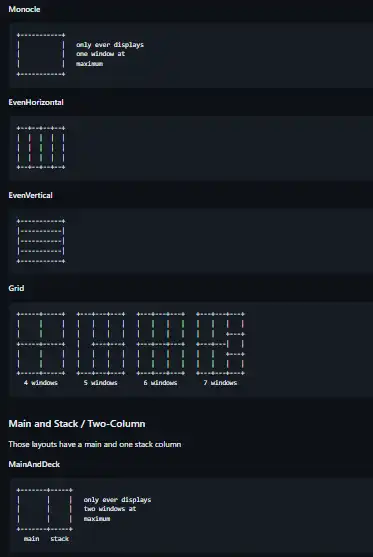This is the Linux app named LeftWM Layouts whose latest release can be downloaded as 0.8.4.zip. It can be run online in the free hosting provider OnWorks for workstations.
Download and run online this app named LeftWM Layouts with OnWorks for free.
Follow these instructions in order to run this app:
- 1. Downloaded this application in your PC.
- 2. Enter in our file manager https://www.onworks.net/myfiles.php?username=XXXXX with the username that you want.
- 3. Upload this application in such filemanager.
- 4. Start the OnWorks Linux online or Windows online emulator or MACOS online emulator from this website.
- 5. From the OnWorks Linux OS you have just started, goto our file manager https://www.onworks.net/myfiles.php?username=XXXXX with the username that you want.
- 6. Download the application, install it and run it.
SCREENSHOTS
Ad
LeftWM Layouts
DESCRIPTION
This library encapsulates layout calculations from external dependencies and displays servers, so that it can be used by window managers for X.Org, Wayland, or whatever else. It's all about splitting up rectangles, the library has no concept of "windows". Some default layouts are provided, but custom layouts can be defined. Custom layout definitions allow some flexibility but are still fairly limited by design, as the target audience of this library is list-based / dynamic-tiling window managers (the likes of leftwm, dwm, ...) as opposed to manual tilers like i3.
Features
- Already provides widely known default layouts
- Custom layouts can be defined
- Supports multiple main windows
- Ultrawide monitor friendly
- Zero dependencies
- Pre-defined Layouts
- Main and Stack / Two-Column
Programming Language
Rust
Categories
This is an application that can also be fetched from https://sourceforge.net/projects/leftwm-layouts.mirror/. It has been hosted in OnWorks in order to be run online in an easiest way from one of our free Operative Systems.