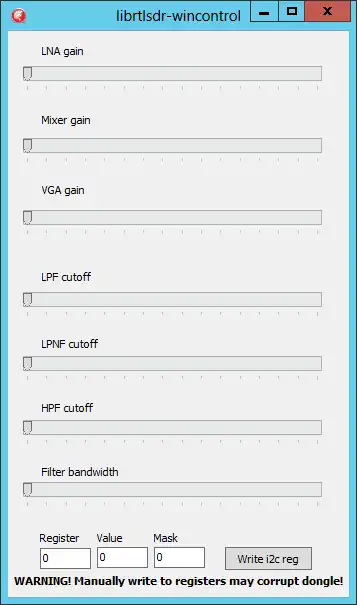This is the Linux app named librtlsdr-wincontrol whose latest release can be downloaded as librtlsdr-wincontrol.zip. It can be run online in the free hosting provider OnWorks for workstations.
Download and run online this app named librtlsdr-wincontrol with OnWorks for free.
Follow these instructions in order to run this app:
- 1. Downloaded this application in your PC.
- 2. Enter in our file manager https://www.onworks.net/myfiles.php?username=XXXXX with the username that you want.
- 3. Upload this application in such filemanager.
- 4. Start the OnWorks Linux online or Windows online emulator or MACOS online emulator from this website.
- 5. From the OnWorks Linux OS you have just started, goto our file manager https://www.onworks.net/myfiles.php?username=XXXXX with the username that you want.
- 6. Download the application, install it and run it.
SCREENSHOTS
Ad
librtlsdr-wincontrol
DESCRIPTION
Windows adaptation of https://github.com/gat3way/r820tweak projectUnpack all files to SDRSharp folder, start SDR# playback, then run controller exe file.
Do not forget to allow software to use UDP/32323 port in your firewall.
You may use this rtlsdr.dll with osmocom or other software, of course.
It is fully compatible to original one.
There are UDP server on 32323 port inside of rtlsdr.dll. It accepts and answers \n-terminated strings and accept two easy commands: get and set register. Examples:
g 5\n - will return value of R5
s 7 10 15\n - will set four lowest bits (mask 0x0f) of R7 with value 10
s 12 174 255\n - will write complete byte to R12
All values should be decimal.
You may use this feature to develop own gui controller with beauty knobs.
This is an application that can also be fetched from https://sourceforge.net/projects/librtlsdr-wincontrol/. It has been hosted in OnWorks in order to be run online in an easiest way from one of our free Operative Systems.