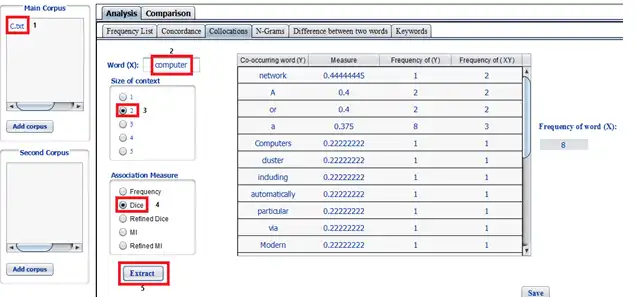This is the Linux app named Linguistic Analyzer whose latest release can be downloaded as AlmuhalilAllughawy.zip. It can be run online in the free hosting provider OnWorks for workstations.
Download and run online this app named Linguistic Analyzer with OnWorks for free.
Follow these instructions in order to run this app:
- 1. Downloaded this application in your PC.
- 2. Enter in our file manager https://www.onworks.net/myfiles.php?username=XXXXX with the username that you want.
- 3. Upload this application in such filemanager.
- 4. Start the OnWorks Linux online or Windows online emulator or MACOS online emulator from this website.
- 5. From the OnWorks Linux OS you have just started, goto our file manager https://www.onworks.net/myfiles.php?username=XXXXX with the username that you want.
- 6. Download the application, install it and run it.
SCREENSHOTS
Ad
Linguistic Analyzer
DESCRIPTION
The Linguistic Analyzer (Almuhalil Alloghawy) is a free tool designed by a team from Al-Imam Muhammad bin Saud islamic university that can be used for corpus analysis and comparison in terms of the several linguistic characteristics, such as frequency lists generation, concordances, collocation extraction, the difference between two words, and keyword identification.
Features
- Provides both Arabic and English user interfaces.
- Can process any UTF-8 encoded text file.
- Calculates frequency list for all the words in the corpus.
- Extracts words' collocations using frequency, MI, Refined MI, Dice and Refined Dice association measures.
- Generates KWIC concorance for each word.
- Extracts n-grams.
- Extracts keywords (for Arabic corpora only).
- Generates word difference between two words.
- Provides other functionalities for corpus comparsion.
Categories
This is an application that can also be fetched from https://sourceforge.net/projects/linguistic-analyzer/. It has been hosted in OnWorks in order to be run online in an easiest way from one of our free Operative Systems.