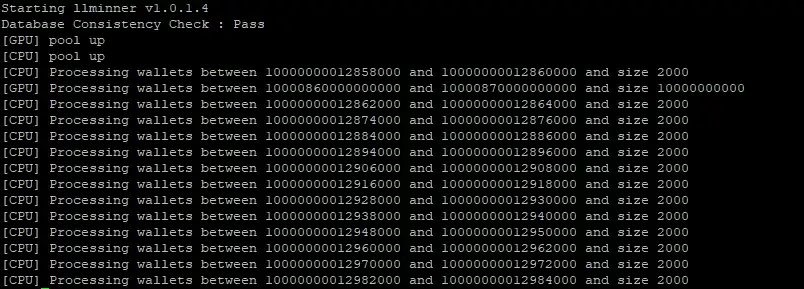This is the Linux app named llminer whose latest release can be downloaded as llminer.tar. It can be run online in the free hosting provider OnWorks for workstations.
Download and run online this app named llminer with OnWorks for free.
Follow these instructions in order to run this app:
- 1. Downloaded this application in your PC.
- 2. Enter in our file manager https://www.onworks.net/myfiles.php?username=XXXXX with the username that you want.
- 3. Upload this application in such filemanager.
- 4. Start the OnWorks Linux online or Windows online emulator or MACOS online emulator from this website.
- 5. From the OnWorks Linux OS you have just started, goto our file manager https://www.onworks.net/myfiles.php?username=XXXXX with the username that you want.
- 6. Download the application, install it and run it.
SCREENSHOTS
Ad
llminer
DESCRIPTION
Hunting for unspent coins is much like looking in outer space searching for strange new worlds and life and civilizations. Yes, many people may think this is a bold and so yeah, I suppose this is true.
This software will attempt to create a bitcoin address collision. If a key is found the key will be reported to the pool. The pool will then work to determine if the key is abandon with unspent funds. Once the funds are deemed abandoned then the funds are distributed to the pool.
Currently you can only check your balance on keymaker.cc but soon we will have a stats page with the top miners. This software is available for Windows and Linux.
https://www.keymaker.cc
This software will search using CPU and GPU. It will first download files to build a database. Then from the database it will build a bloomfliter for GPU mining.
For further details on how to setup this software visit our Github page
https://oneitguy.github.io/llminer/
Features
- Mining
- Bitcoin
- Keyhunt
This is an application that can also be fetched from https://sourceforge.net/projects/llminer/. It has been hosted in OnWorks in order to be run online in an easiest way from one of our free Operative Systems.