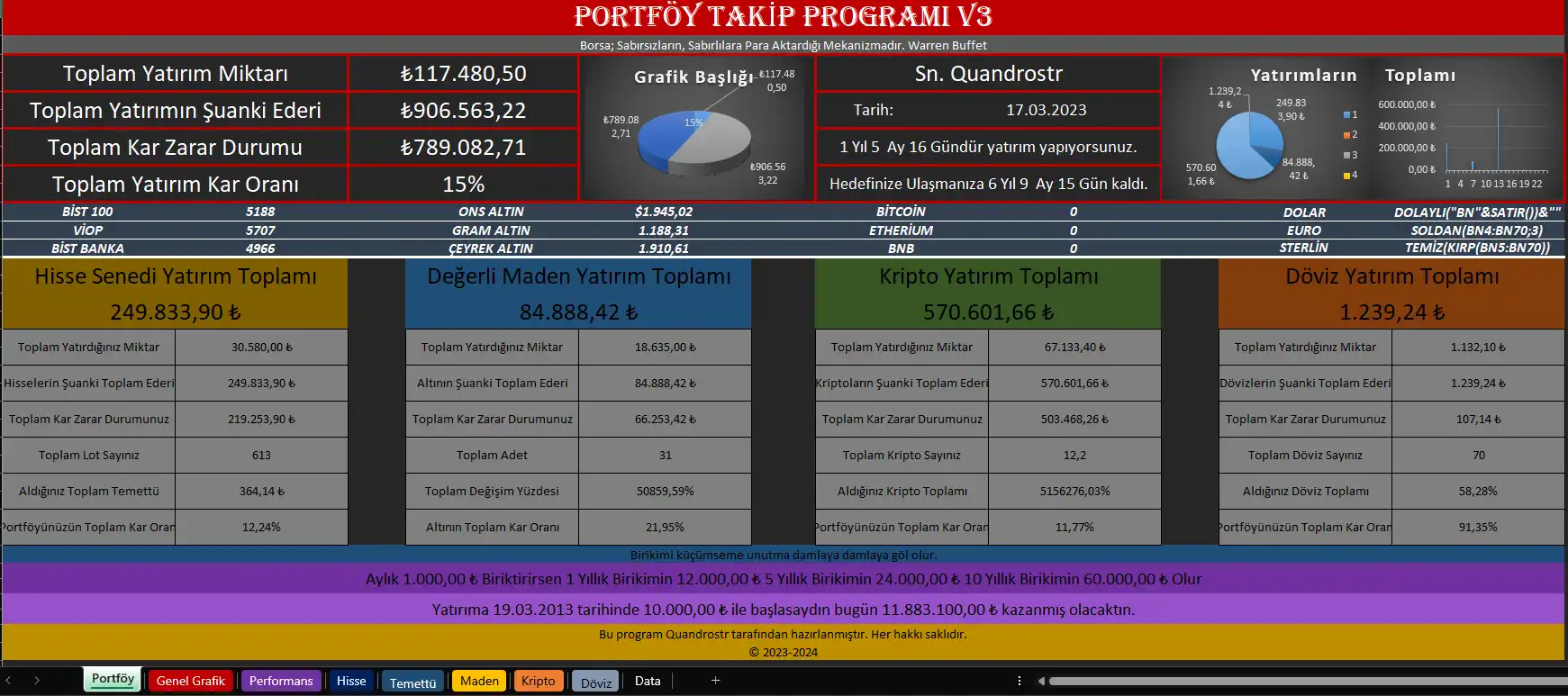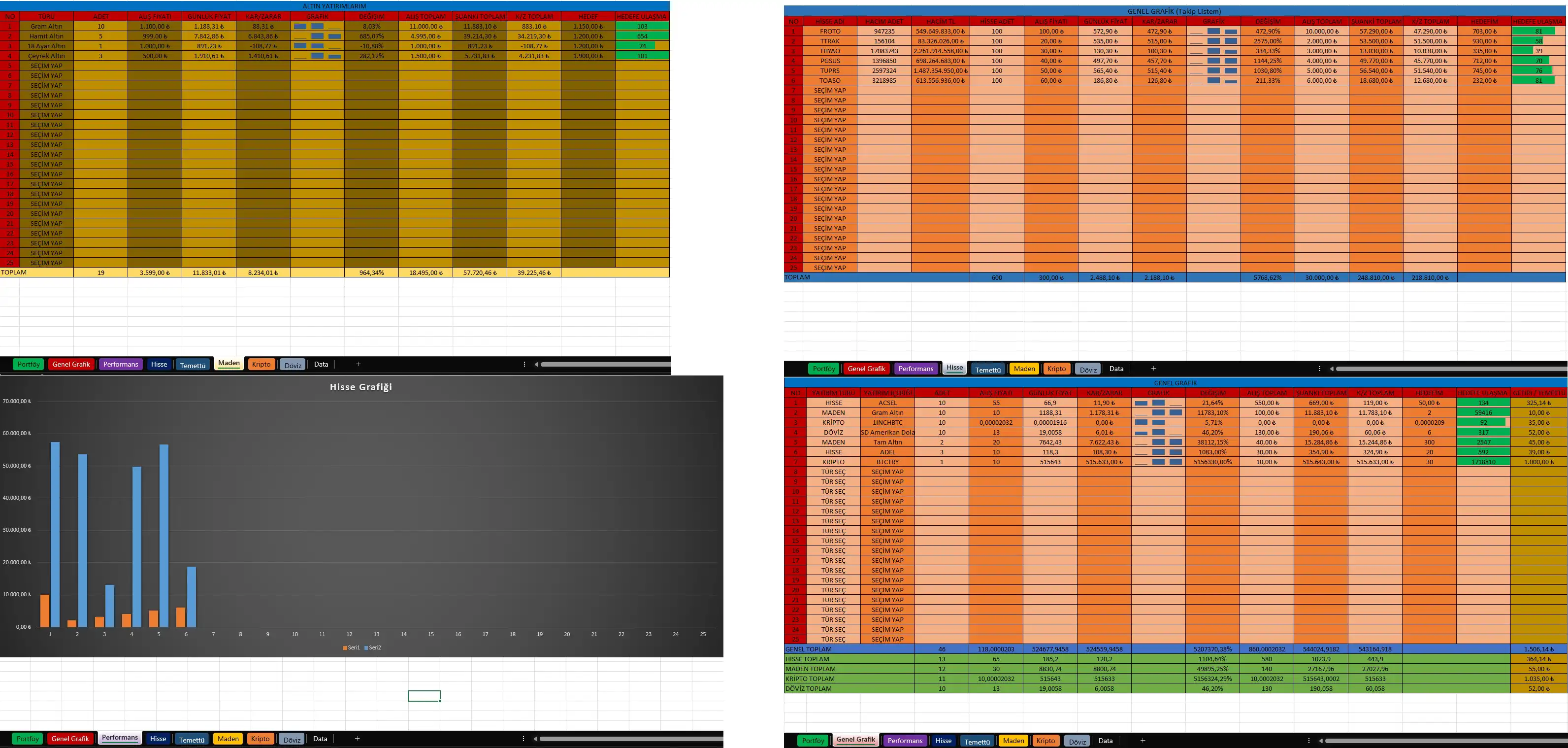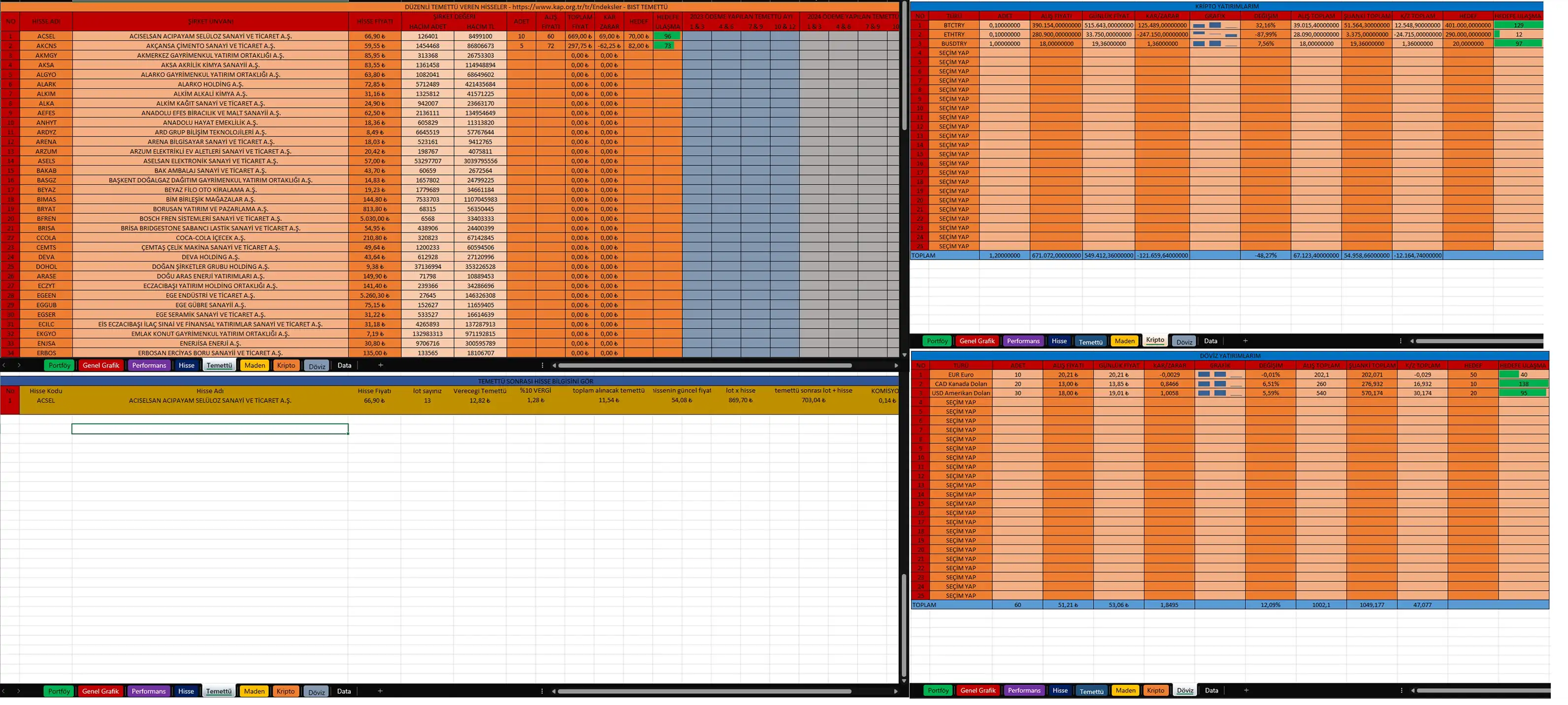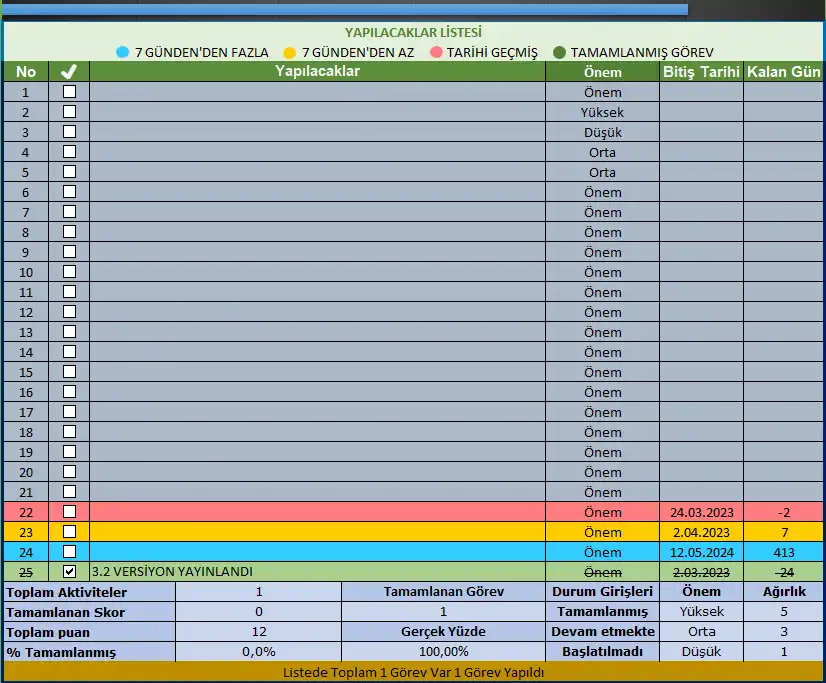This is the Linux app named MaviCin Portföy Takip Programı whose latest release can be downloaded as MaviCinPortfoyTakipProgramV3.3.zip. It can be run online in the free hosting provider OnWorks for workstations.
Download and run online this app named MaviCin Portföy Takip Programı with OnWorks for free.
Follow these instructions in order to run this app:
- 1. Downloaded this application in your PC.
- 2. Enter in our file manager https://www.onworks.net/myfiles.php?username=XXXXX with the username that you want.
- 3. Upload this application in such filemanager.
- 4. Start the OnWorks Linux online or Windows online emulator or MACOS online emulator from this website.
- 5. From the OnWorks Linux OS you have just started, goto our file manager https://www.onworks.net/myfiles.php?username=XXXXX with the username that you want.
- 6. Download the application, install it and run it.
SCREENSHOTS
Ad
MaviCin Portföy Takip Programı
DESCRIPTION
Bu Program İle Borsa, Hisse Senedi, Temettü, Altın, Değerli Maden, kripto Para, Döviz vb Ürünlere ait Alım , Satım ve Bulundurma gibi işlemlerin Canlı Olarak Takibini Yapabilirsiniz.
Dosya Her açıldıgında o anki güncel veriyi otomatik olarak çeker ve size güncel sonuçları gösterir.
Office 2021 ve üstü sürüm kullanmanız önerilir aksi taktirde bazı kodlar çalışmayabilir.
Categories
This is an application that can also be fetched from https://sourceforge.net/projects/mavicin-portfoy-takip-program/. It has been hosted in OnWorks in order to be run online in an easiest way from one of our free Operative Systems.