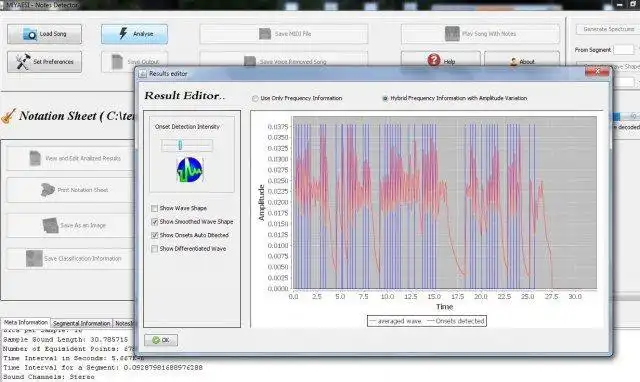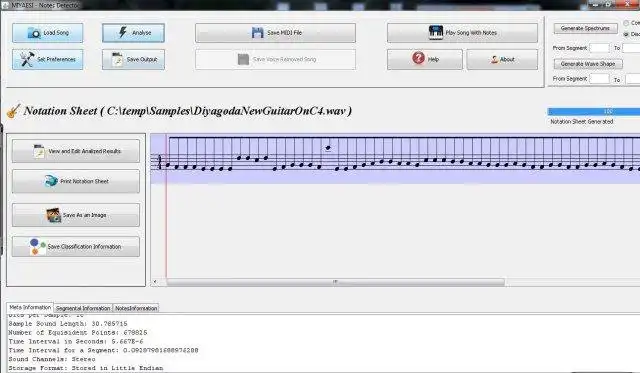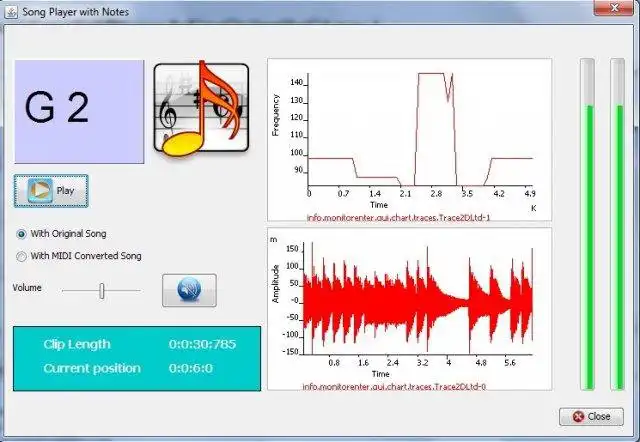This is the Linux app named MIYAESI whose latest release can be downloaded as javadoc1.0.rar. It can be run online in the free hosting provider OnWorks for workstations.
Download and run online this app named MIYAESI with OnWorks for free.
Follow these instructions in order to run this app:
- 1. Downloaded this application in your PC.
- 2. Enter in our file manager https://www.onworks.net/myfiles.php?username=XXXXX with the username that you want.
- 3. Upload this application in such filemanager.
- 4. Start the OnWorks Linux online or Windows online emulator or MACOS online emulator from this website.
- 5. From the OnWorks Linux OS you have just started, goto our file manager https://www.onworks.net/myfiles.php?username=XXXXX with the username that you want.
- 6. Download the application, install it and run it.
SCREENSHOTS
Ad
MIYAESI
DESCRIPTION
This project is about converting a Wave file into MIDI and extracting the notes out of it. This project is done as a final year project of Computer Science and Engineering Department, University of Moratuwa.Features
- Input digitally recorded music in WAV file format.
- Remove vocals if required, and save vocal removed music.
- Facilitate automatically detecting separate notes according to frequencies.
- Custom onset detection based on amplitudes. User can adjust the intensity of detecting notes easily via the user interface.
- Ability to detect instrument class of each note (Vilene, Guitar, Flute or Piano)
- Play back the MIDI file created together with notes displaying, frequency and amplitude variation graphs.
- Save the MIDI file created.
- Print the generated music sheet.
- Export generated music sheet as a picture
- Export instrument classification details (which can be important for musicians)
This is an application that can also be fetched from https://sourceforge.net/projects/miyaesi/. It has been hosted in OnWorks in order to be run online in an easiest way from one of our free Operative Systems.