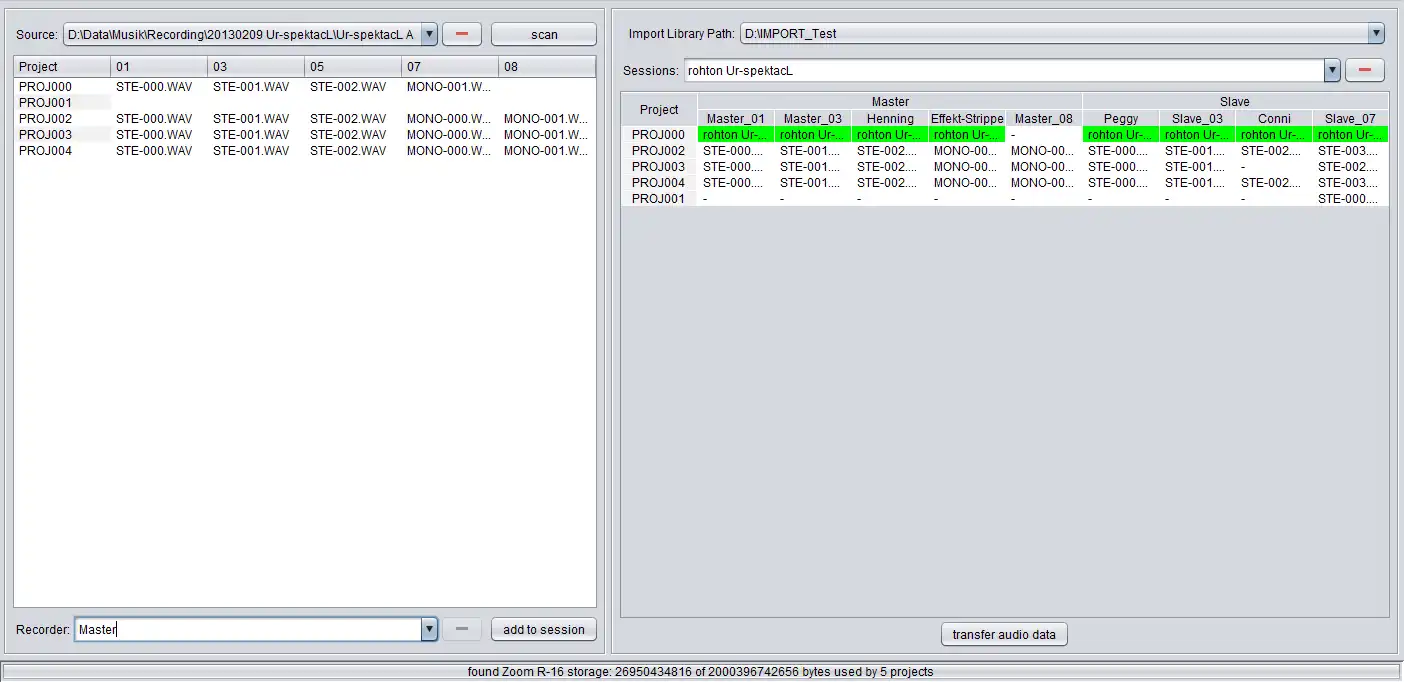This is the Linux app named MuTrack whose latest release can be downloaded as MuTrack-0.3.3a-bin.zip. It can be run online in the free hosting provider OnWorks for workstations.
Download and run online this app named MuTrack with OnWorks for free.
Follow these instructions in order to run this app:
- 1. Downloaded this application in your PC.
- 2. Enter in our file manager https://www.onworks.net/myfiles.php?username=XXXXX with the username that you want.
- 3. Upload this application in such filemanager.
- 4. Start the OnWorks Linux online or Windows online emulator or MACOS online emulator from this website.
- 5. From the OnWorks Linux OS you have just started, goto our file manager https://www.onworks.net/myfiles.php?username=XXXXX with the username that you want.
- 6. Download the application, install it and run it.
SCREENSHOTS
Ad
MuTrack
DESCRIPTION
MuTrack is all about simplifying the often tedious process of importing multi-track audio recordings from SD cards, USB connected audio recorders and the like. Especially when more simultaneous recording channels are needed and thus multiple recorders are cascaded, we end up with lots of files in separate file systems and project structures.To have all files belonging to a session together in one place on a hard disk, properly named and ready for import into your DAW of choice, a lot of manual copying, moving, listening, re-naming ist necessary.
MuTrack recognizes and reads storage structures of kown DA recorders (currently Zoom R-16 only). You define channel names for a session per recorder and import all files of a project into the same directory, even if they were spread over multiple storage devices - one directory per project, several projects per session, files automatically named by channel.
Locate and rename together, what belongs together preparing import to any DAW
Features
- Import audio files and projects from multiple Zoom R-16 audio recorders (other recorders added, if someone provides example data)
- Assigns audio files correctly to tracks according to R16 project settings
- Batch copy files from connected recording devices or SD cards to library folders on HDD
- Automatically collect files in projects with same names recorded on different recorders into the same directory. All files belonging together (and only those) in one directory, ready for loading in your DAW.
- Automatically name imported files by session, project and track
- Assign names to tracks associated with the file naming scheme on a recorder
- Assign a name to a recording device, such as Master and Slave in a cascade setup
- Organize imported files in libraries and sessions with mutliple projects (or takes) per session
- Save and re-use your typical device mount points
- Simple workflow -> Select source, choose recorder name, scan device, select library (location on harddisk), choose session name, import found file locations, batch copy files
- Pre-listen files by double clicking
- Drag 'n' Drop files between tracks and projects
- more to come: copy track settings to new sessions, asynchronous file copying and file arrangement (edit while you copy), online help
This is an application that can also be fetched from https://sourceforge.net/projects/mutrack/. It has been hosted in OnWorks in order to be run online in an easiest way from one of our free Operative Systems.