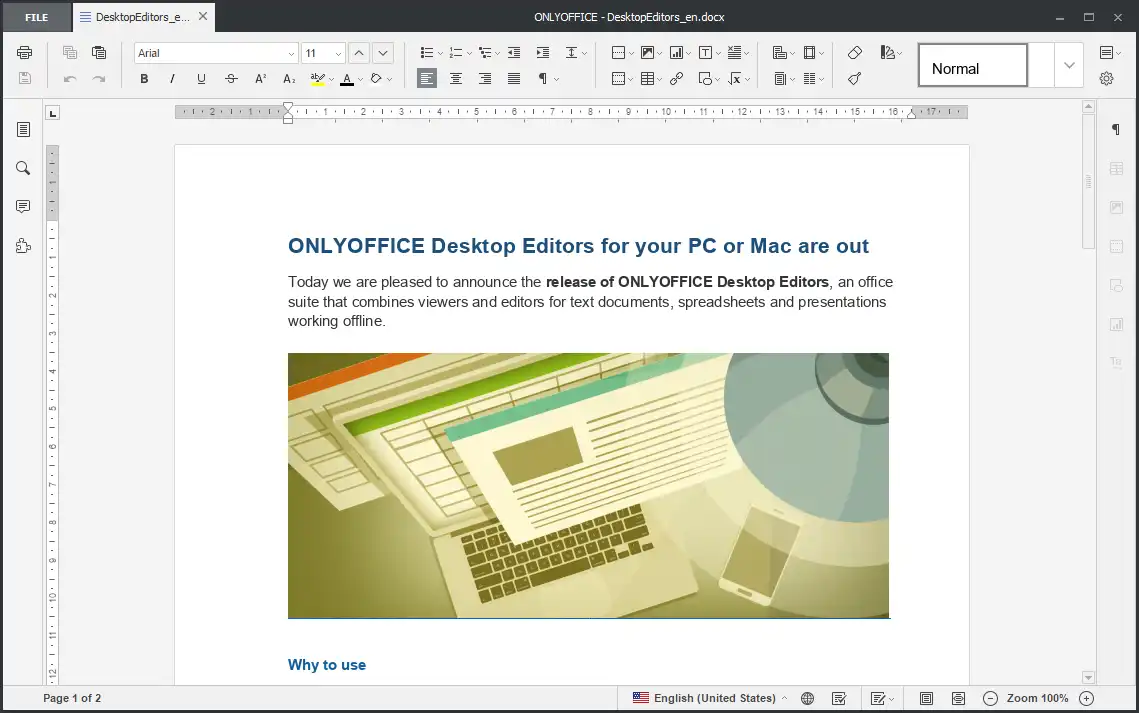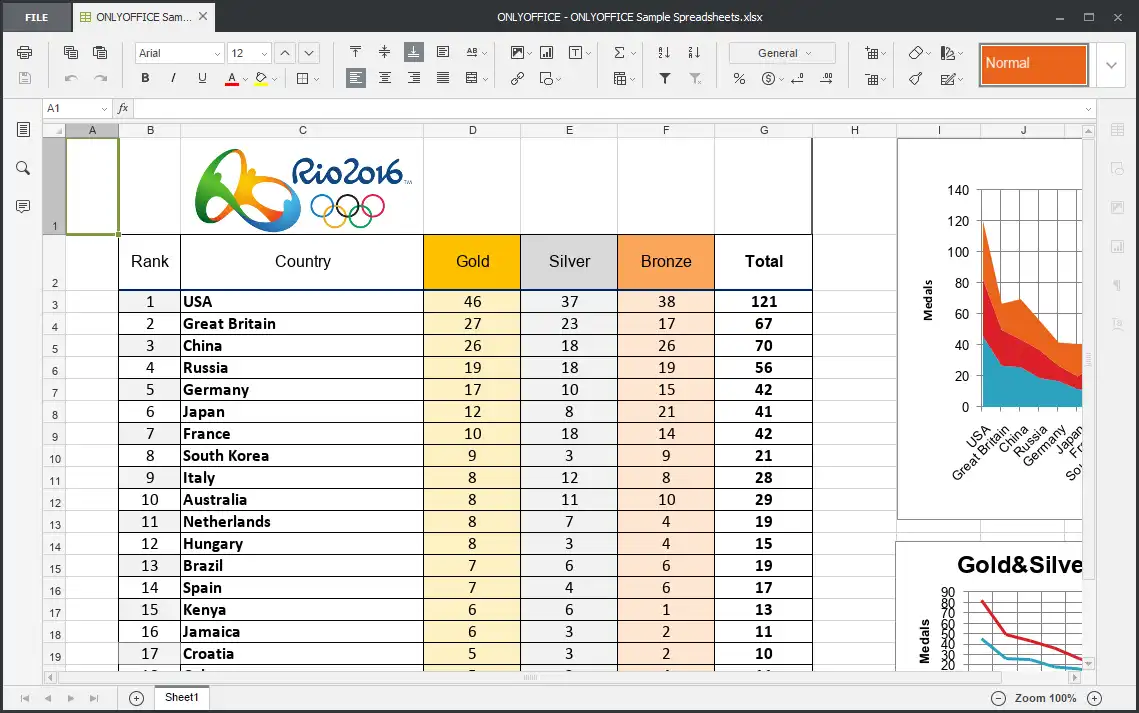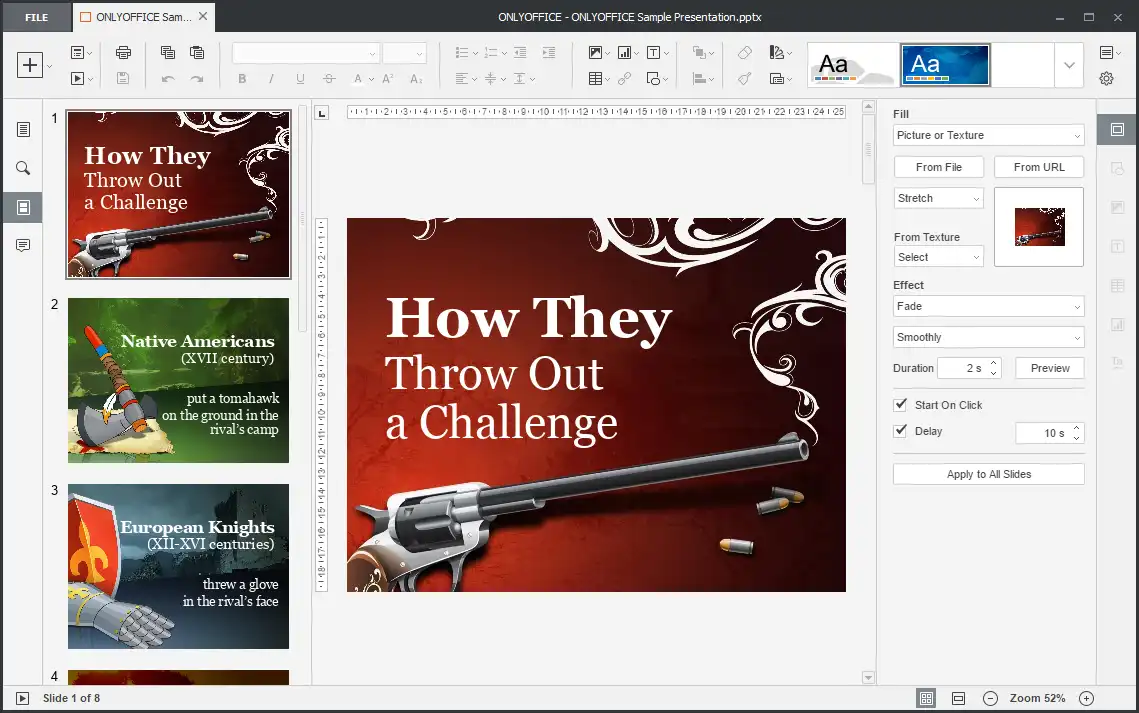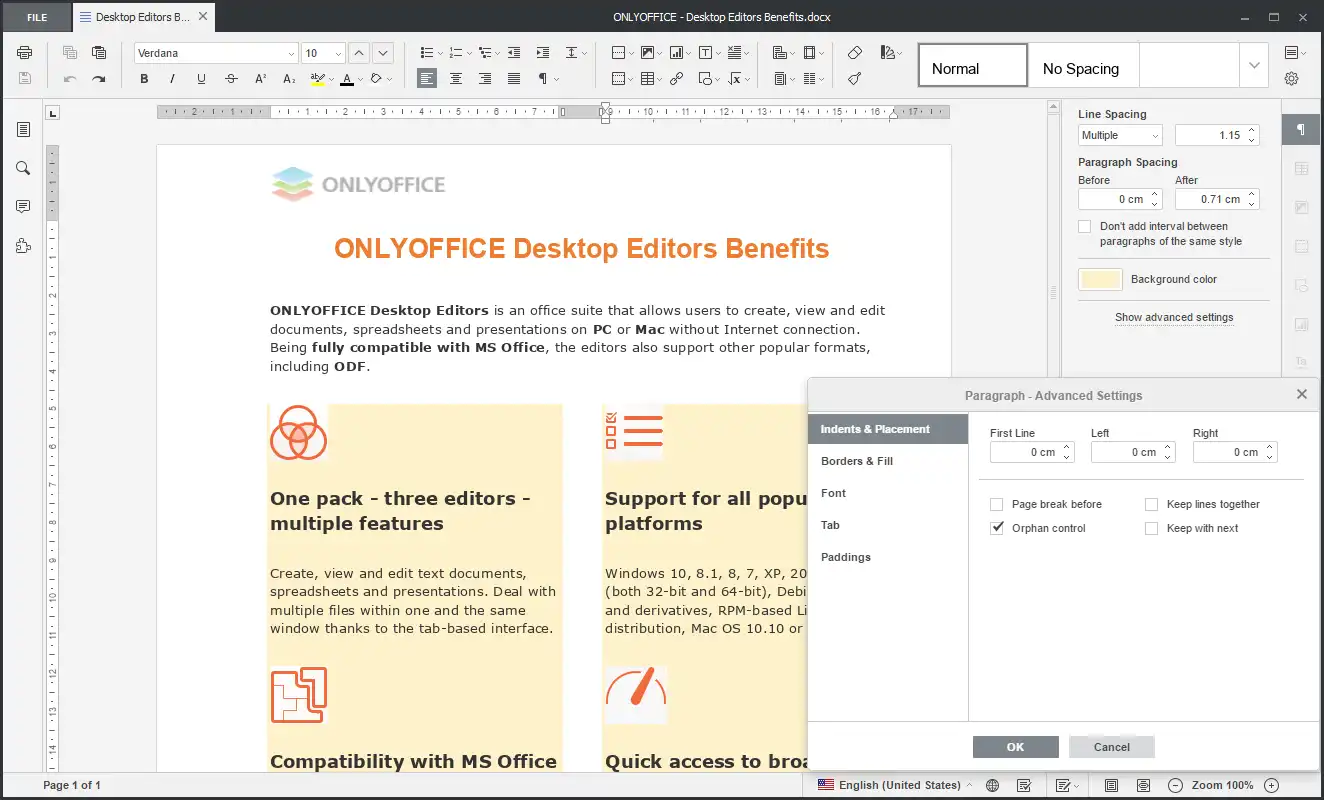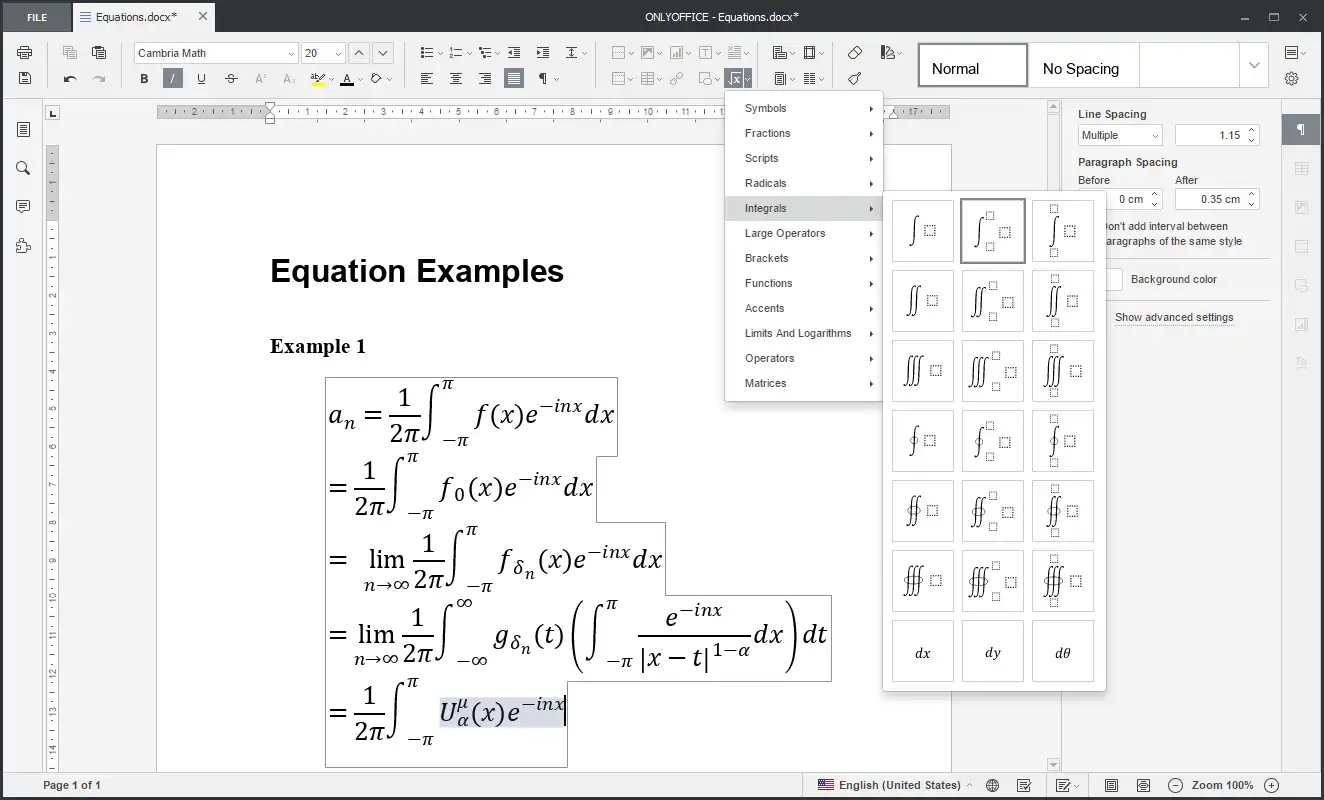This is the Linux app named ONLYOFFICE Desktop Editors whose latest release can be downloaded as DesktopEditors_x86.exe. It can be run online in the free hosting provider OnWorks for workstations.
Download and run online this app named ONLYOFFICE Desktop Editors with OnWorks for free.
Follow these instructions in order to run this app:
- 1. Downloaded this application in your PC.
- 2. Enter in our file manager https://www.onworks.net/myfiles.php?username=XXXXX with the username that you want.
- 3. Upload this application in such filemanager.
- 4. Start the OnWorks Linux online or Windows online emulator or MACOS online emulator from this website.
- 5. From the OnWorks Linux OS you have just started, goto our file manager https://www.onworks.net/myfiles.php?username=XXXXX with the username that you want.
- 6. Download the application, install it and run it.
SCREENSHOTS
Ad
ONLYOFFICE Desktop Editors
DESCRIPTION
ONLYOFFICE Desktop Editors is an open source and 100% free office suite, combining text, spreadsheet and presentation editors for working on documents offline. The application features all types of formatting options and allows users to edit complex documents. Collaboration features such as reviewing and real-time co-editing are available as well.
The editors offer 100% compatibility with MS Office and support other popular document formats including OpenDocument. The application also allows connecting third-party plugins, making it easy for developers to write their own extensions and add new features to the editors.
The application works across all popular platforms, including Windows (both 32-bit and 64-bit systems), Debian, Ubuntu and derivatives, Red Hat and derivatives, Mac OS 10.10 or higher.
Features
- Creating, viewing and editing text documents, spreadsheets and presentations
- Complex formatting features: font and paragraph customization options, picture, hyperlink, table, and formula insertion, chart creation tools, and a great collection of shapes, symbols, and buttons
- Support for all popular formats: work with PDF, TXT, DOCX, DOC, ODT, RTF, HTML, EPUB, XLS, XLSX, ODS, CSV and PPTX
- Tab-based interface: open and work with multiple documents in different tabs of the same window
- Support for third-party plugins
- Reviewing and tracking changes
- Real-time co-editing, commenting and a built-in chat
- Desktop access to your Google.Drive, DropBox, etc.
Audience
End Users/Desktop
User interface
X Window System (X11), Win32 (MS Windows)
Programming Language
C++, JavaScript
Categories
This is an application that can also be fetched from https://sourceforge.net/projects/desktopeditors/. It has been hosted in OnWorks in order to be run online in an easiest way from one of our free Operative Systems.