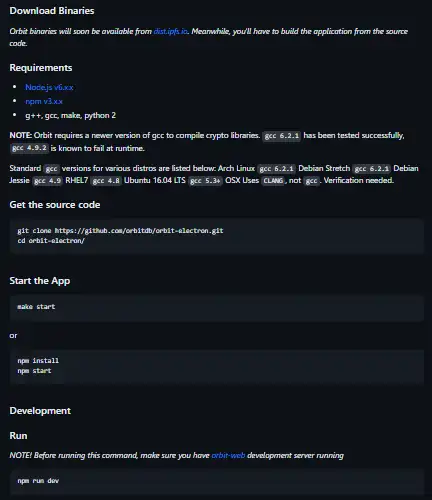This is the Linux app named orbit-electron whose latest release can be downloaded as Initreleases.zip. It can be run online in the free hosting provider OnWorks for workstations.
Download and run online this app named orbit-electron with OnWorks for free.
Follow these instructions in order to run this app:
- 1. Downloaded this application in your PC.
- 2. Enter in our file manager https://www.onworks.net/myfiles.php?username=XXXXX with the username that you want.
- 3. Upload this application in such filemanager.
- 4. Start the OnWorks Linux online or Windows online emulator or MACOS online emulator from this website.
- 5. From the OnWorks Linux OS you have just started, goto our file manager https://www.onworks.net/myfiles.php?username=XXXXX with the username that you want.
- 6. Download the application, install it and run it.
SCREENSHOTS
Ad
orbit-electron
DESCRIPTION
Currently works in OSX and Linux. We're working on Windows support. Orbit is still more or less experimental. It means Orbit is currently not secure, APIs will change and builds can break over the coming months. If you come across problems, it would help greatly to open issues so that we can fix them as quickly as possible.
Features
- Orbit requires a newer version of gcc to compile crypto libraries
- Licensed under the MIT license
- Serverless, p2p database that orbit-core uses to store its data
- Terminal client prototype for Orbit
- Core Orbit communication library
- IPFS, a new peer-to-peer hypermedia protocol
- UI for the application which can be used as fully working Orbit client in the browser
Programming Language
JavaScript
Categories
This is an application that can also be fetched from https://sourceforge.net/projects/orbit-electron.mirror/. It has been hosted in OnWorks in order to be run online in an easiest way from one of our free Operative Systems.