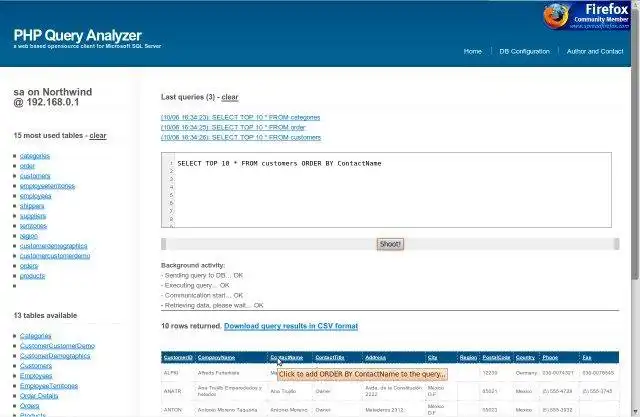This is the Linux app named PHP MSSQL Server Admin - Query Analyzer whose latest release can be downloaded as phpqa-0.43.zip. It can be run online in the free hosting provider OnWorks for workstations.
Download and run online this app named PHP MSSQL Server Admin - Query Analyzer with OnWorks for free.
Follow these instructions in order to run this app:
- 1. Downloaded this application in your PC.
- 2. Enter in our file manager https://www.onworks.net/myfiles.php?username=XXXXX with the username that you want.
- 3. Upload this application in such filemanager.
- 4. Start the OnWorks Linux online or Windows online emulator or MACOS online emulator from this website.
- 5. From the OnWorks Linux OS you have just started, goto our file manager https://www.onworks.net/myfiles.php?username=XXXXX with the username that you want.
- 6. Download the application, install it and run it.
SCREENSHOTS
Ad
PHP MSSQL Server Admin - Query Analyzer
DESCRIPTION
Github repository: https://github.com/miguelaxcar/PHP-MSSQL-Server-AdminWeb based tool written in PHP by Luiz Miguel Axcar to build and run queries on a remote or local MSSQL (Microsoft SQL Server). Support for SQL code highlight (!), table browser, field browser, TOP records, most used tables, CSV results export, etc. Most tested in SQL 2000 version.
If you find some issue ther let me know and I help you fixing it.
Features
- PHPMSSQLADmin
- Build and run queries on a remote or local MSSQL (Microsoft SQL Server)
- SQL code highlight
- Table browser
- Field browser
- TOP records
- Most used tables
- CSV results export
- Last queries viewer
- SQLAdmin
Audience
Information Technology, Advanced End Users, System Administrators, Developers, Other Audience, Management
User interface
Web-based
Programming Language
PHP, PL/SQL
Database Environment
SQL-based
This is an application that can also be fetched from https://sourceforge.net/projects/phpqueryanalyze/. It has been hosted in OnWorks in order to be run online in an easiest way from one of our free Operative Systems.