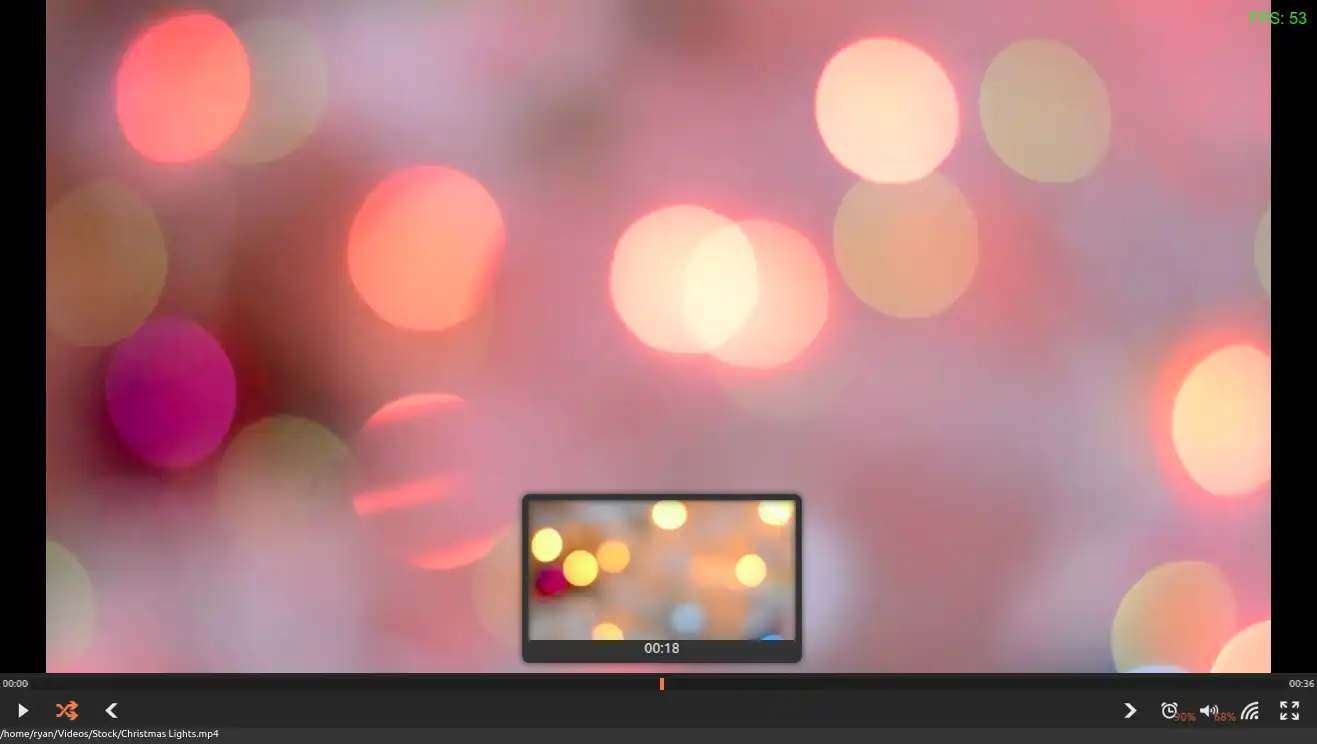This is the Linux app named pman-player whose latest release can be downloaded as pman-win32-x64-v0.8.9.zip. It can be run online in the free hosting provider OnWorks for workstations.
Download and run online this app named pman-player with OnWorks for free.
Follow these instructions in order to run this app:
- 1. Downloaded this application in your PC.
- 2. Enter in our file manager https://www.onworks.net/myfiles.php?username=XXXXX with the username that you want.
- 3. Upload this application in such filemanager.
- 4. Start the OnWorks Linux online or Windows online emulator or MACOS online emulator from this website.
- 5. From the OnWorks Linux OS you have just started, goto our file manager https://www.onworks.net/myfiles.php?username=XXXXX with the username that you want.
- 6. Download the application, install it and run it.
SCREENSHOTS
Ad
pman-player
DESCRIPTION
PMan is a desktop media player and media management tool. More info on the project homepage.Features
- Play Audio and Video Files
- Can Read/Write Most Playlist Formats
- Drag-'n-Drop from Desktop
- Copy/Paste Media Files to App to Play Them
- Media Bookmarks
- Use Multiple Tabs
- Save/Restore Your Sessions (w/ Media Queue)
- Capture Snapshots of Video media
- Create Local Media Database
- Rudimentary Power-User Console w/ Bash-like commands
- Displays Album Art and Visualizer for Music
Audience
Information Technology, Telecommunications Industry, Advanced End Users, Developers, Other Audience, Testers
User interface
Gnome, Win32 (MS Windows), Web-based, Console/Terminal, Command-line
Programming Language
JavaScript, haXe
Database Environment
Other file-based DBMS, Proprietary file format
This is an application that can also be fetched from https://sourceforge.net/projects/pman-player/. It has been hosted in OnWorks in order to be run online in an easiest way from one of our free Operative Systems.