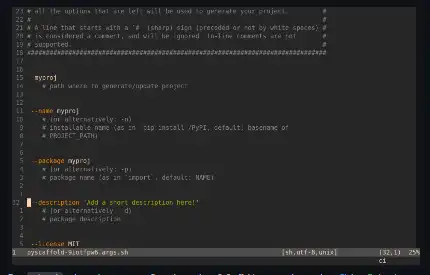This is the Linux app named PyScaffold whose latest release can be downloaded as v4.4.zip. It can be run online in the free hosting provider OnWorks for workstations.
Download and run online this app named PyScaffold with OnWorks for free.
Follow these instructions in order to run this app:
- 1. Downloaded this application in your PC.
- 2. Enter in our file manager https://www.onworks.net/myfiles.php?username=XXXXX with the username that you want.
- 3. Upload this application in such filemanager.
- 4. Start the OnWorks Linux online or Windows online emulator or MACOS online emulator from this website.
- 5. From the OnWorks Linux OS you have just started, goto our file manager https://www.onworks.net/myfiles.php?username=XXXXX with the username that you want.
- 6. Download the application, install it and run it.
SCREENSHOTS
Ad
PyScaffold
DESCRIPTION
PyScaffold is a project generator for bootstrapping high-quality Python packages, ready to be shared on PyPI and installable via pip. It is easy to use and encourages the adoption of the best tools and practices of the Python ecosystem, helping you and your team to stay sane, happy and productive. The best part? It is stable and has been used by thousands of developers for over half a decade! Checkout out this demo project, which was set up using PyScaffold and if you are still not convinced yet, also have a look at these reasons to use PyScaffold. After cd-ing into your new project and creating (or activating) an isolated development environment (with virtualenv, conda or your preferred tool), you can do the usual editable install. All configuration can be done in setup.cfg like changing the description, URL, classifiers, installation requirements and so on as defined by setuptools. That means in most cases it is not necessary to tamper with setup.py.
Features
- PyScaffold is a project generator for bootstrapping high quality Python packages
- This will create a new folder called my_project containing a perfect project template with everything you need for some serious coding
- All configuration can be done in setup.cfg like changing the description, URL, classifiers, installation requirements and so on as defined by setuptools
- Additional data, e.g. images and text files, that reside within your package and are tracked by Git will automatically be included
- Versioning and Git Integration
- Automation, Tests & Coverage
Programming Language
Python
Categories
This is an application that can also be fetched from https://sourceforge.net/projects/pyscaffold.mirror/. It has been hosted in OnWorks in order to be run online in an easiest way from one of our free Operative Systems.