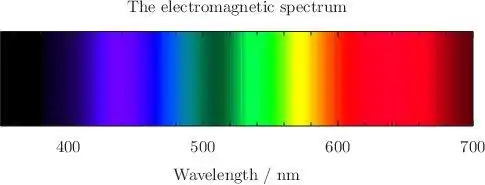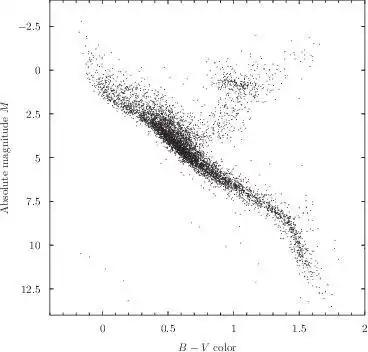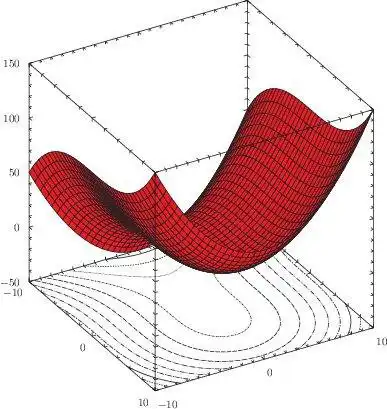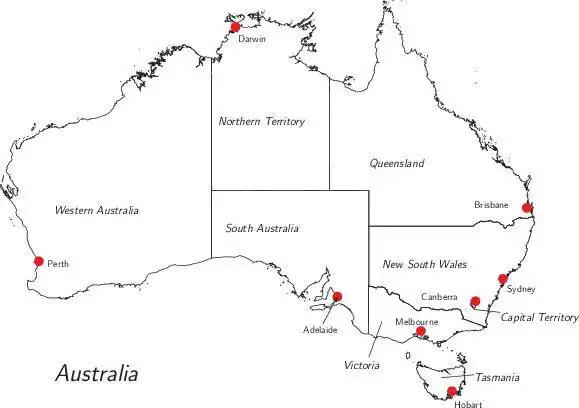This is the Linux app named Pyxplot to run in Linux online whose latest release can be downloaded as pyxplot_0.9.2.tar.gz. It can be run online in the free hosting provider OnWorks for workstations.
Download and run online this app named Pyxplot to run in Linux online with OnWorks for free.
Follow these instructions in order to run this app:
- 1. Downloaded this application in your PC.
- 2. Enter in our file manager https://www.onworks.net/myfiles.php?username=XXXXX with the username that you want.
- 3. Upload this application in such filemanager.
- 4. Start the OnWorks Linux online or Windows online emulator or MACOS online emulator from this website.
- 5. From the OnWorks Linux OS you have just started, goto our file manager https://www.onworks.net/myfiles.php?username=XXXXX with the username that you want.
- 6. Download the application, install it and run it.
SCREENSHOTS
Ad
Pyxplot to run in Linux online
DESCRIPTION
Pyxplot is a scientific scripting language, graph plotting tool and vector graphics suite. It runs in a command-line environment under Linux, Mac OS X, and other POSIX systems.Features
- Graph plotting package with simple intuitive interface similar to gnuplot.
- Produces publication-quality output, rendering all text labels in latex, making it easy to include equations.
- Mathematical environment in which numbers can have physical units, and expressions automatically keep track of the dimensions of the result. Preferred units can be configured for neat display.
- Object-orientated class hierarchy and flow control instructions similar to python's.
Audience
Science/Research
User interface
Command-line
Programming Language
C
This is an application that can also be fetched from https://sourceforge.net/projects/pyxplot/. It has been hosted in OnWorks in order to be run online in an easiest way from one of our free Operative Systems.