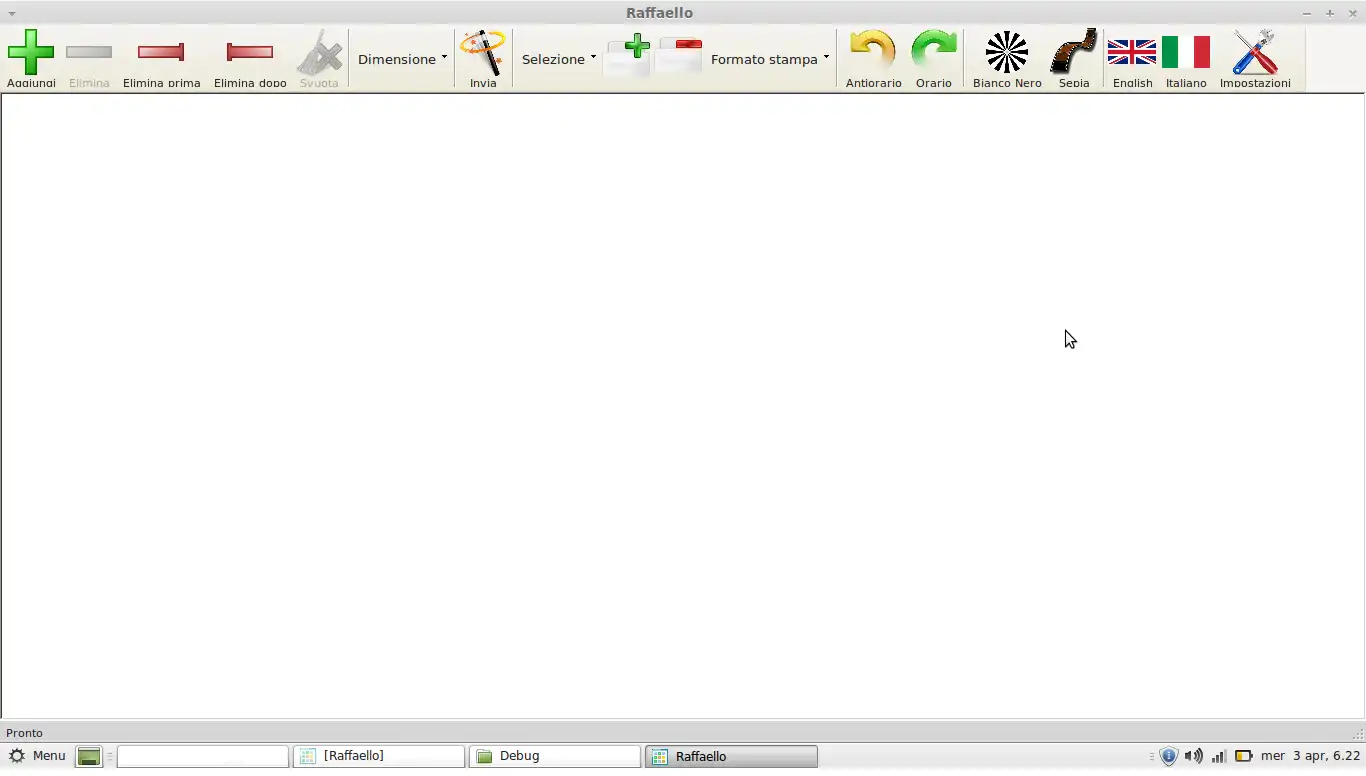This is the Linux app named raffaello whose latest release can be downloaded as Setup_Totem_Raffaello.exe. It can be run online in the free hosting provider OnWorks for workstations.
Download and run online this app named raffaello with OnWorks for free.
Follow these instructions in order to run this app:
- 1. Downloaded this application in your PC.
- 2. Enter in our file manager https://www.onworks.net/myfiles.php?username=XXXXX with the username that you want.
- 3. Upload this application in such filemanager.
- 4. Start the OnWorks Linux online or Windows online emulator or MACOS online emulator from this website.
- 5. From the OnWorks Linux OS you have just started, goto our file manager https://www.onworks.net/myfiles.php?username=XXXXX with the username that you want.
- 6. Download the application, install it and run it.
SCREENSHOTS
Ad
raffaello
DESCRIPTION
You can select photo from your archive, made small changes like black&white or sepia, choose the print format and send them to your local photo retailer. Directly and without intermediaries.
Features
- rotate photo
- copies and print format for each photo
- filter black&white, sepia
- shadow copy (create copy before edit)
- multilanguage (IT,EN)
- add photo automatically on usb drive insertion
- send photo through photo retailer website (php upload script provided)
- confirm total cost of job before send
- Update settings via Internet
- Totem mode
- Ticket printing (totem mode)
- Support exif orientation
- Same software at house and in shop
- cross-platform (.NET Framework, Mono)
Audience
End Users/Desktop
User interface
.NET/Mono
Programming Language
C#
Categories
This is an application that can also be fetched from https://sourceforge.net/projects/raffaello/. It has been hosted in OnWorks in order to be run online in an easiest way from one of our free Operative Systems.