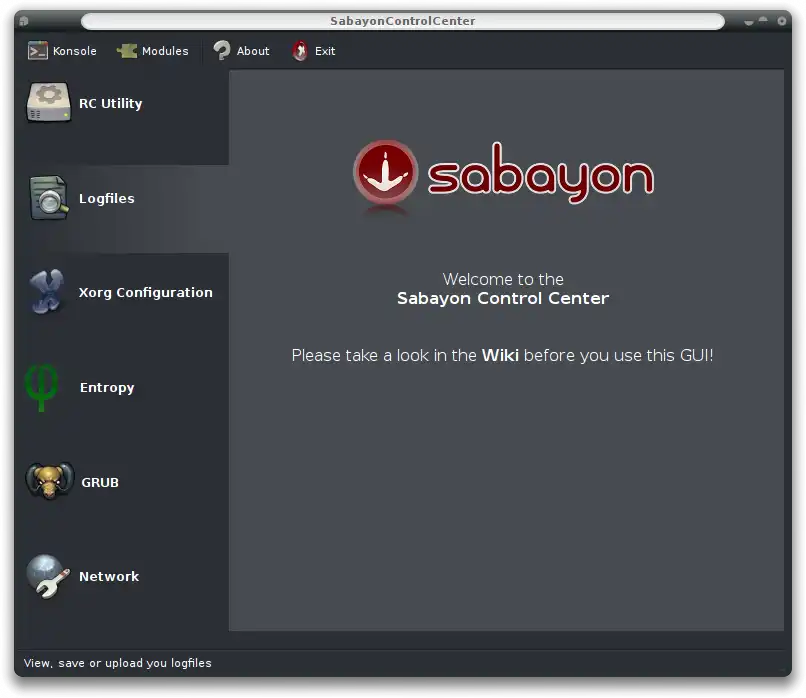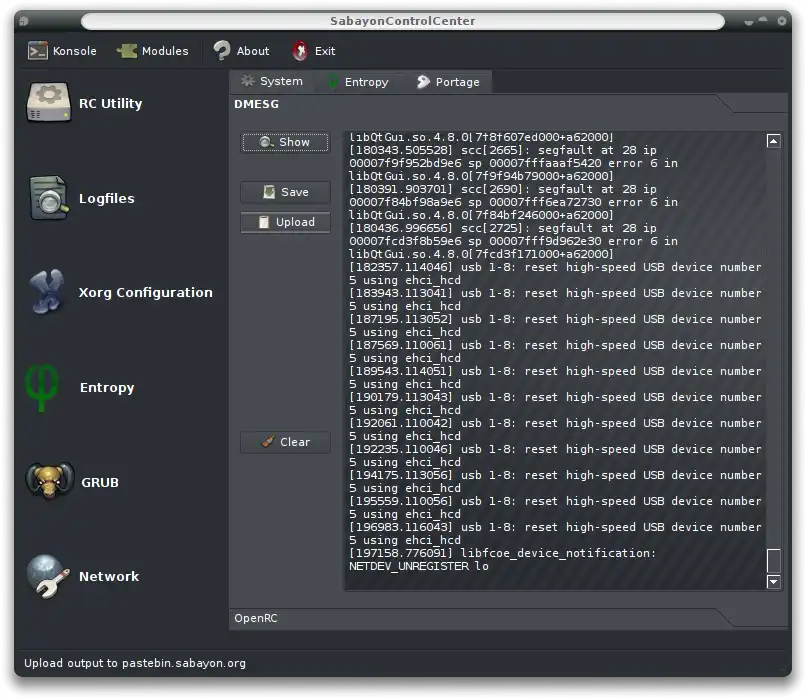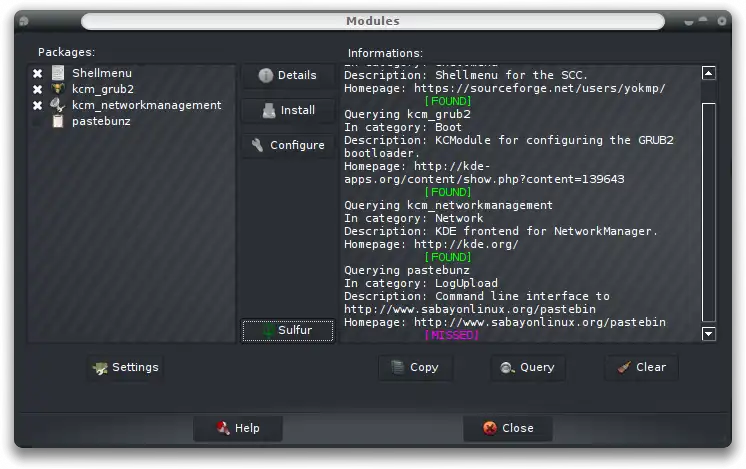This is the Linux app named SabayonControlCenter whose latest release can be downloaded as scc_source.7z. It can be run online in the free hosting provider OnWorks for workstations.
Download and run online this app named SabayonControlCenter with OnWorks for free.
Follow these instructions in order to run this app:
- 1. Downloaded this application in your PC.
- 2. Enter in our file manager https://www.onworks.net/myfiles.php?username=XXXXX with the username that you want.
- 3. Upload this application in such filemanager.
- 4. Start the OnWorks Linux online or Windows online emulator or MACOS online emulator from this website.
- 5. From the OnWorks Linux OS you have just started, goto our file manager https://www.onworks.net/myfiles.php?username=XXXXX with the username that you want.
- 6. Download the application, install it and run it.
SCREENSHOTS
Ad
SabayonControlCenter
DESCRIPTION
One could compare the SabayonControlCenter with Mandrivas Control Center. This mainly hits the point but they are technically far away from each other.
Planned features depending on so called "Modules" which can be sripts or other programms. Even the Desktops own utilitys are handled as such.
"So the SCC simply calls Systemfools!"
No, not entirely. It uses these parts and can download and install them if needed. For most other actions like managing you OpenRC or view/save/upload your logs the SCC had its own code.
At the moment you can use the SCC to view and save some logs, call some KDE utilitys and use the ModManager to query some informations about the Modules.
Please note that there is only a Qt4 version. An Gtk3 version will be written in the future.
Audience
End Users/Desktop
User interface
KDE, Console/Terminal, Qt
Programming Language
Python, C++
Database Environment
XML-based
Categories
This is an application that can also be fetched from https://sourceforge.net/projects/sabayoncc/. It has been hosted in OnWorks in order to be run online in an easiest way from one of our free Operative Systems.