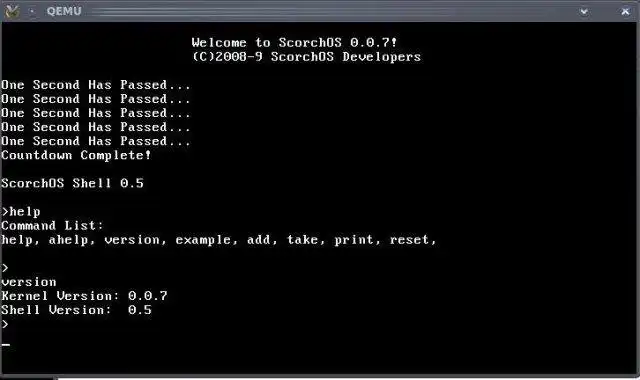This is the Linux app named ScorchOS whose latest release can be downloaded as ScorchOS_0.1.5.zip. It can be run online in the free hosting provider OnWorks for workstations.
Download and run online this app named ScorchOS with OnWorks for free.
Follow these instructions in order to run this app:
- 1. Downloaded this application in your PC.
- 2. Enter in our file manager https://www.onworks.net/myfiles.php?username=XXXXX with the username that you want.
- 3. Upload this application in such filemanager.
- 4. Start the OnWorks Linux online or Windows online emulator or MACOS online emulator from this website.
- 5. From the OnWorks Linux OS you have just started, goto our file manager https://www.onworks.net/myfiles.php?username=XXXXX with the username that you want.
- 6. Download the application, install it and run it.
SCREENSHOTS
Ad
ScorchOS
DESCRIPTION
Have you ever wondered how kernels work? Well, wonder no longer!Thanks to the resources available at http://wiki.osdev.org and ScorchOS's wiki you can create your own operating system. Will your kernel be an '80s style 16-bit real mode one like MikeOS or 32-bit protected mode like ScorchOS?
This project has been around since 2008 and has been in and out of active development. Right now it's undergoing something of a revival due to recent changes in technology.
ScorchOS is being developed to enable the developers to learn more about how kernels and drivers work. Though we won't be giving Linus Torvalds a run for his money any time soon we like to think would-be hobby kernel developers such as yourself will find our resources and code useful.
Features
- Basic Memory Management (IDT, GDT, ISR)
- Interrupt Management
- VGA Driver
- Keyboard Driver
- Shell
- Cross-compiler support
Audience
Developers, Other Audience
Programming Language
Assembly, C
This is an application that can also be fetched from https://sourceforge.net/projects/scorchos/. It has been hosted in OnWorks in order to be run online in an easiest way from one of our free Operative Systems.