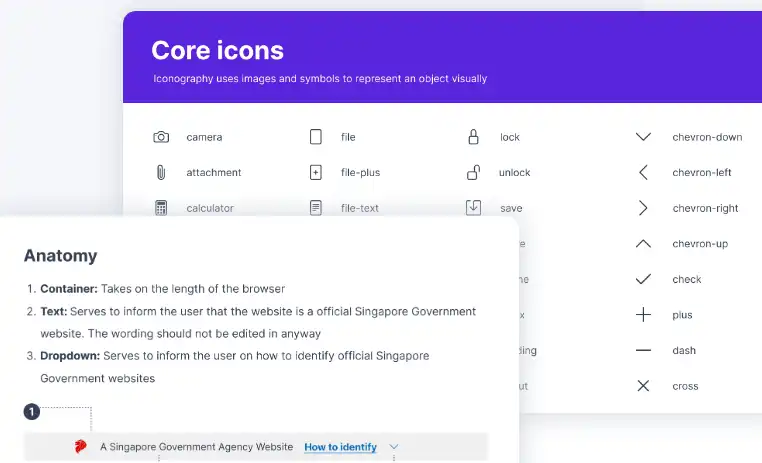This is the Linux app named Singapore Government Design whose latest release can be downloaded as SGDSv2.0ishere!.zip. It can be run online in the free hosting provider OnWorks for workstations.
Download and run online this app named Singapore Government Design with OnWorks for free.
Follow these instructions in order to run this app:
- 1. Downloaded this application in your PC.
- 2. Enter in our file manager https://www.onworks.net/myfiles.php?username=XXXXX with the username that you want.
- 3. Upload this application in such filemanager.
- 4. Start the OnWorks Linux online or Windows online emulator or MACOS online emulator from this website.
- 5. From the OnWorks Linux OS you have just started, goto our file manager https://www.onworks.net/myfiles.php?username=XXXXX with the username that you want.
- 6. Download the application, install it and run it.
SCREENSHOTS
Ad
Singapore Government Design
DESCRIPTION
The Singapore Government Design System was developed to empower teams to create fast, accessible, and mobile-friendly digital services. SGDS components makes use of bootstrap v5.1.3 js library as an external dependency. If you only need the visual parts of SGDS, or if you are using frontend frameworks like React, you do not need to import this.
Features
- Frontend frameworks
- Build your next best digital experience for Singapore
- Updates to components, patches and fixes can be found here in our release notes
- Browse all components and use them as building blocks as you develop new products and features
- Browse ready made patterns that can be used as is or tweaked to suit your needs
- Browse all components and use them as building blocks as you develop new products and features
Categories
This is an application that can also be fetched from https://sourceforge.net/projects/singapore-gov-design.mirror/. It has been hosted in OnWorks in order to be run online in an easiest way from one of our free Operative Systems.