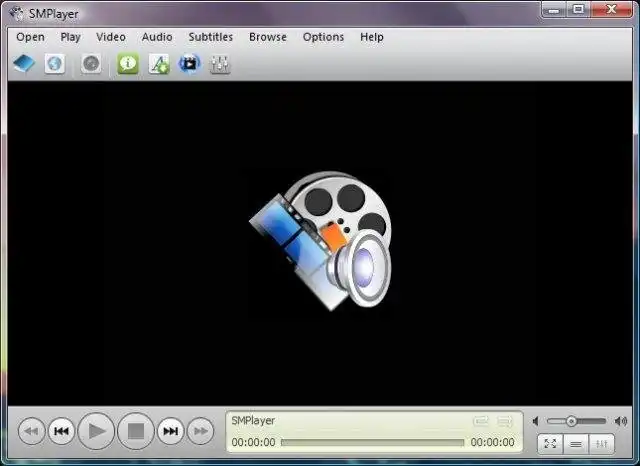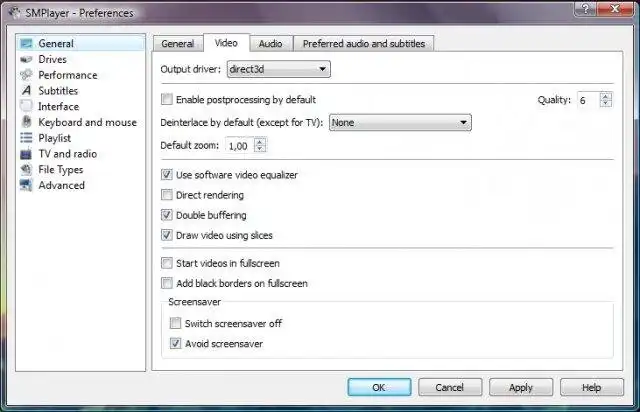This is the Linux app named SMPlayer whose latest release can be downloaded as smplayer-22.2.0-x64.exe. It can be run online in the free hosting provider OnWorks for workstations.
Download and run online this app named SMPlayer with OnWorks for free.
Follow these instructions in order to run this app:
- 1. Downloaded this application in your PC.
- 2. Enter in our file manager https://www.onworks.net/myfiles.php?username=XXXXX with the username that you want.
- 3. Upload this application in such filemanager.
- 4. Start the OnWorks Linux online or Windows online emulator or MACOS online emulator from this website.
- 5. From the OnWorks Linux OS you have just started, goto our file manager https://www.onworks.net/myfiles.php?username=XXXXX with the username that you want.
- 6. Download the application, install it and run it.
SCREENSHOTS
Ad
SMPlayer
DESCRIPTION
SMPlayer is a free media player for Windows and Linux with built-in codecs that can also play YouTube videos.
One of the most interesting features of SMPlayer: it remembers the settings of all files you play. So you start to watch a movie but you have to leave... don't worry, when you open that movie again it will be resumed at the same point you left it, and with the same settings: audio track, subtitles, volume...
SMPlayer is a graphical user interface (GUI) for the award-winning MPlayer, which is capable of playing almost all known video and audio formats. But apart from providing access for the most common and useful options of MPlayer, SMPlayer adds other interesting features like the possibility to play YouTube videos subtitles.
Note: for those people complaining about malware in the windows installer: be sure you download SMPlayer from the official website. Our installer is completely safe and free of malware.
Features
- Support for Youtube.
- Many video and audio filters are available
- Complete preferences dialog
- Possibility to search and download subtitles from opensubtitles.org
- Thumbnail generator
- Video equalizer
- Skins
- Seeking by mouse wheel
- Multiple speed playback
- Audio and subtitles delay adjustment
- New! Now it supports mpv as well
Audience
End Users/Desktop
User interface
Qt
Programming Language
C++
Categories
This is an application that can also be fetched from https://sourceforge.net/projects/smplayer/. It has been hosted in OnWorks in order to be run online in an easiest way from one of our free Operative Systems.