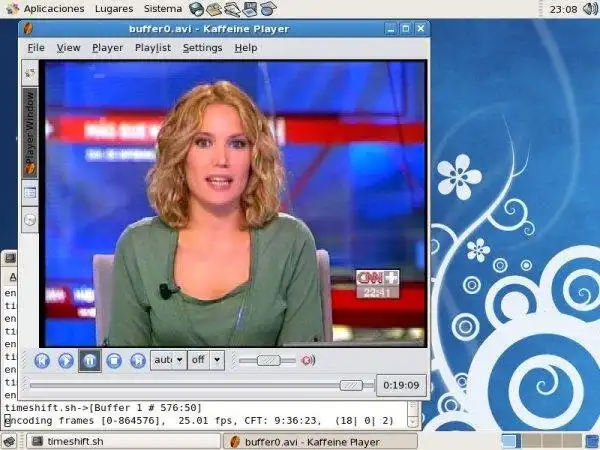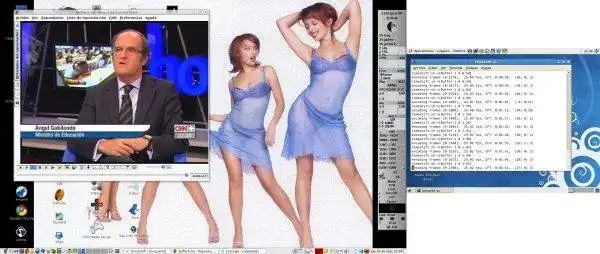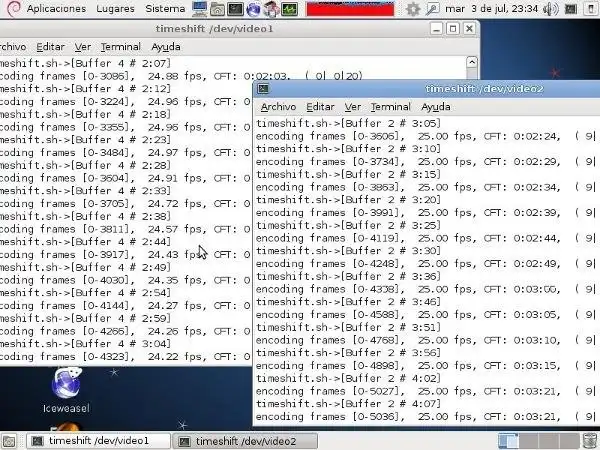This is the Linux app named timeshift.sh whose latest release can be downloaded as timeshift.sh-6.710.tar.gz. It can be run online in the free hosting provider OnWorks for workstations.
Download and run online this app named timeshift.sh with OnWorks for free.
Follow these instructions in order to run this app:
- 1. Downloaded this application in your PC.
- 2. Enter in our file manager https://www.onworks.net/myfiles.php?username=XXXXX with the username that you want.
- 3. Upload this application in such filemanager.
- 4. Start the OnWorks Linux online or Windows online emulator or MACOS online emulator from this website.
- 5. From the OnWorks Linux OS you have just started, goto our file manager https://www.onworks.net/myfiles.php?username=XXXXX with the username that you want.
- 6. Download the application, install it and run it.
SCREENSHOTS
Ad
timeshift.sh
DESCRIPTION
Bash script for doing timeshift TV (pause, fast forward and rewind while watching TV) using limited resources. Developed for analog capture devices compatible with v4l2, including digital television hybrid cards (Not all v4l2 devices are checked, tested with bttv, saa7134, TV hybrid cards cx88 and USB em28xx).
You can also try the server side (same script) that works like a timeshift provider of captured files for a local network.
Usage: Install transcode* and xawtv, configure OSS sound capture (if you use pulseaudio then install oss-compat [deb] and libasound2-plugins [deb] or alsa-plugins-pulse [rpm] packages) and enable "repeat playlist" on your video player, then:
./timeshift.sh [OPTION1 value] [OPTION2 value] ...
./timeshift.sh -h for help
*Be sure transcode is compiled with a working import_v4l2.so plugin.
Features
- Live TV window, you can watch live show while watching timeshift videos, at no added processor cost.
- You can choose your favourite video player for watching timeshift videos, among others, kaffeine, kplayer, vlc.
- Low processor load.
- Multicore support, the script runs modular processes, each with its own threat.
- Multiuser and multi-instances, you can run several timeshift.sh when you install a multidevice card.
- Standard MPEG-4 .avi videos, you can watch the videos or edit them when you want. The script utilizes a transcode filter, standard MPEG-4 videos shine like the best video encoders, even at low bitrates.
- Unique continuous sessions feature, when you close the script you can store past videos and continue recording after the last.
- Not needed terminal.
- SERVER function with the same script:
- -Unlimited video size and number of video buffers, fully customizable, even months or years.
- -Stable and secure.
- -It might use terminal, and not needed X windows manager, optionally ttv for tv-init.
- -Unattended, after a reboot the videos are recorded after the last one, with minimal data loss.
- -Several possibilities for LAN configuration.
Audience
Advanced End Users, End Users/Desktop
User interface
Command-line
Programming Language
Unix Shell
Categories
This is an application that can also be fetched from https://sourceforge.net/projects/timeshift/. It has been hosted in OnWorks in order to be run online in an easiest way from one of our free Operative Systems.