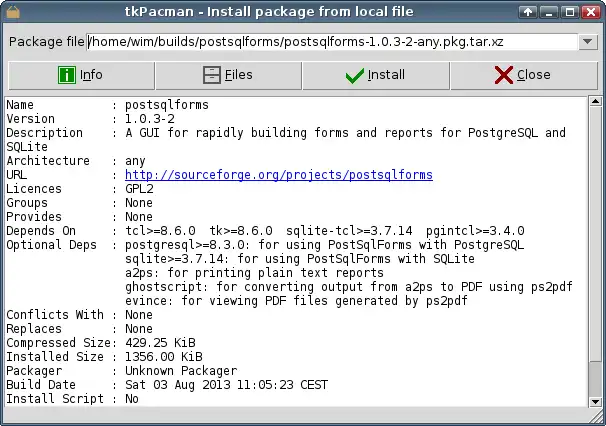This is the Linux app named tkPacman whose latest release can be downloaded as tkpacman-1.9.1.tar.gz. It can be run online in the free hosting provider OnWorks for workstations.
Download and run online this app named tkPacman with OnWorks for free.
Follow these instructions in order to run this app:
- 1. Downloaded this application in your PC.
- 2. Enter in our file manager https://www.onworks.net/myfiles.php?username=XXXXX with the username that you want.
- 3. Upload this application in such filemanager.
- 4. Start the OnWorks Linux online or Windows online emulator or MACOS online emulator from this website.
- 5. From the OnWorks Linux OS you have just started, goto our file manager https://www.onworks.net/myfiles.php?username=XXXXX with the username that you want.
- 6. Download the application, install it and run it.
SCREENSHOTS
Ad
tkPacman
DESCRIPTION
tkPacman is a lightweight graphical user interface for 'pacman', the package manager of Arch Linux.It is built with Tcl/Tk. As such it is compatible with all window managers and desktop environments.
It only interacts with the package database via the CLI of 'pacman'. So, installing and removing packages with tkPacman or with pacman leads to exactly the same result.
tkPacman is started using your normal (unprivileged) user account. You can browse through available and installed packages as a normal user. Anytime, you perform an action that requires 'root' privileges, you are asked to authenticate. tkPacman can use 'su', 'sudo', 'gksu' or 'kdesu'.
Features
- Browse packages available in the repositories;
- Browse installed packages;
- Many ways to filter out specific packages;
- Display detailed information about packages;
- Display files belonging to an installed package;
- Peform a full system upgrade;
- Check for updates without touching the package database;
- Install a package from a local file;
- View the pacman log file;
- Cleanup pacman cache;
- Optimize pacman database
Audience
System Administrators, End Users/Desktop
User interface
Tk
Programming Language
Tcl
This is an application that can also be fetched from https://sourceforge.net/projects/tkpacman/. It has been hosted in OnWorks in order to be run online in an easiest way from one of our free Operative Systems.