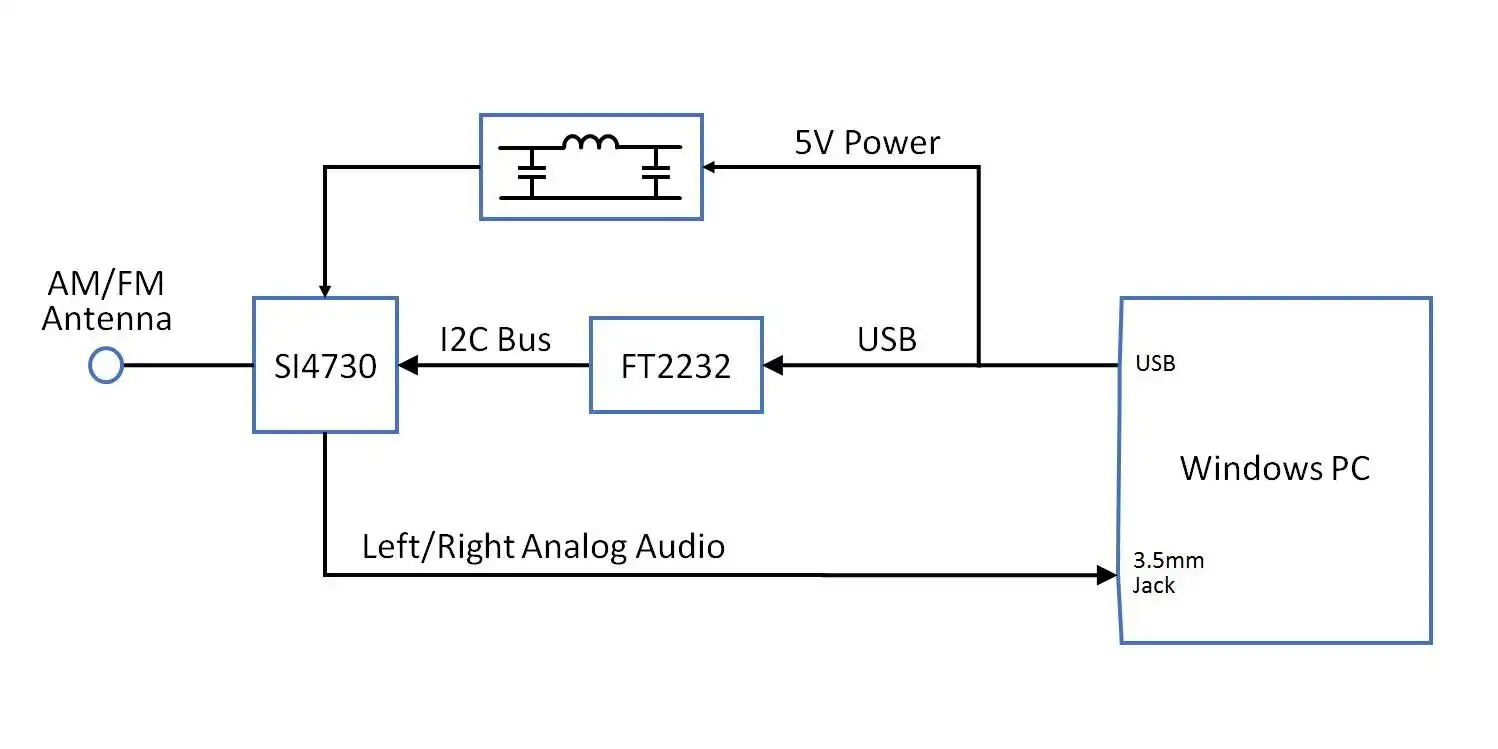This is the Linux app named USB AM/FM Radio Tuner whose latest release can be downloaded as USBRADIO_V1.1.zip. It can be run online in the free hosting provider OnWorks for workstations.
Download and run online this app named USB AM/FM Radio Tuner with OnWorks for free.
Follow these instructions in order to run this app:
- 1. Downloaded this application in your PC.
- 2. Enter in our file manager https://www.onworks.net/myfiles.php?username=XXXXX with the username that you want.
- 3. Upload this application in such filemanager.
- 4. Start the OnWorks Linux online or Windows online emulator or MACOS online emulator from this website.
- 5. From the OnWorks Linux OS you have just started, goto our file manager https://www.onworks.net/myfiles.php?username=XXXXX with the username that you want.
- 6. Download the application, install it and run it.
SCREENSHOTS
Ad
USB AM/FM Radio Tuner
DESCRIPTION
Build a US$10 high quality DSP AM/FM radio tuner programmable by Microsoft Windows using the USB interface with this simple instruction. You only need to buy two components from Taobao and make a few soldering points. Once you get an audio recording software that can be run by the Windows schedule task, it can be used for radio recording to different radio stations automatically by running a console EXE file. It uses the FTDI's FT2232H that converts USB to I2C interface, and the I2C drives the SiliconLabs's Si4730 DSP AM/FM tuner. The tuner power is directly supplied by the USB. Details are in the USBRADIO.CPP source file. It gives the hardware connection and the references to get the hardware modules and software components.Features
- USB AM/FM Radio Tuner
- USB to I2C interface
- FTDI FT2232H
- SiliconLabs Si4730
This is an application that can also be fetched from https://sourceforge.net/projects/usb-am-fm-radio-tuner/. It has been hosted in OnWorks in order to be run online in an easiest way from one of our free Operative Systems.