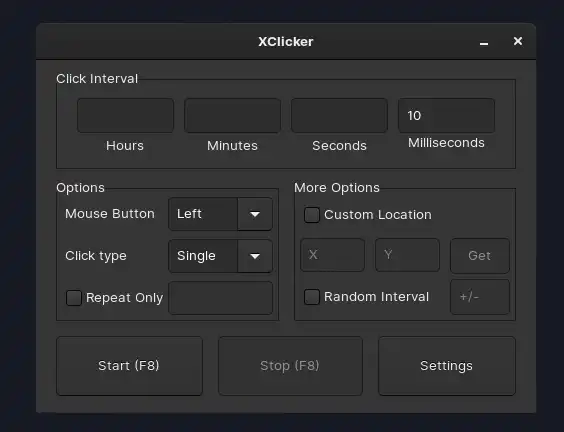This is the Linux app named XClicker whose latest release can be downloaded as v1.5.0.zip. It can be run online in the free hosting provider OnWorks for workstations.
Download and run online this app named XClicker with OnWorks for free.
Follow these instructions in order to run this app:
- 1. Downloaded this application in your PC.
- 2. Enter in our file manager https://www.onworks.net/myfiles.php?username=XXXXX with the username that you want.
- 3. Upload this application in such filemanager.
- 4. Start the OnWorks Linux online or Windows online emulator or MACOS online emulator from this website.
- 5. From the OnWorks Linux OS you have just started, goto our file manager https://www.onworks.net/myfiles.php?username=XXXXX with the username that you want.
- 6. Download the application, install it and run it.
SCREENSHOTS
Ad
XClicker
DESCRIPTION
XClicker is an open-source, easy-to-use, feature-rich and blazing-fast Autoclicker for linux desktops using x11. It is written in C and uses the gtk framework. The user interface may look different depending on what gtk theme you are using. The highest I have got with it was around 750cps, but that was still with 1-millisecond interval. With 0 millisecond interval, the focused application may freeze. Safe mode, to protect from unwanted behavior. Autoclick with a specified amount of time between each click. Choose mouse button [Left/Right/Middle].
Features
- Fairly simple layout
- Choose click type [Single/Double]
- Click on a specified location only
- Repeat until stopped or repeat a given amount of times
- Randomize the click interval
- Start / Stop with a custom hotkey
Programming Language
C
Categories
This is an application that can also be fetched from https://sourceforge.net/projects/xclicker.mirror/. It has been hosted in OnWorks in order to be run online in an easiest way from one of our free Operative Systems.