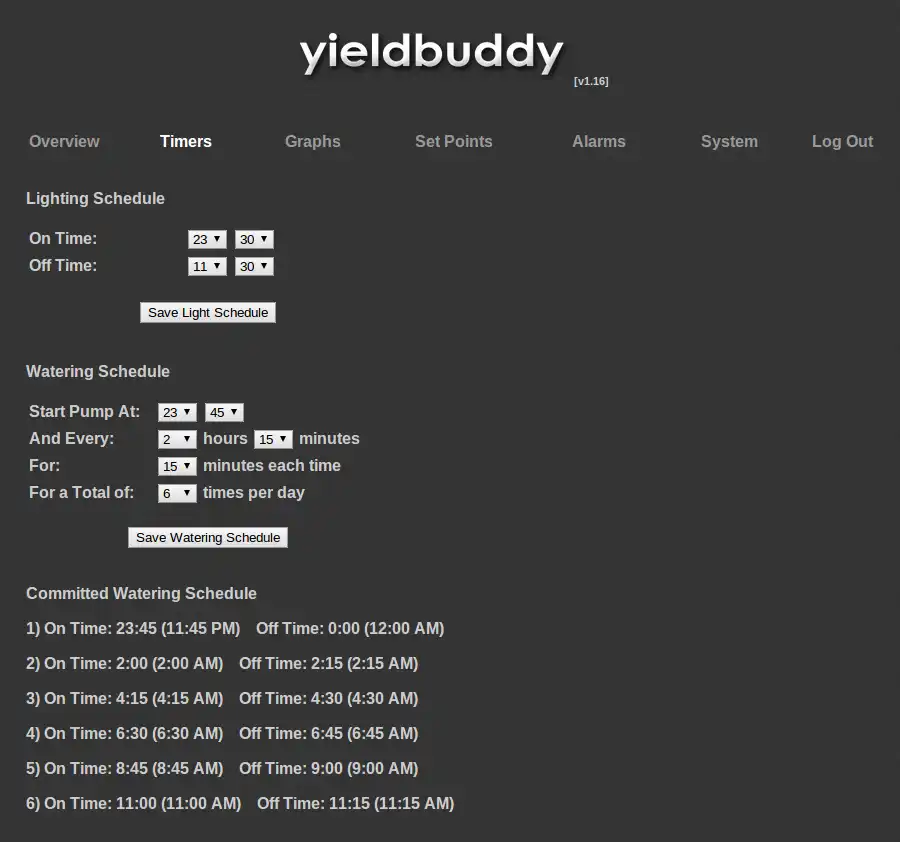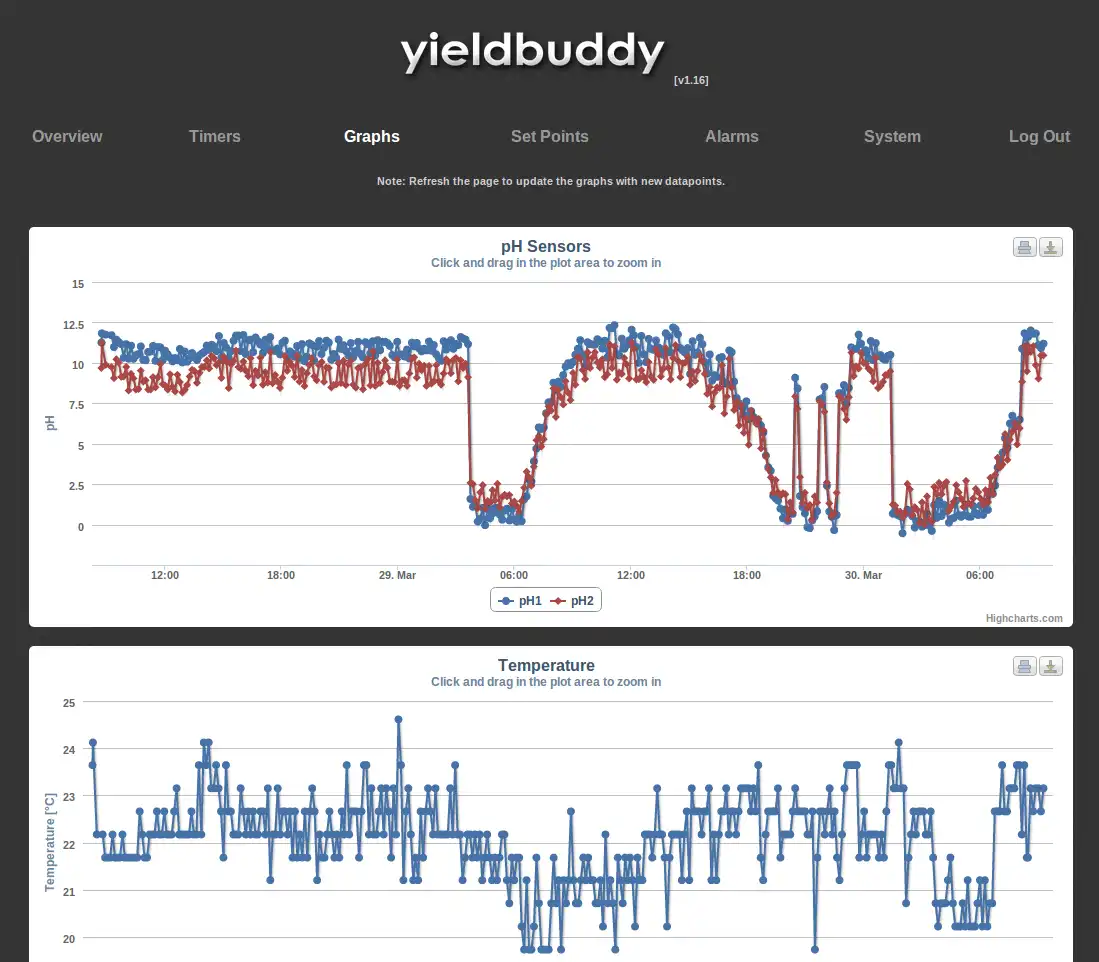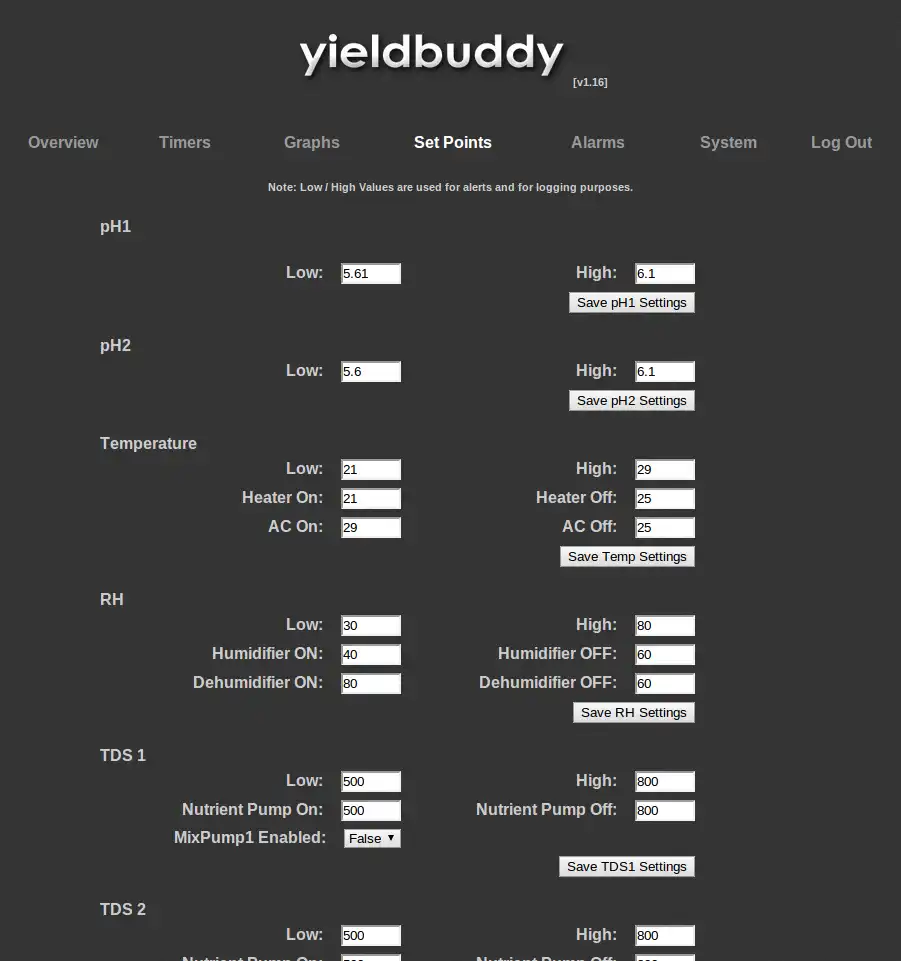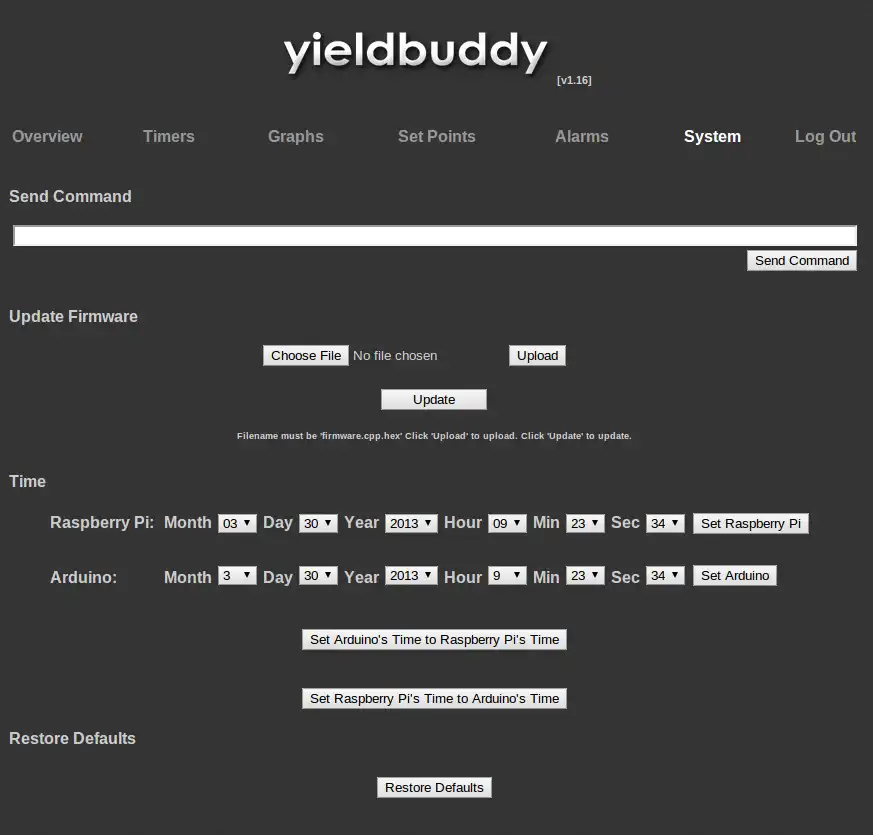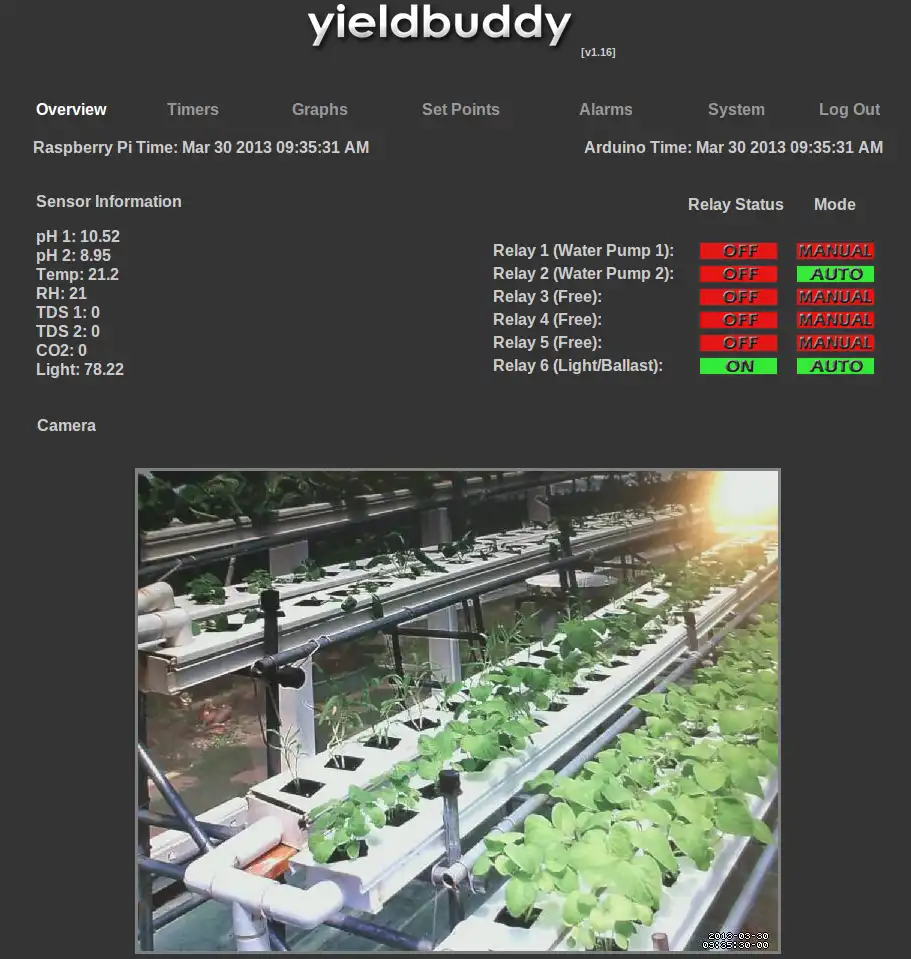This is the Linux app named yieldbuddy whose latest release can be downloaded as yieldbuddy_v1_17a.zip. It can be run online in the free hosting provider OnWorks for workstations.
Download and run online this app named yieldbuddy with OnWorks for free.
Follow these instructions in order to run this app:
- 1. Downloaded this application in your PC.
- 2. Enter in our file manager https://www.onworks.net/myfiles.php?username=XXXXX with the username that you want.
- 3. Upload this application in such filemanager.
- 4. Start the OnWorks Linux online or Windows online emulator or MACOS online emulator from this website.
- 5. From the OnWorks Linux OS you have just started, goto our file manager https://www.onworks.net/myfiles.php?username=XXXXX with the username that you want.
- 6. Download the application, install it and run it.
SCREENSHOTS
Ad
yieldbuddy
DESCRIPTION
yieldbuddy is an open source hydroponics controller for your indoor or outdoor grow.The Arduino sends multiple serial messages a second containing information like sensor values, relay on/off states, manual/auto modes, etc. The web interface (hosted by the Raspberry Pi running Apache2 and PHP5), allows you to login to the page and from there you can see graphs of all your sensors, their current values, whether or not your equipment is on/off (relay states), your web camera, etc. The Raspberry Pi runs a python script to receive serial messages from the Arduino, interpret them, and log all the necessary data into an SQL database. The SQL database can be run on a remote server or the Raspberry Pi itself, although its recommended to log your data to a remote server to keep the Raspberry Pi running smoothly.
For a Forum, SD card image (wheezy + yieldbuddy), and more information visit the:
Features
- SQL Database Logging
- Web Interface
- Set Water Pump and Light Schedules
- Manual/Auto Control of Relays using setpoints
- Monitor values in near realtime
- Uses a Python Script to recieve serial messages from arduino and stores the variables in SQL database (Raspberry Pi)
- Remote control of relays/light settings/water settings/system settings
- Uses Google Charts graph to plot data from sensor log table. (zoomable, printable, shows values)
- Uses Motion / Cambozola to stream webcam
- Alarms - automatically emails you if there if a sensor goes out of range (Low/High)
- Encrypts passwords
This is an application that can also be fetched from https://sourceforge.net/projects/envirocontrol/. It has been hosted in OnWorks in order to be run online in an easiest way from one of our free Operative Systems.