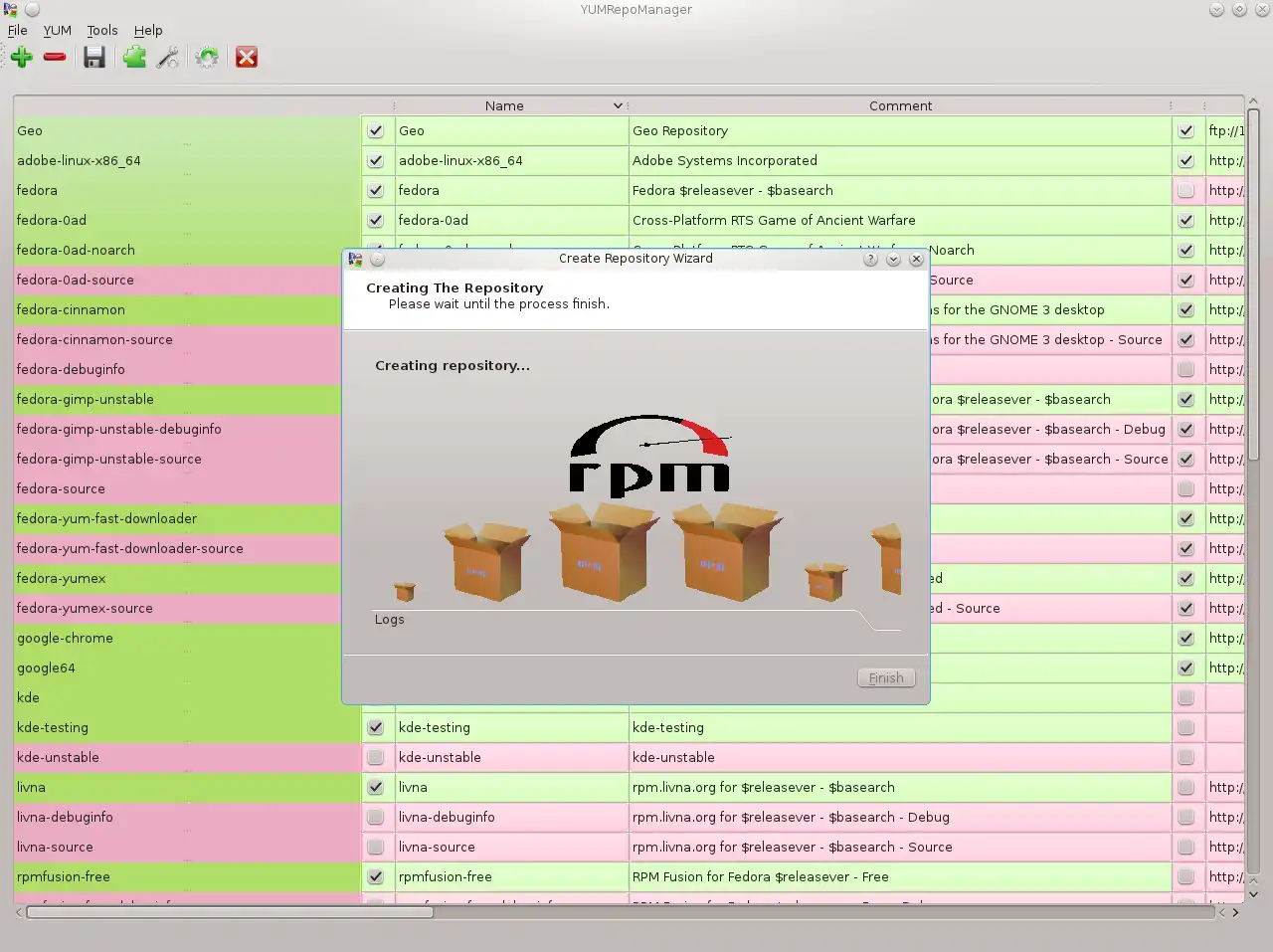This is the Linux app named YUMRepoManager whose latest release can be downloaded as yumrepomanager-1.0.5-1.fc17.x86_64.rpm. It can be run online in the free hosting provider OnWorks for workstations.
Download and run online this app named YUMRepoManager with OnWorks for free.
Follow these instructions in order to run this app:
- 1. Downloaded this application in your PC.
- 2. Enter in our file manager https://www.onworks.net/myfiles.php?username=XXXXX with the username that you want.
- 3. Upload this application in such filemanager.
- 4. Start the OnWorks Linux online or Windows online emulator or MACOS online emulator from this website.
- 5. From the OnWorks Linux OS you have just started, goto our file manager https://www.onworks.net/myfiles.php?username=XXXXX with the username that you want.
- 6. Download the application, install it and run it.
SCREENSHOTS
Ad
YUMRepoManager
DESCRIPTION
YUMRepoManager is a YUM configuration manager for bleeding edge Red Hat based distributions like Fedora Linux, this software has been developed using C++ and the Qt framework. The YUMRepoManager main goal is to allows the user the easy management of the YUM configuration but also including features like: editing the configuration files related with those repositories already installed in the system, the import / export and dragging / dropping of .repo files from and to the file browser, enabling / disabling the YUM plugins as well as changing the arguments of the createrepo command.
Features
- Easily management the YUM configuration.
- Easily management of the configuration files related with the repositories already installed in the system.
- Enabling / disabling the YUM plugins, as well as editing their configuration files.
- Dragging and dropping of .repo files from and to the file manager.
- Allows to create a repository from a directory containing .rpm files.
- Allows to create a repository from the YUM cache to a directory specified by the user.
- Allows to create a repository from the YUM cache toward a directory specified by the user. When this first stage finished the YUM system cache will be linked to the position where the repository has been created. Consequently, now the YUM cache is unified in a single folder so the packages installed after this point will be placed in the new path (that can be a network folder) instead of the default YUM cache (always local).
Audience
Advanced End Users
User interface
Qt
Programming Language
C++
Categories
This is an application that can also be fetched from https://sourceforge.net/projects/yumrepomanager/. It has been hosted in OnWorks in order to be run online in an easiest way from one of our free Operative Systems.