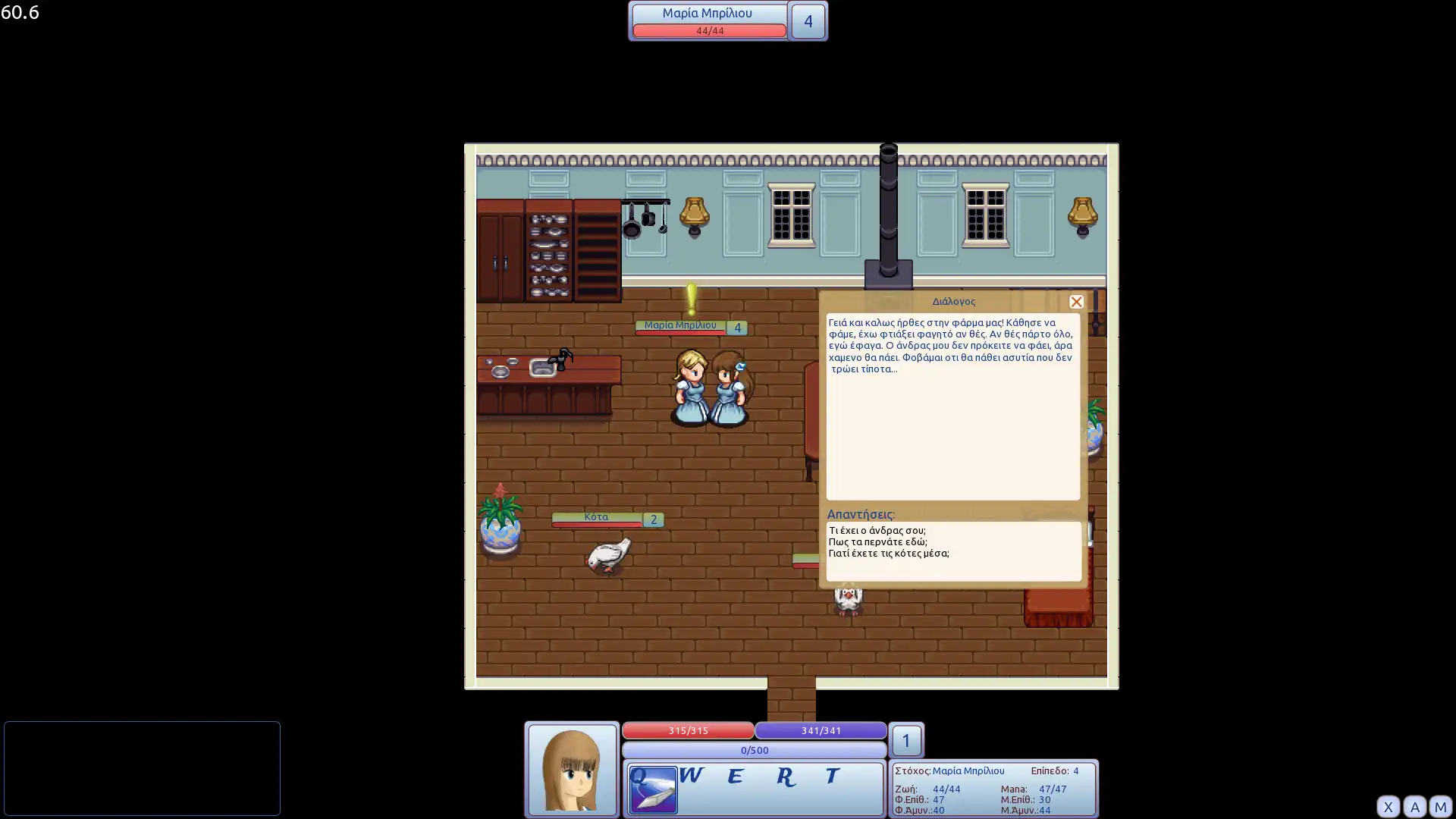This is the Linux app named Zeta Engine to run in Linux online whose latest release can be downloaded as zeta-1.0.3.tar.gz. It can be run online in the free hosting provider OnWorks for workstations.
Download and run online this app named Zeta Engine to run in Linux online with OnWorks for free.
Follow these instructions in order to run this app:
- 1. Downloaded this application in your PC.
- 2. Enter in our file manager https://www.onworks.net/myfiles.php?username=XXXXX with the username that you want.
- 3. Upload this application in such filemanager.
- 4. Start the OnWorks Linux online or Windows online emulator or MACOS online emulator from this website.
- 5. From the OnWorks Linux OS you have just started, goto our file manager https://www.onworks.net/myfiles.php?username=XXXXX with the username that you want.
- 6. Download the application, install it and run it.
SCREENSHOTS
Ad
Zeta Engine to run in Linux online
DESCRIPTION
Zeta Engine Is a simple 2-Dimensional Data Driven ARPG Engine aimed to create ARPG Games by desribing Data from XML Files and adding behaviour with Lua language. You can create simple to Advanced features without even touching the engine's core code thought an extensive Lua API.As for now, the gui System is CEGUI cause it can use the same data types as the Engine's.
Currently Third Party software supported:
Partial* Tiled Map support
Partial* Dark Function Editor Support
*By partial, means that the Engine uses only a part of the features provided by the software (For now).
The Engine provides the "Standard Zeta Lua Library" with useful pre-defined Lua scripts for easier game creation. Also there is a Demo demonstrating some of the features.
Features
- Tiled Map Editor support
- Lua programmable
- Flexible subsystems
- Extensive Lua API, ranging from simple Lifeform actions to Frame specific actions
- CEGUI for gui subsystem
Audience
Developers
User interface
Allegro
Programming Language
C++, Lua
This is an application that can also be fetched from https://sourceforge.net/projects/eftihia/. It has been hosted in OnWorks in order to be run online in an easiest way from one of our free Operative Systems.