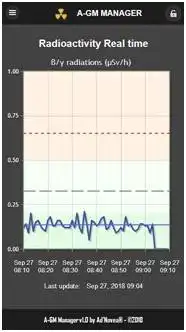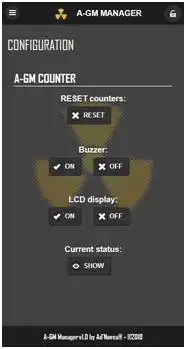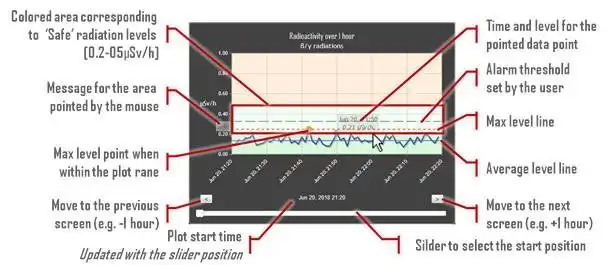This is the Windows app named A-GM Manager to run in Windows online over Linux online whose latest release can be downloaded as A-GM_1.3.zip. It can be run online in the free hosting provider OnWorks for workstations.
Download and run online this app named A-GM Manager to run in Windows online over Linux online with OnWorks for free.
Follow these instructions in order to run this app:
- 1. Downloaded this application in your PC.
- 2. Enter in our file manager https://www.onworks.net/myfiles.php?username=XXXXX with the username that you want.
- 3. Upload this application in such filemanager.
- 4. Start any OS OnWorks online emulator from this website, but better Windows online emulator.
- 5. From the OnWorks Windows OS you have just started, goto our file manager https://www.onworks.net/myfiles.php?username=XXXXX with the username that you want.
- 6. Download the application and install it.
- 7. Download Wine from your Linux distributions software repositories. Once installed, you can then double-click the app to run them with Wine. You can also try PlayOnLinux, a fancy interface over Wine that will help you install popular Windows programs and games.
Wine is a way to run Windows software on Linux, but with no Windows required. Wine is an open-source Windows compatibility layer that can run Windows programs directly on any Linux desktop. Essentially, Wine is trying to re-implement enough of Windows from scratch so that it can run all those Windows applications without actually needing Windows.
SCREENSHOTS
Ad
A-GM Manager to run in Windows online over Linux online
DESCRIPTION
The A-GM project is aimed for providing a long-term continuous measurement of the radioactivity level. It includes an open-source Web application (A-GM Manager) running on a SOHO server (e.g. NAS from QNAP for Small Office Home Office servers) connected to a Geiger-Muller radioactivity counter device such as C-GM Counters (https://sourceforge.net/p/c-gm-counter) or compatible counters from GQ Electronics LLC. Other compatible or DIY Geiger-Muller counters could also be used.Features
- Language support for English, French, Japanese, Russian and Chinese
- Support for C-GM Counters and GQ Electronics LLC Geiger-Muller counter or compatible devices
- Monitor radioactivity over a user-defined retention period (90 days max)
- Should the level exceed the user-defined threshold; emails are sent up to 5 email addresses.
- Display current radiation level in µSv/h and maximum level over the retention period (recording)
- Plot trace with zoom and pan functions (1 hour, 6 hours, 24 hours, 1 week and 4 weeks)
- Log over the retention period can be downloaded and monthly data when available
- Download and Configuration protected with login and password
- Detection of GM tube failure and send e-mail to the administrator
- Redirection to GMC.MAP website (required a user account at http://gmcmap.com)
- Support Desktop computers, Tablets and Smartphone screens
- Lite version available based on Node-RED
Audience
Education, Security
User interface
Web-based
Programming Language
PHP, JavaScript
This is an application that can also be fetched from https://sourceforge.net/projects/a-gm-manager/. It has been hosted in OnWorks in order to be run online in an easiest way from one of our free Operative Systems.