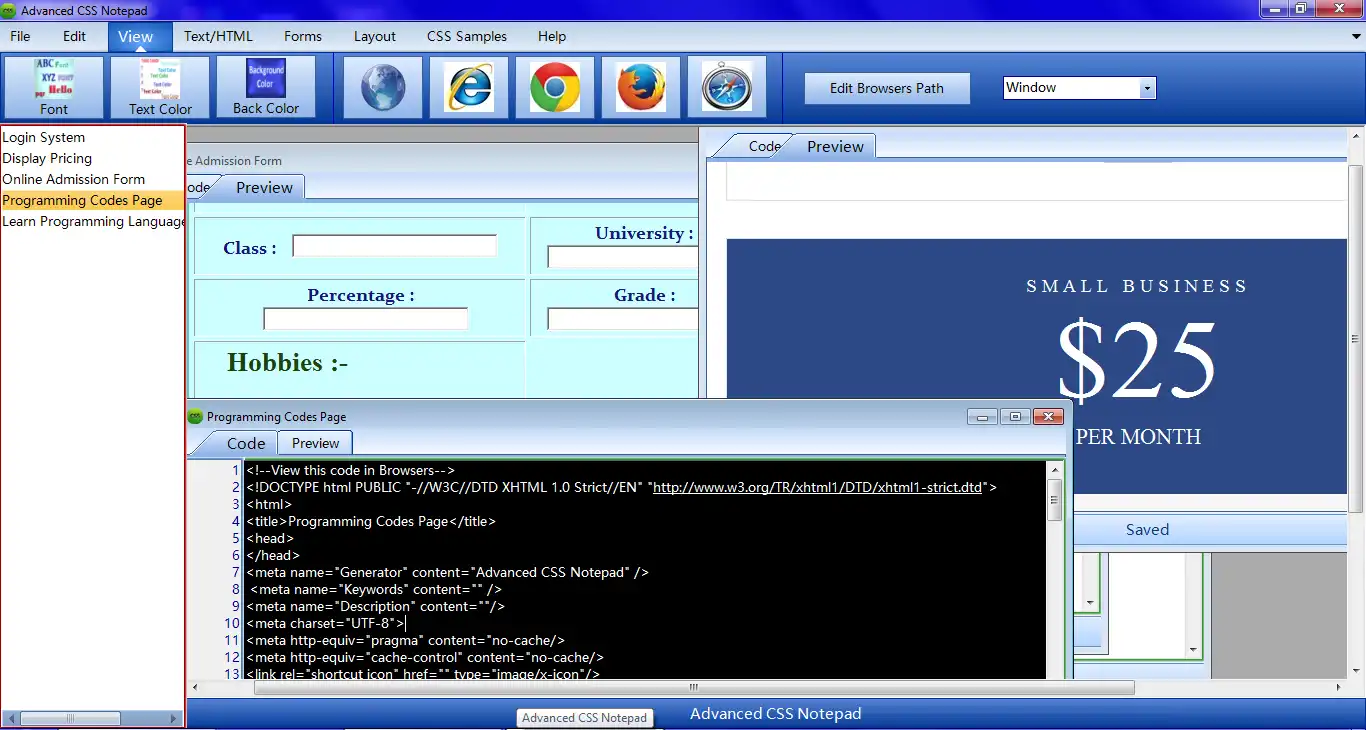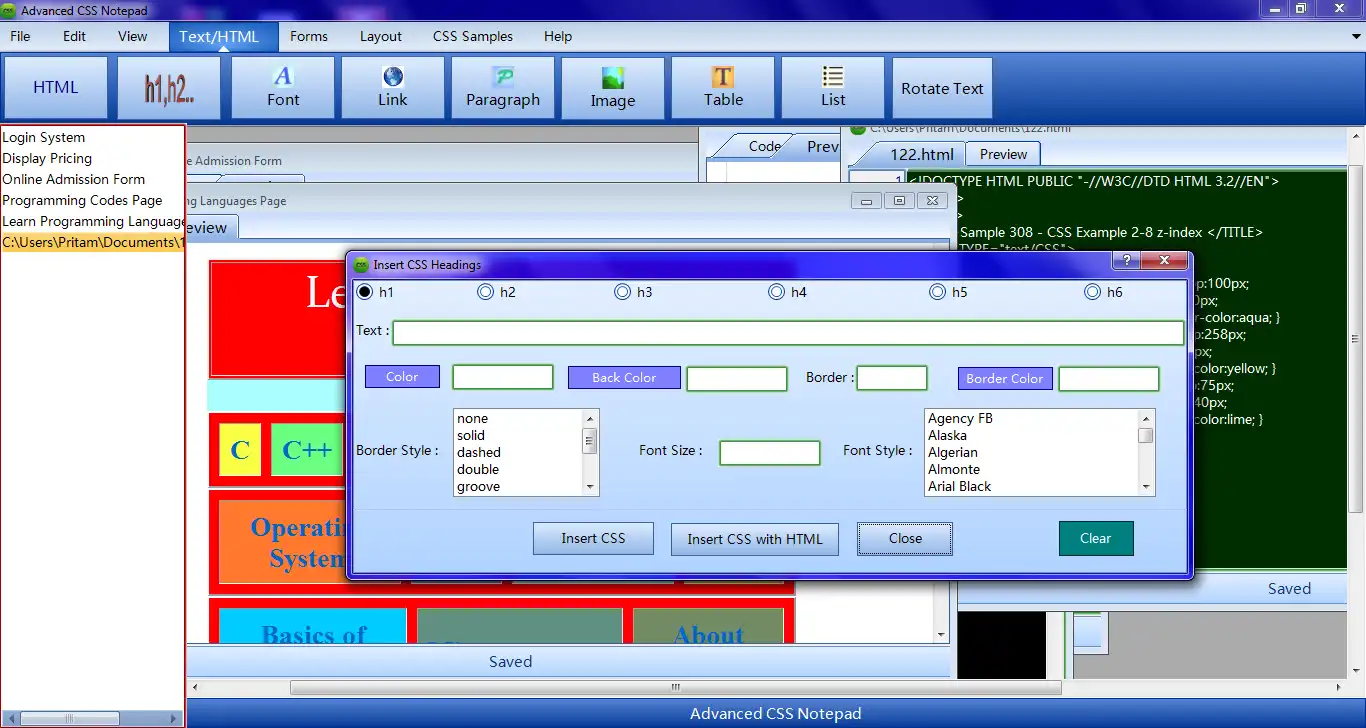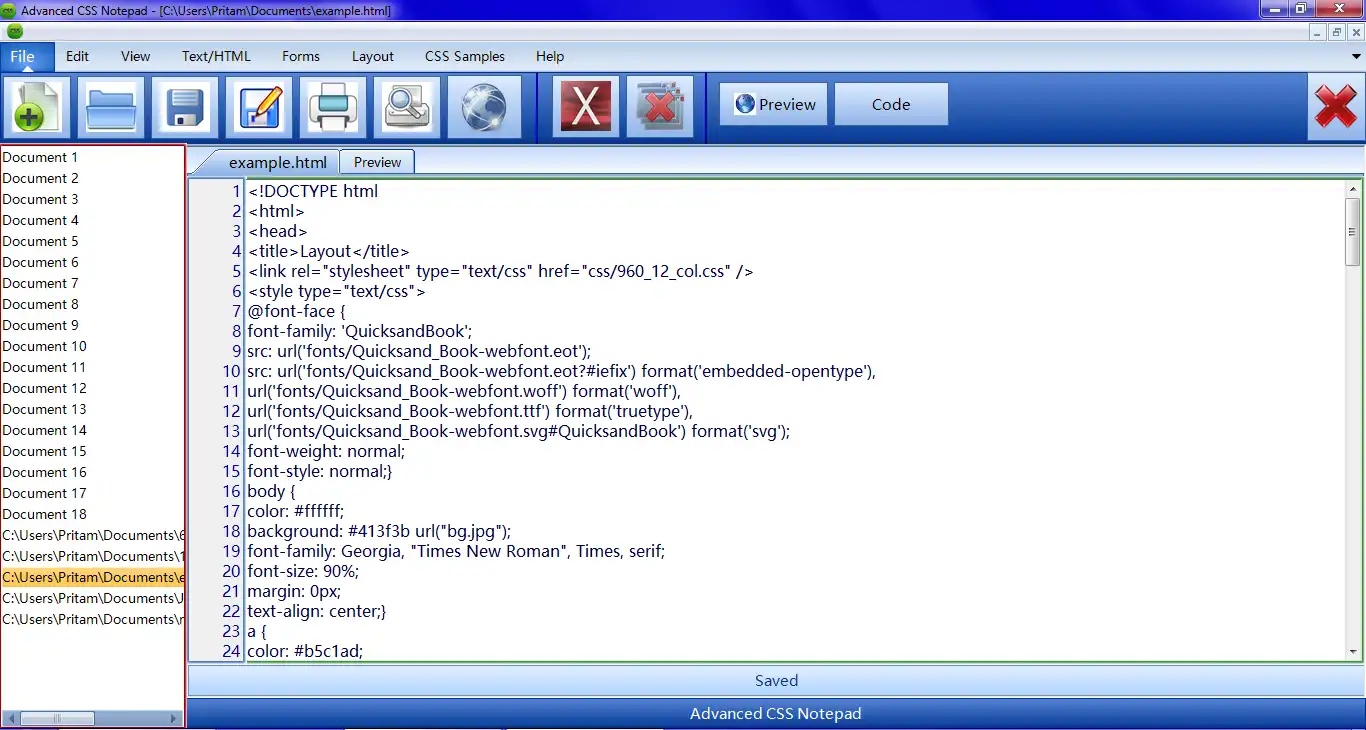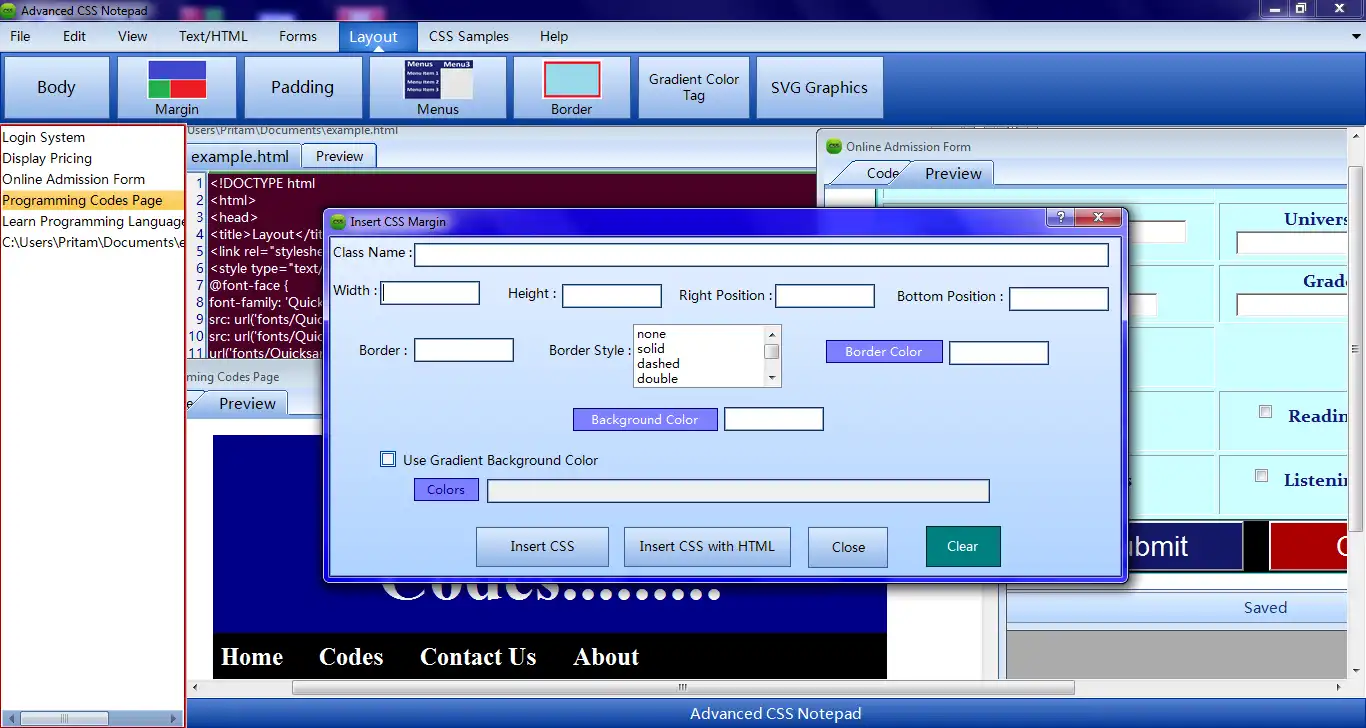This is the Windows app named Advanced CSS Notepad whose latest release can be downloaded as AdvancedCSSNotepadSetup.zip. It can be run online in the free hosting provider OnWorks for workstations.
Download and run online this app named Advanced CSS Notepad with OnWorks for free.
Follow these instructions in order to run this app:
- 1. Downloaded this application in your PC.
- 2. Enter in our file manager https://www.onworks.net/myfiles.php?username=XXXXX with the username that you want.
- 3. Upload this application in such filemanager.
- 4. Start any OS OnWorks online emulator from this website, but better Windows online emulator.
- 5. From the OnWorks Windows OS you have just started, goto our file manager https://www.onworks.net/myfiles.php?username=XXXXX with the username that you want.
- 6. Download the application and install it.
- 7. Download Wine from your Linux distributions software repositories. Once installed, you can then double-click the app to run them with Wine. You can also try PlayOnLinux, a fancy interface over Wine that will help you install popular Windows programs and games.
Wine is a way to run Windows software on Linux, but with no Windows required. Wine is an open-source Windows compatibility layer that can run Windows programs directly on any Linux desktop. Essentially, Wine is trying to re-implement enough of Windows from scratch so that it can run all those Windows applications without actually needing Windows.
SCREENSHOTS
Ad
Advanced CSS Notepad
DESCRIPTION
If you have little programming experience but want to design web pages, you could benefit from using an HTML editor that simplifies this process by allowing you to insert various objects using predefined templates.
Advanced CSS Notepad is a straightforward and intuitive tool, designed to help you write HTML code and insert CSS scripts, even if you are not familiar with certain functions.
Insert CSS code using templates
This application is especially useful for novices, as it allows you to insert CSS scripts into your HTML document using a series of templates. All you need to do is fill in the required information, then have the program create and insert the code into the text editor.
It is possible to use this method to insert headings, links, paragraphs, images, tables, lists, buttons and many other objects.
You can also access a preview of the current code sample, allowing you to get an idea of what the finished page would look like, without having to save.
Features
- Multiple Document Interface(MDI) support
- Each document has Line Numbers
- Each document has Live Preview of HTML code or WebpageEach document has Live Preview of HTML code or Webpage
- HTML & CSS tags can be easily inserted
- Easy to manage List of many documentsEasy to manage List of many documents
- Easy to handle Open,Save & Print options
- Easy to view your HTML code of different documents in many browsers like your Default Browser,Internet Explorer,Google Chrome,Mozilla Firefox & Apple Safari without saving your code
- Easy to change Font,Fore color & Back color each document separetly & differently
Audience
Education, Other Audience
User interface
Web-based
Categories
This is an application that can also be fetched from https://sourceforge.net/projects/advanced-css-notepad/. It has been hosted in OnWorks in order to be run online in an easiest way from one of our free Operative Systems.