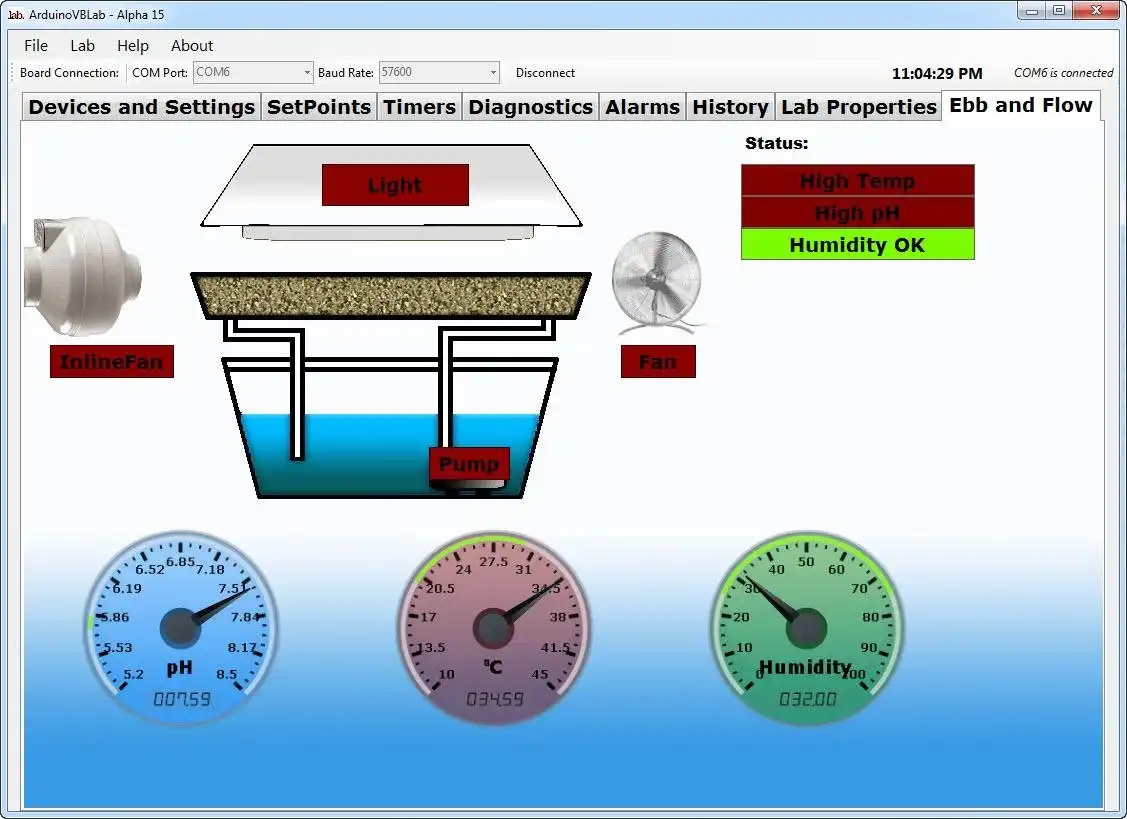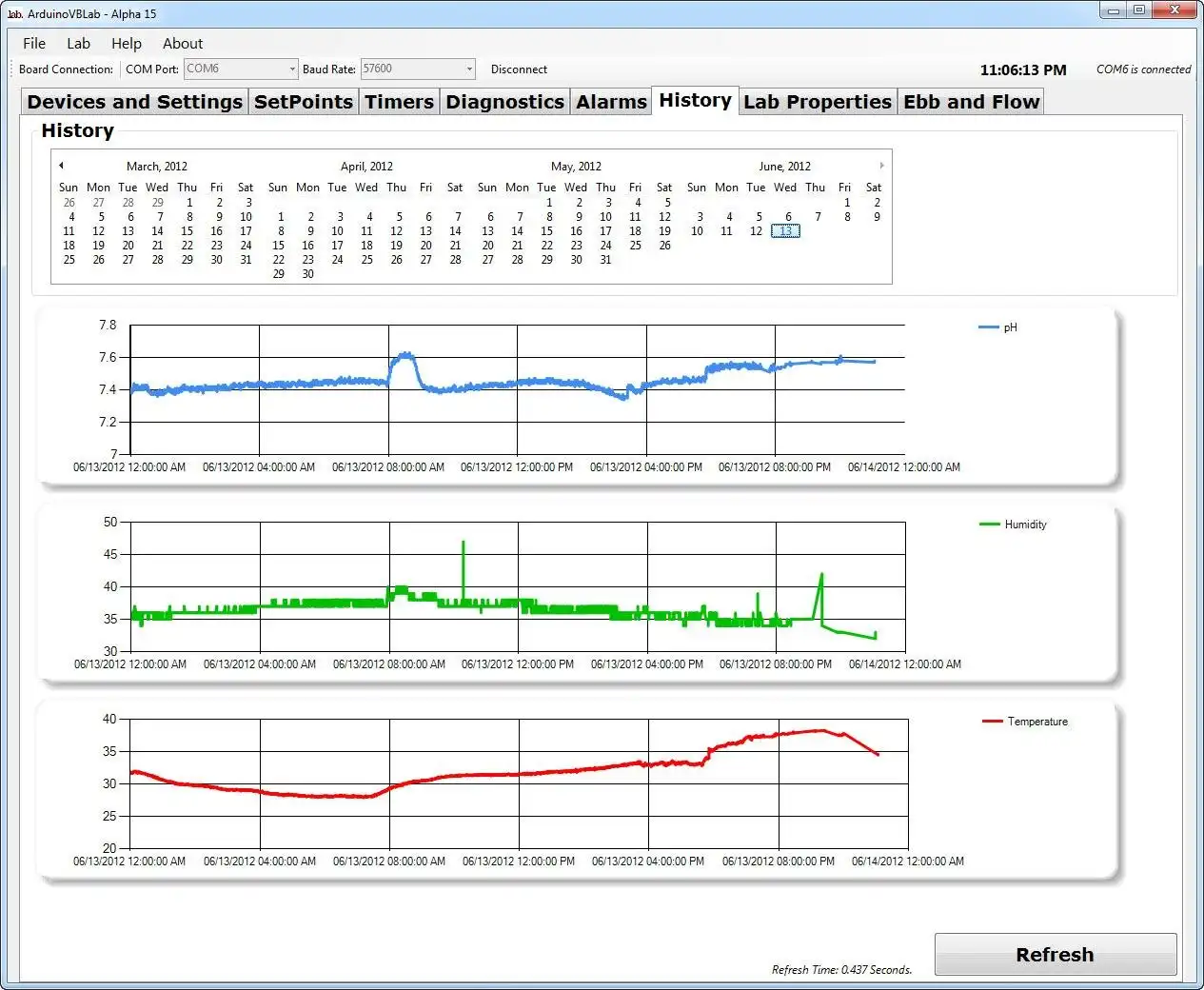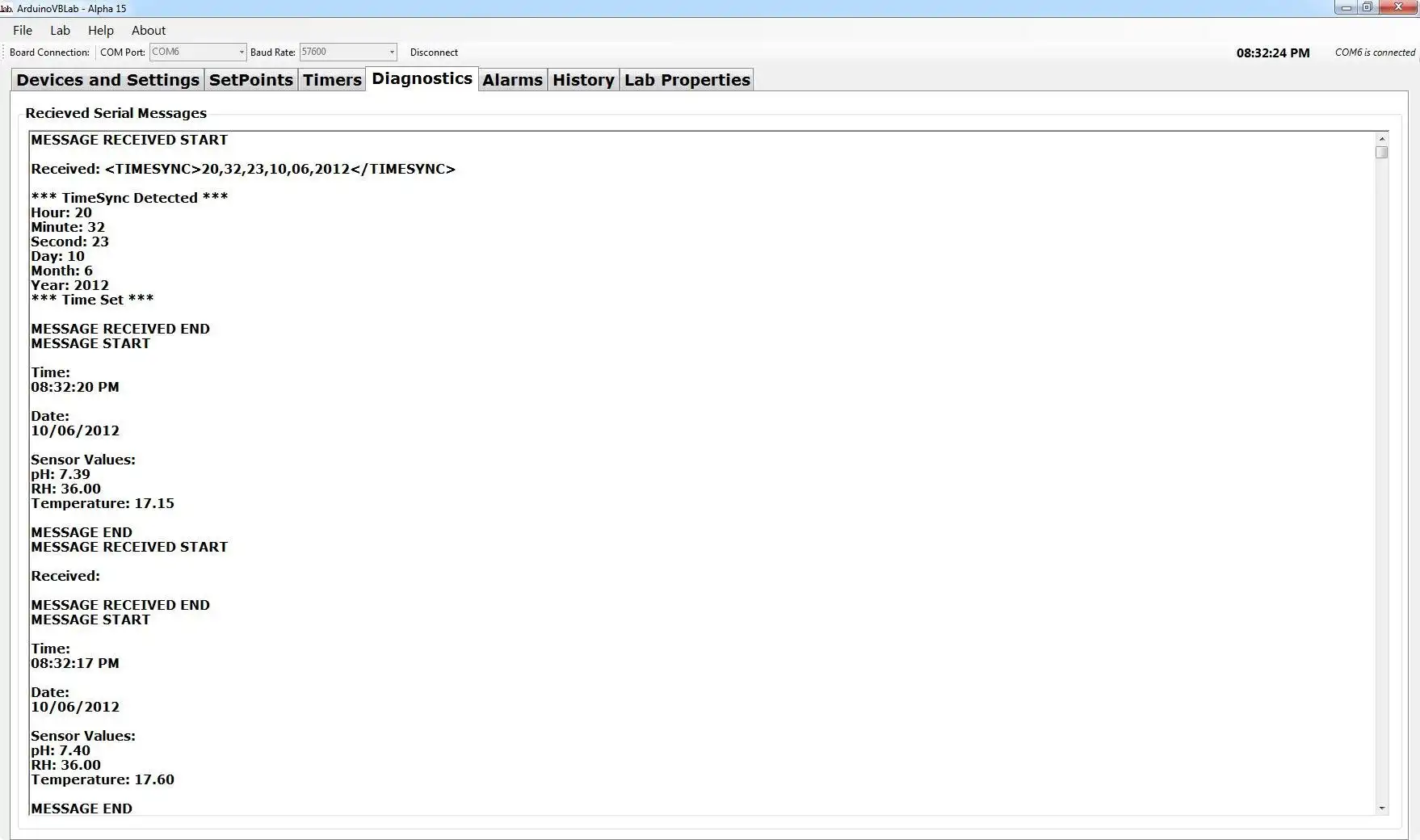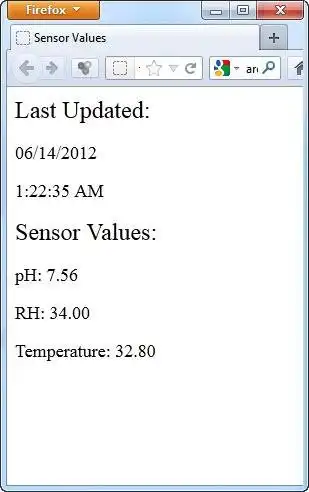This is the Windows app named Arduino VB Lab whose latest release can be downloaded as ArduinoVBLabSetup-Alpha15.msi. It can be run online in the free hosting provider OnWorks for workstations.
Download and run online this app named Arduino VB Lab with OnWorks for free.
Follow these instructions in order to run this app:
- 1. Downloaded this application in your PC.
- 2. Enter in our file manager https://www.onworks.net/myfiles.php?username=XXXXX with the username that you want.
- 3. Upload this application in such filemanager.
- 4. Start any OS OnWorks online emulator from this website, but better Windows online emulator.
- 5. From the OnWorks Windows OS you have just started, goto our file manager https://www.onworks.net/myfiles.php?username=XXXXX with the username that you want.
- 6. Download the application and install it.
- 7. Download Wine from your Linux distributions software repositories. Once installed, you can then double-click the app to run them with Wine. You can also try PlayOnLinux, a fancy interface over Wine that will help you install popular Windows programs and games.
Wine is a way to run Windows software on Linux, but with no Windows required. Wine is an open-source Windows compatibility layer that can run Windows programs directly on any Linux desktop. Essentially, Wine is trying to re-implement enough of Windows from scratch so that it can run all those Windows applications without actually needing Windows.
SCREENSHOTS
Ad
Arduino VB Lab
DESCRIPTION
Arduino VB Lab is coded in VB.NET and allows users to make custom control interfaces for controlling the Arduino from the PC. Users can add gauges, buttons, images, etc, to an empty page and use the buttons to control something, or use the information being displayed. You are able to log all sensor data to an SQL Server database and select a date range on the graphs to view different time spans of data.
Features
- Automatically retrieves Sensor Name and Value from Serial Communication Data (Over USB)
- Data Logging: Connects to an SQL Server and inserts data in to seperate Sensor Tables
- Remote Monitoring: All sensor values can be exported to a HTML webpage.
- Customize Interface: Add buttons, gauges, indicators (status labels), etc...
- E-Mail Alerts: Can email you in if there is a new alert (ie. "01/01/2012 12:00 AM Temperature High!")
- Timers: All timers can be set for different days of the week and are either On / Off Time or On Time with a duration in Hours/Minutes/Seconds
- Set Points: ie. "If Temperature Sensor value is > 28.5 then turn Digital Pin 1 On"
- Buttons: Control relays, switches, etc, through the touch of a button.
- Labs: Basically a new tab consisting of controls (buttons, gauges, labels, pictures,, etc)
- Gauges can be customized for a certain range of values.
- Save/Load Settings and Save/Load "Labs"
Programming Language
Visual Basic .NET
Categories
This is an application that can also be fetched from https://sourceforge.net/projects/arduinovblab/. It has been hosted in OnWorks in order to be run online in an easiest way from one of our free Operative Systems.